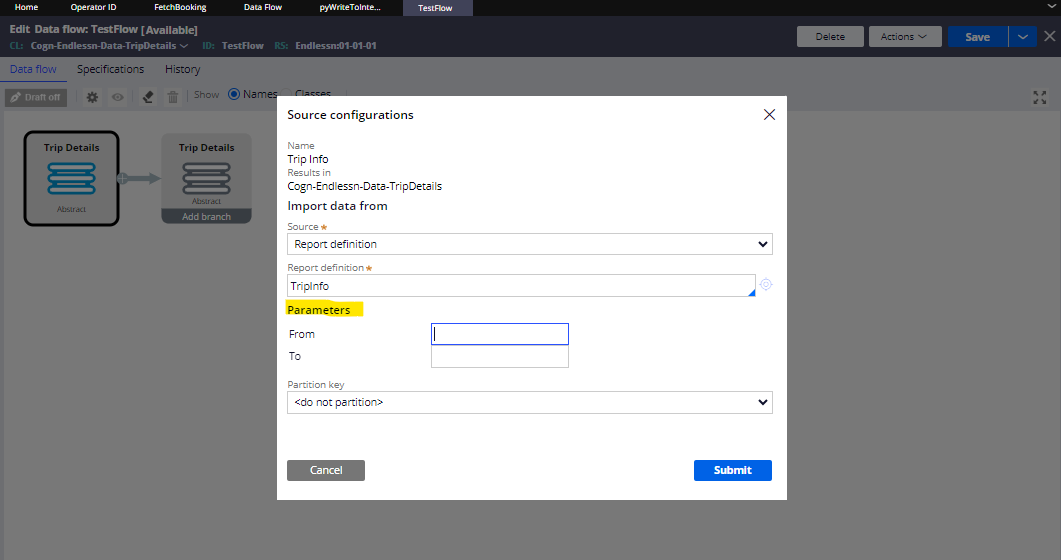Question
Corebridge Financial
IN
Last activity: 9 Mar 2025 23:23 EDT
Pass Parameters for the Data Flow`s Source
I need to pass params to the data flow which is sourced with RD. This RD filters the results using the param passed.
Any suggestions on how to achieve this?
Thanks
***Edited by Moderator Rupashree S. to add Capability tags***
-
Reply
-
Share this page Facebook Twitter LinkedIn Email Copying... Copied!
Accepted Solution
Updated: 27 Jun 2024 12:05 EDT
HCL Technologies Ltd
IN
Hi @VishalV17062974,
We have the option to pass the parameters directly in data flow Please refer to the image
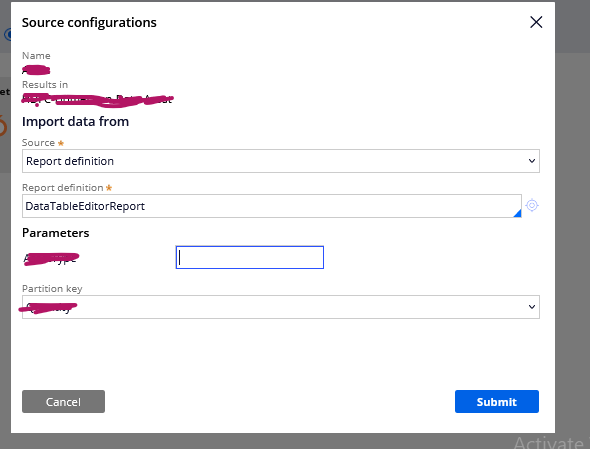
Regards,
Mohd Qizer Uddin
Cognitonic Systems (India) Pvt Ltd
AU
Areteans Pvt Ltd.
NZ
@GaneswaraReddySatti It is not working. We are passing the params from the dataflow calling activity using pyCallParams.
Accenture
IN
Hello @MustahseenP ,
did you get any solution for your scenario? We ran into similar requirement where we need to filter data flow source report definition based on param values.
Areteans Pvt Ltd.
NZ
@SoujanyaN5346 We did find a solution. We used "pxOverideSource" activity to overide the source of the dataflow and called the report defintion with the required parameters. The source of the dataflow we kept it as "Abstract" and from the dataflow calling activity we are setting the report definition along with the required params.
Thanks
Accenture
IN
Hi @MustahseenP,
Thank you for your reply.
Is it possible to share screenshot of "pxOverWriteSource" in Activity. I tried call this activity, but not sure how to what value needs to be passed for "Parameters".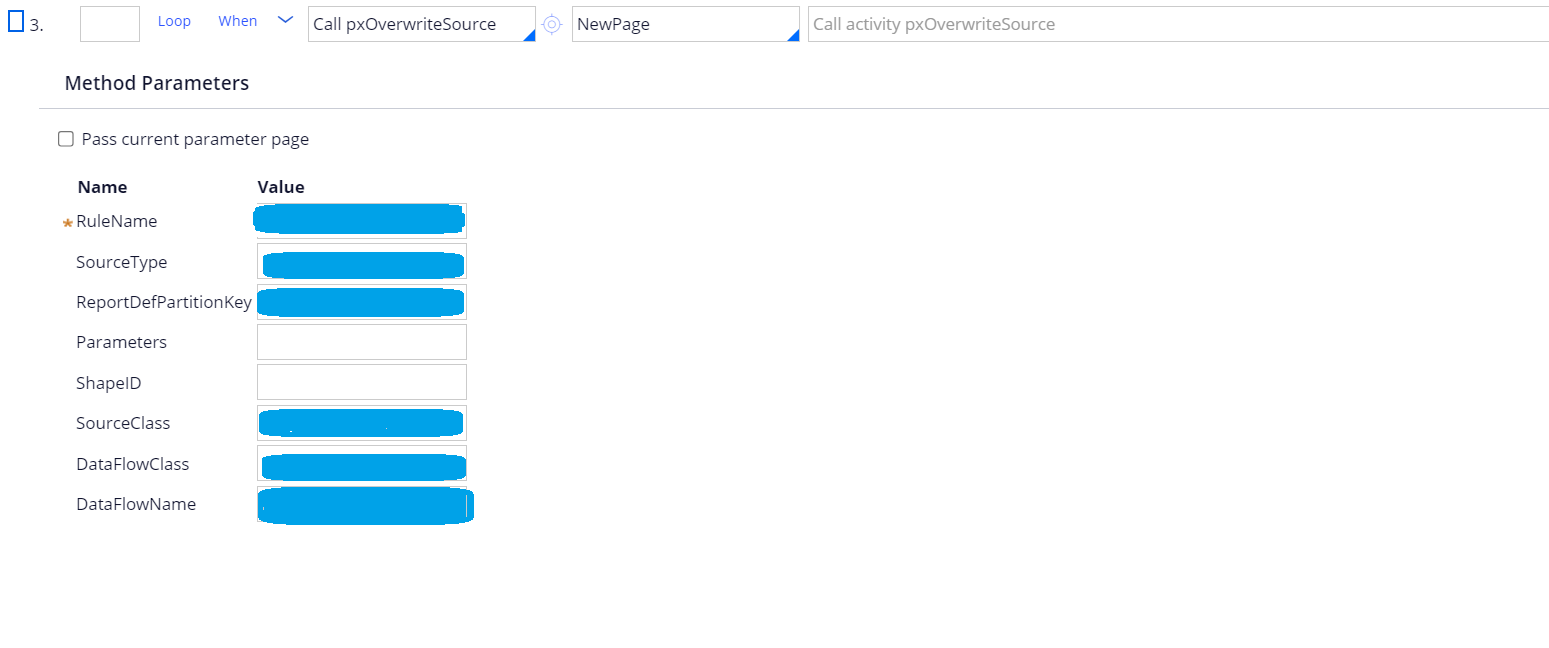
Areteans Pvt Ltd.
NZ
@SoujanyaN5346 Hi Soujanya,
The parameters need to set on a page which should have the class "Embed-NameValuePair" . You need to set pyName property equal to Param name and pyValue to value of the parameter. Then you use a page copy this page to "Parameters" page which would be passed to pxSourceOveride activity.
JP Morgan Chase & Co
SG
@MustahseenP how are you calling a Data flow with DataFlow-Execute for a dataflow with abstract Dataset as source, its not giving us the option to start.