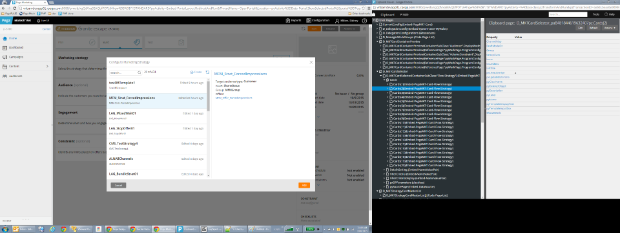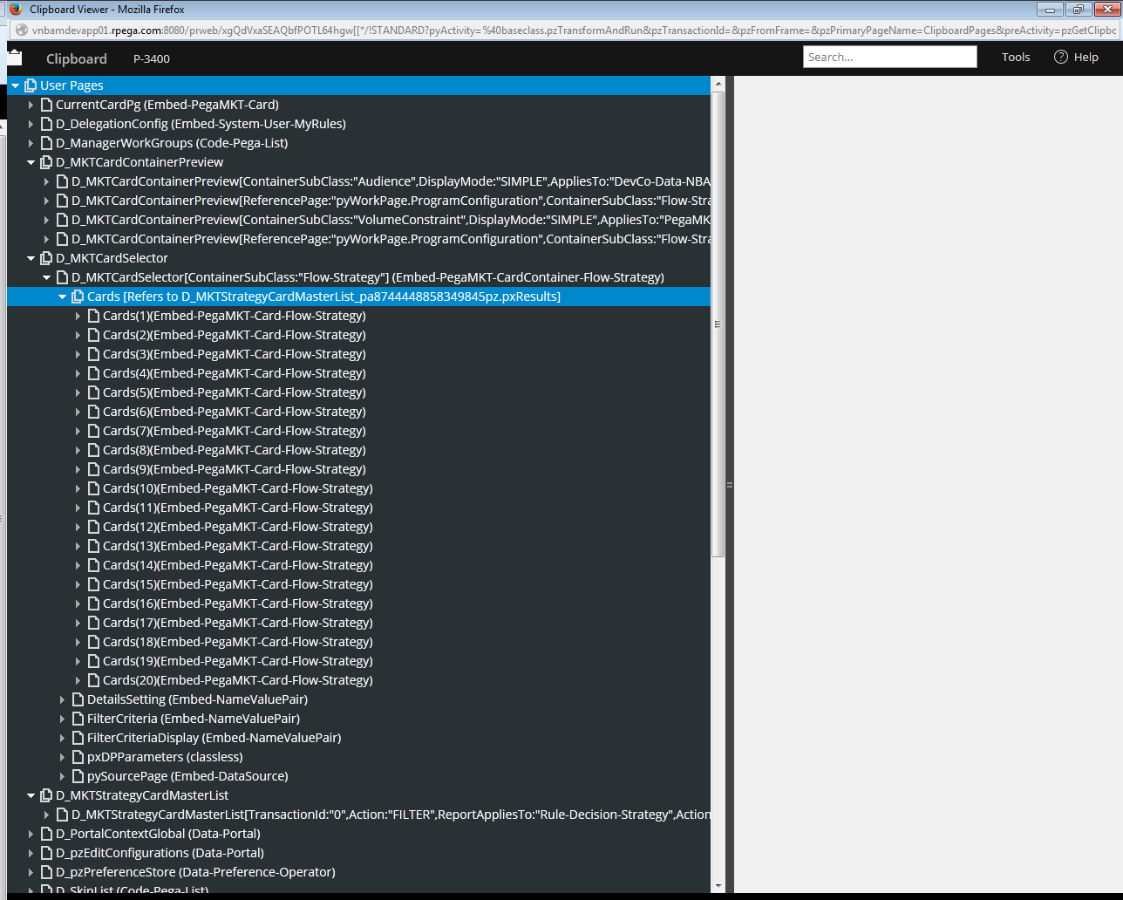Open Rule by Keys fail on secondary data page
'Open Rules By Keys' Action raises an exception on secondary data page if primary data page is updated prior to launching flow action associated with secondary data page. Looking at the ClipboardPage, the secondary data page appears as a shell. The structure is there, but none of the properties appear to be populated.
This issue seems very similar to BUG-212172. While the page may not be expiring in this instance, I wonder if it isn't being "activated" in the use case described below.
'Open Rules By Keys' Action raises an exception on secondary data page if primary data page is updated prior to launching flow action associated with secondary data page. Looking at the ClipboardPage, the secondary data page appears as a shell. The structure is there, but none of the properties appear to be populated.
This issue seems very similar to BUG-212172. While the page may not be expiring in this instance, I wonder if it isn't being "activated" in the use case described below.
In the image above behind the modal the "Audience" UI is backed by a data page, which uses a flow action to launch the modal, which is based on alternate data page. The data page backing "Audience" represents the "active selection" and the other data page is used to show a list of applicable rules that can be associated with our work object. However, while our UI renders correctly, the data backing it is not available on the Clipboard, which is why I think the "Open Rule by Keys" fails. It refers to the Clipboard page for the rule name and applies to to open, but since the backing page is empty it can't find the necessary keys to open the rule.
This issue seems to happen repeatedly if we clear the "active selection" prior to launching the selector. Clearing is done, by updating the property references mapped to the data page. If we override, i.e. select from the modal without clearing the "active selection", we don't notice this issue.
Editable Data Page
| Data Page | Parameters | Parameter Values |
|---|---|---|
| D_MKTCardContainerPreview [PRIMARY] | ||
| AppliesTo | .StategyRunsOnClass | |
| RuleName | .Strategy | |
| ContainerSubClass | "Audience" |
Editable Data Page
| Data Page | Parameters | Parameter Values |
|---|---|---|
| D_MKTCardSelector [SECONDARY] | ContainerSubClass | "Audience" |
Important to note, D_MKTCardSelector has a property .Cards that is backed by another Data Page, the actual list being rendered.
D_MKTCardSelector is used to define the necessary meta data to determine the list content. (Referring to the image above) "Marketing Strategy" and "Constraint" use the exact same modal by present the end user with a different list to choose from.
Steps to Reproduce:
Removed Reproduction System Details
[PegaMarketing Portal]
Launch "Campaigns" landing page, via side navigation
Click Create, on the top right of the landing page
Enter name for Marketing campaign
Switch to "Build" tab
Configure "Marketing strategy"
( modal should appear )
Click on a "card" to select
( details about this "card" should appear on the right )
Add
'Save' campaign
'Edit' campaign
Delete "Marketing strategy", using trashcan
Configure "Marketing strategy"
( modal should appear )
Click on a "card" to select
( details about this "card" should appear on the right )
In the details region, the link to open the rule raises an exception