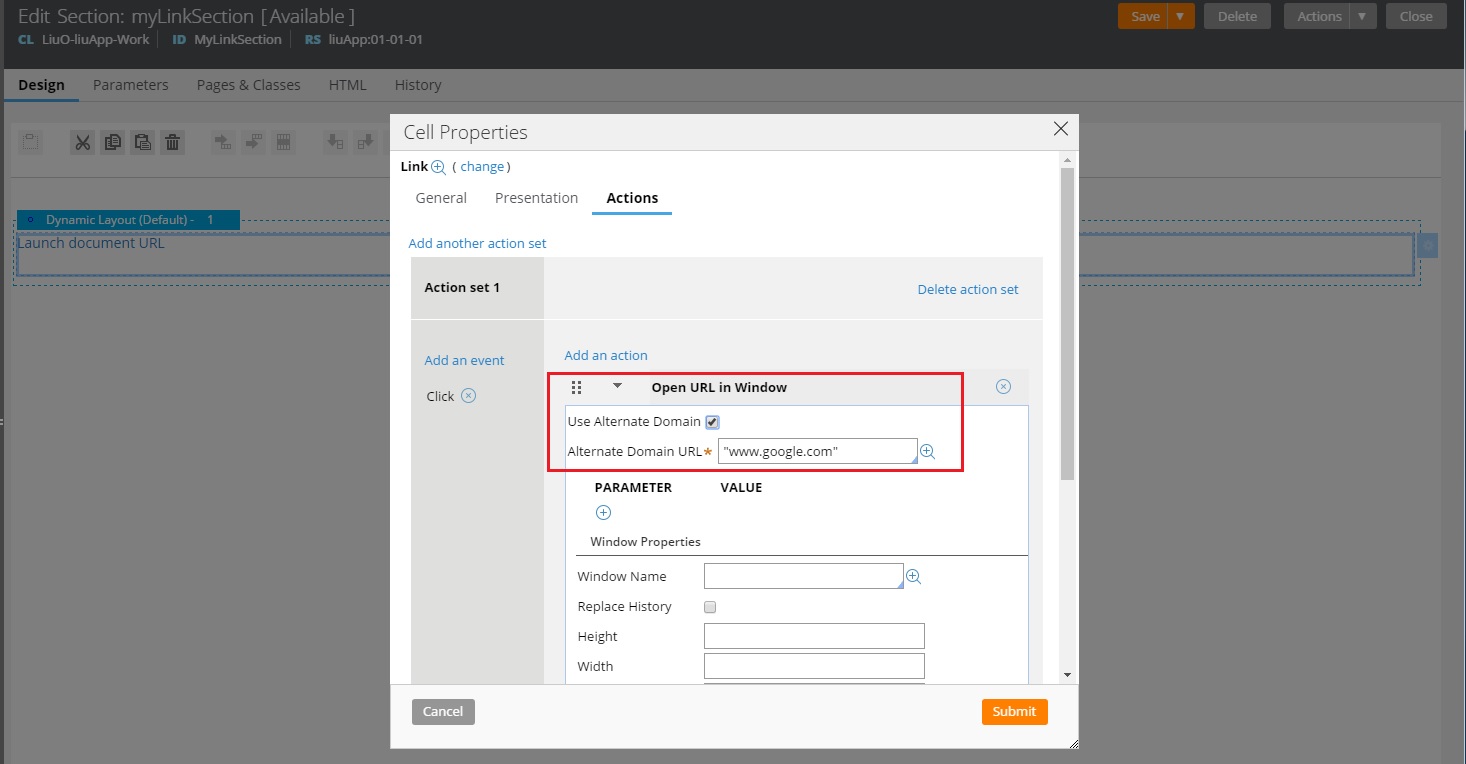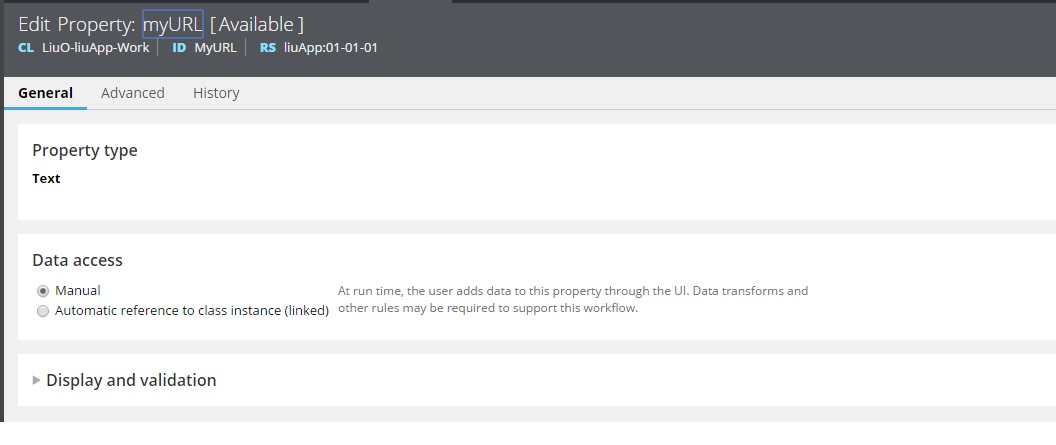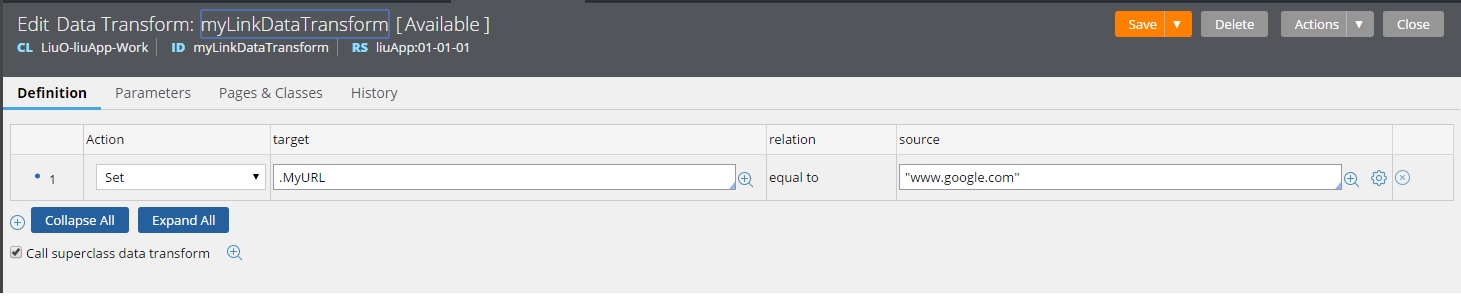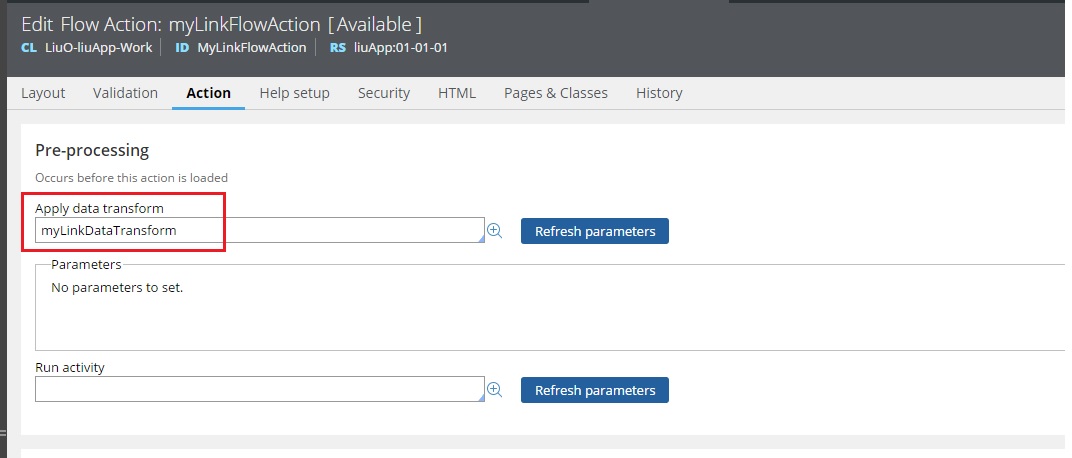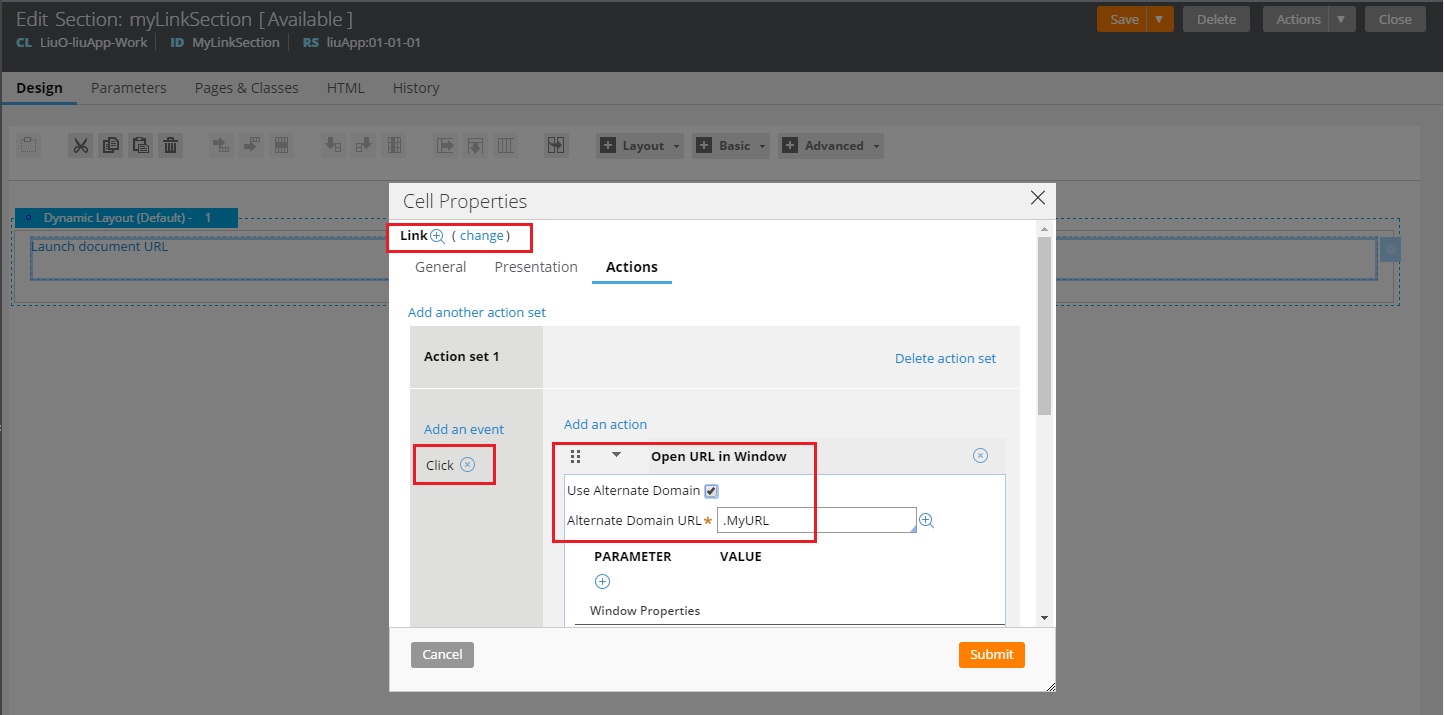Question
Galax E Solutions
IN
Last activity: 26 Aug 2020 8:17 EDT
onclick of a link/image document should open in a new window
On click of a link/image, I need to open a document in a separate window. I have a user guide document and every time when we click on that link/image the same document should open. Can any one pls with high priority.
Message was edited by: Lochan to modify Category