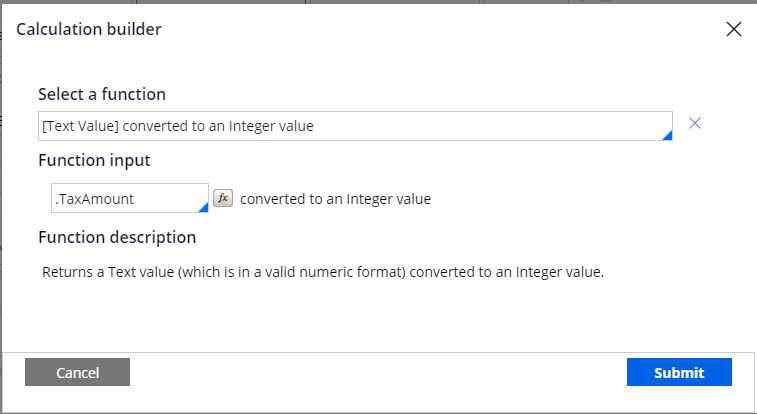Question
CI
IN
Last activity: 9 Jan 2024 1:26 EST
Number Sorting issue on table
Hi ,
I am facing issue on Number sorting issue on table .
Actually sorting not working properly.
if example , i attached the screenshot
actullay i used integer and tried but number sorting not working
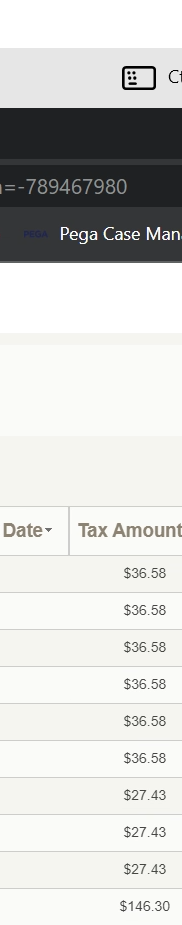
-
Like (0)
-
Share this page Facebook Twitter LinkedIn Email Copying... Copied!
Accepted Solution
Updated: 20 Mar 2023 0:14 EDT
Pegasystems Inc.
IN
Hi @kirti,
1) [Decimal Value] converted to a Decimal value
2) [Text Value] converted to a Decimal value
once try using these functions.
Thanks
Updated: 14 Mar 2023 2:57 EDT
NCS Pte. Ltd
SG
Hi @kirti: What is the type of property sourced to the table column? If the property is of type Text, then this is expected.
Thanks.
-
Marije Schillern
CI
IN
@ArulDevanReport definition
NCS Pte. Ltd
SG
Hi @kirti. Thanks for the quick update on the table source. Can you check the property in the specific column in the grid too?
Thanks.
CI
IN
@ArulDevan Yes, Same property
NCS Pte. Ltd
SG
Hi @kirti: Can you share the property type? When you mentioned that you used Integer, is it property type (or) the control used?
Thanks.
CI
IN
@ArulDevan Property Type is Decimal and i used control is text.
I can put Integer, decimal, text. But it's not working.
NCS Pte. Ltd
SG
Hi @kirti: If your property is already as Decimal and if the sorting is working in this nature, Can you check the column type in Database? Is it NUMERIC (or) VARCHAR? If the column in Database is as VARCHAR, then it would be as what you have shown in screenshot.
Thanks.
-
Marije Schillern
CI
IN
@ArulDevan In Database That property holds VARCHAR only, how to slove this issue
Pegasystems Inc.
IN
-
Akshith Reddy Thalla
CI
IN
@UdayReddyGunthala In report Showing error Conversion Fail Varchar to datatype Int
NCS Pte. Ltd
SG
Hi @kirti: This is because your data is decimal. You cannot convert it to integer. Rather you can convert it to decimal using similar functions.
This is not advised because if you have any text value in the table, your report will fail again. So the better option is to sync the data type between your property type and table (decimal and numeric) and use the default features.
Thanks.
-
Marije Schillern
Accepted Solution
Updated: 20 Mar 2023 0:14 EDT
Pegasystems Inc.
IN
Hi @kirti,
1) [Decimal Value] converted to a Decimal value
2) [Text Value] converted to a Decimal value
once try using these functions.
Thanks
-
Matheswaran Ravichandran
P3Fusion
IN
@UdayReddyGunthala This worked !!
Coforge
IN
If the table is sourced to RD, you can use "sort type" option for that column to sort the results. Keep in mind of the "sort order" if you have multiple columns to sort. (if amount is the primary column for sorting give "1" for it in sort order)
If your source is the data page & calling a RD from the data page and by providing "sort type" in RD is not working. You can have a response DT for the data page and use the "Sort" method to sort the results.
Also, you can enable the sorting by checking the "Enable sorting" in the column properties of that column. In this case user have to click on the column to sort the data.
Let me know if any of the given options helped.