Question
TCS
India
Last activity: 25 Feb 2019 7:57 EST
Not able to request for the cloud instance for practicing
Hi,
I have registered for the PEGA MARKETING CONSULTANT tutorial and I am trying to get a cloud instance for practising. I am not getting any option to create the instance.
Can you pls help ?
-
Like (0)
-
Share this page Facebook Twitter LinkedIn Email Copying... Copied!
Accepted Solution
Pegasystems Inc.
NL
By the way, you can also use Google Chrome if you disable the Block third-party cookies option. Please follow these steps:
1. Access Google Chrome Settings
2. Scroll all the way down and expand Advanced
3. Go to Content Settings
4. Go to Cookies
5. Ensure that Block third-party cookies is disabled
Pegasystems Inc.
NL
Hi Piyush
I just tried to request an instance from one of the exercise lessons from the Pega Marketing Consultant course. Everything seems to be working fine. Can you let me know which lesson you are trying to request the exercise system from?
Regards
Guru
TCS
India
Hi ,
I am trying to complete the "Improving Customer Experience with Next-Best-Action" section02 of the overall training. In this, I have completed the first session "Improving the Customer Experience with Next-Best-Action (35 mins)"
and now want to complete "Practicing What You Learned (20 mins)". There is no option to request for creating the instance for practicing. In this section, the second slide has the heading" Cloud-based exercise system". There is an image of the instance with a label " CLOUD INSTANCE" but nothing happens when I click on the image.
Am I looking at a wrong section to access the cloud ?
Hence raised the query.
Regards,
Piyush
9881126615
Pegasystems Inc.
NL
Hi Piyush
You are in the right page to request for a cloud based exercise instance. Ideally you should see an orange button that reads "Request cloud instance". When you click on it, after a few seconds to few minutes, it changes to a blue button that reads "Open cloud instance".
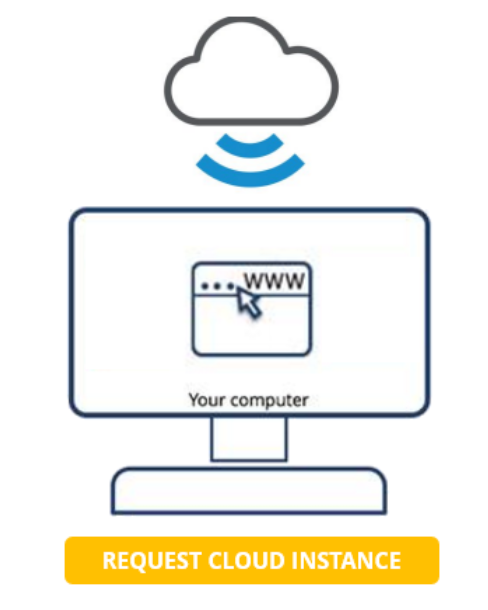
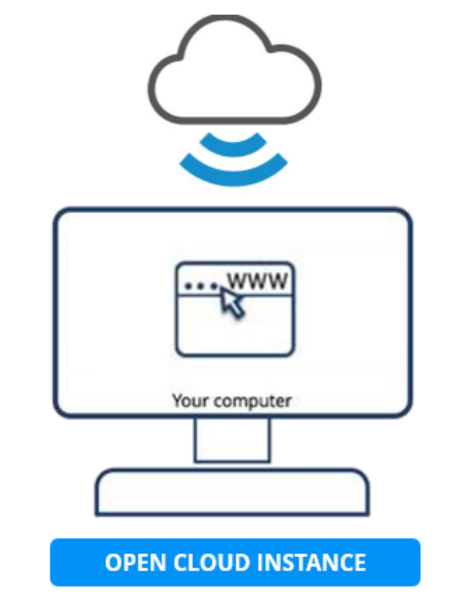
I have a couple of queries:
Hi Piyush
You are in the right page to request for a cloud based exercise instance. Ideally you should see an orange button that reads "Request cloud instance". When you click on it, after a few seconds to few minutes, it changes to a blue button that reads "Open cloud instance".
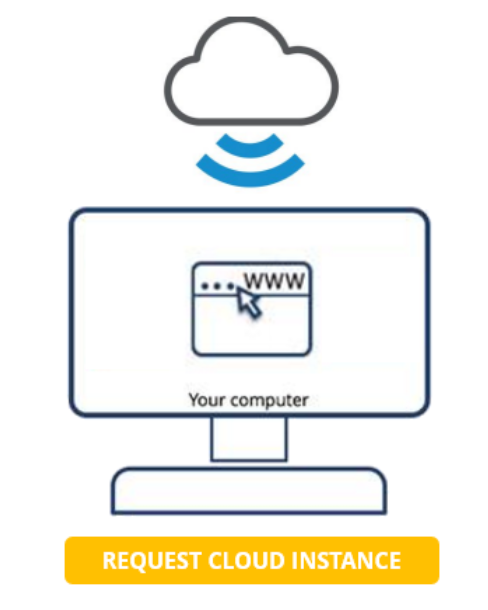
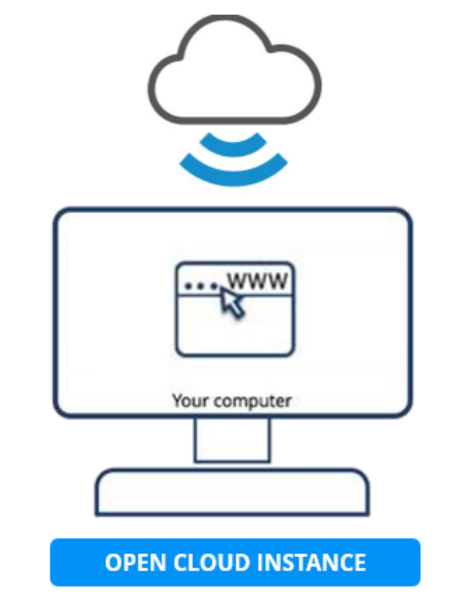
I have a couple of queries:
1) You are taking an old course. There is a more recent course based on a later version of Pega Marketing: Pega Marketing Consultant (7.4). Unless you have a very strong reason to continue this old course, I recommend you to take this latest course.
2) I see from your screen shot that there are some messages to be reviewed and confirmed in your browser, probably related to cookies. Can you please check and enable them. This will most likely resolve your issue.
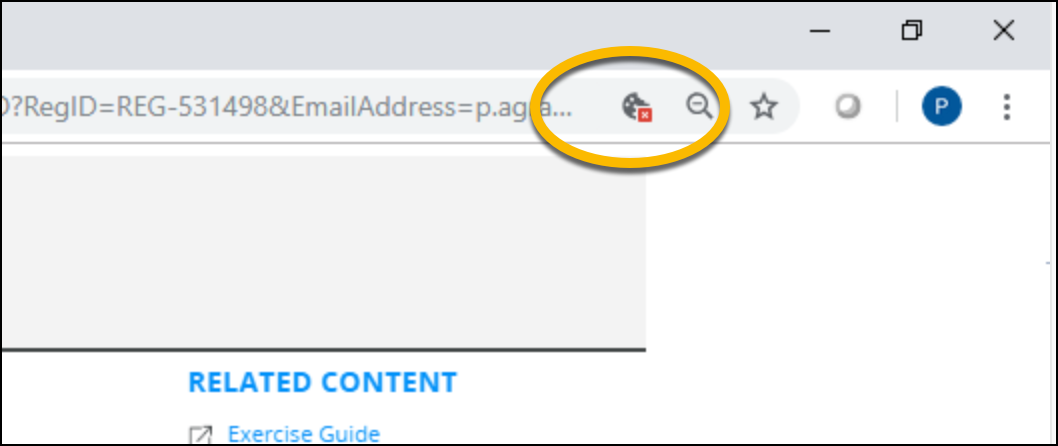
TCS
India
Hi,
After your suggestion, I enrolled for the latest 7.4 training. However, I am getting the same page with no access to raise request for cloud instance.
Also, the error you mentioned in your earlier reply was with cookies settings. I have already allowed to set the cookies on my laptop.
No change still.
-
SWATHI DUVVALA Praveen John Kumar
Pegasystems Inc.
NL
This seems like a browser security issue. Can you try from a different browser?
Accepted Solution
Pegasystems Inc.
NL
By the way, you can also use Google Chrome if you disable the Block third-party cookies option. Please follow these steps:
1. Access Google Chrome Settings
2. Scroll all the way down and expand Advanced
3. Go to Content Settings
4. Go to Cookies
5. Ensure that Block third-party cookies is disabled
