Question
MOE
SA
Last activity: 25 Jun 2018 11:52 EDT
No templates available to choose for screen flow
Hi All,
When I am going to create screen flow by navigating class->process->flow then inside "View additional configuration options" it shows "No templates available to choose" how can I fix this issue?
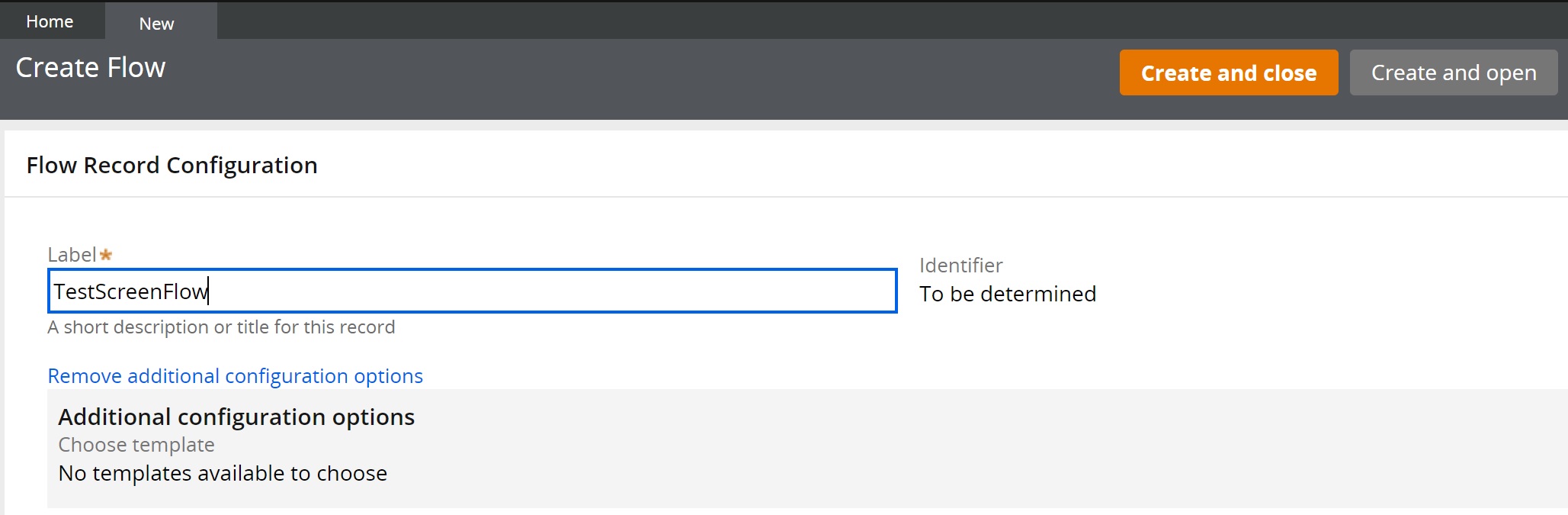
***Edited by Moderator Marissa to update platform capability tags**
-
Like (0)
-
Share this page Facebook Twitter LinkedIn Email Copying... Copied!
Pegasystems Inc.
US
Hi,
Did you select the context(Apply-to class)? if you give that I think templates would come up.
Please share complete screenshots of the screen, if possible.
Regards,
Rachit
MOE
SA
Hi,
I have also select the context (Apply-to class). But still facing issue, I have spent many hours on it but unable to fix. Please find below complete screenshot.
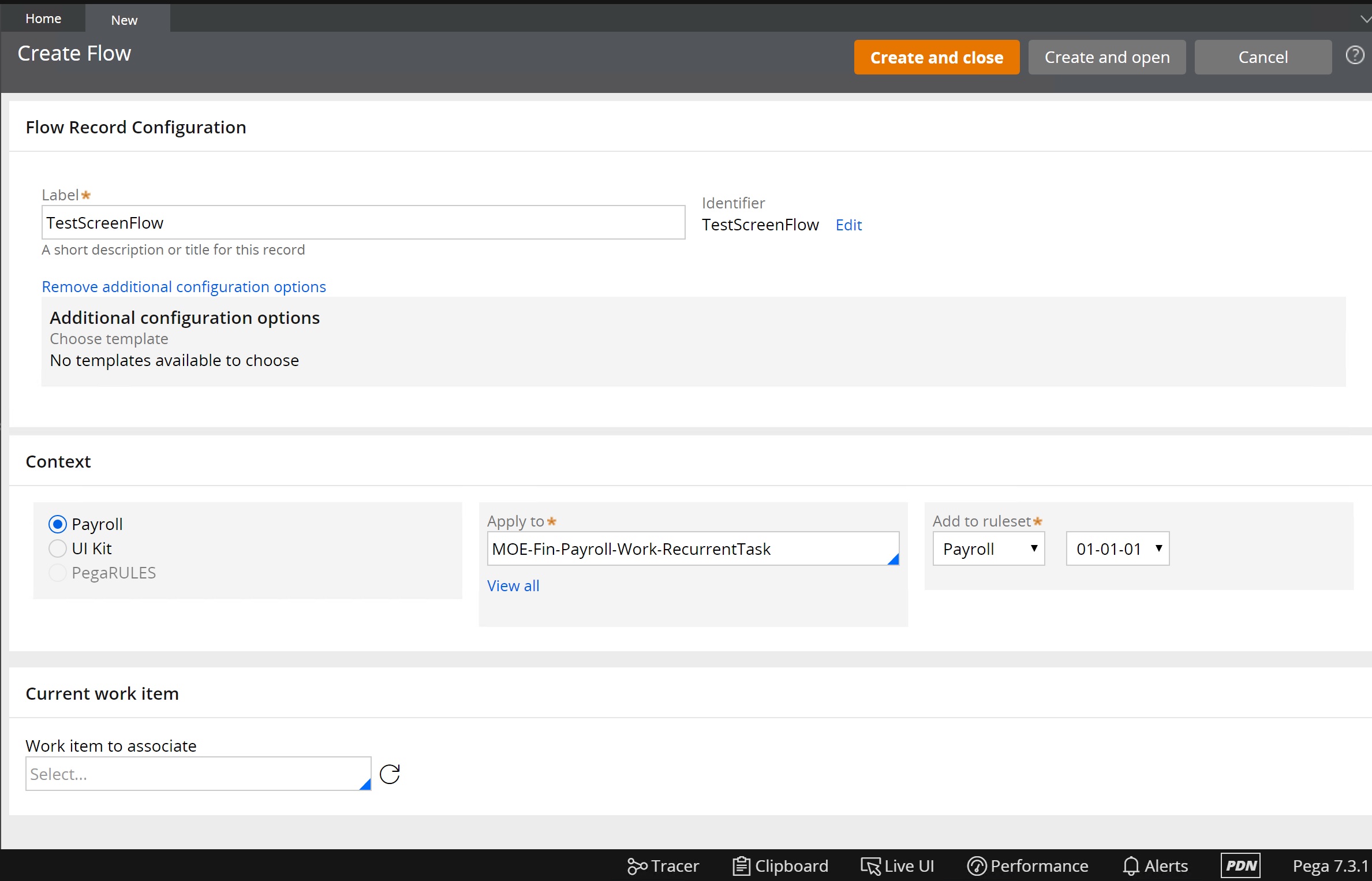
Pegasystems Inc.
US
Is this a fresh installation or an upgraded application?
MOE
SA
Hi Rachit,
This is fresh installation
Pega version 7.3.1
Pegasystems Inc.
IN
Hi Waseem,
The section uses D_pzAvailableTemplates to populate this particaular section with available templates, but for some reason it is returing 0 count. Could you please check if you have proper privileges in order to get these templates.
Also check in the clipboard if the above data page is showing any result or not.
Could you please add sysAdm4 role in your access group and check the behavior.
Regards,
Vikash
MOE
SA
Dear Vikash,
Thank you for your response I have checked the clipboard but I did not see any result in D_pzAvailableTemplates data page. I have also added sysadmin4 role. But still D_pzAvailableTemplates page is blank. How can I get result on this data page?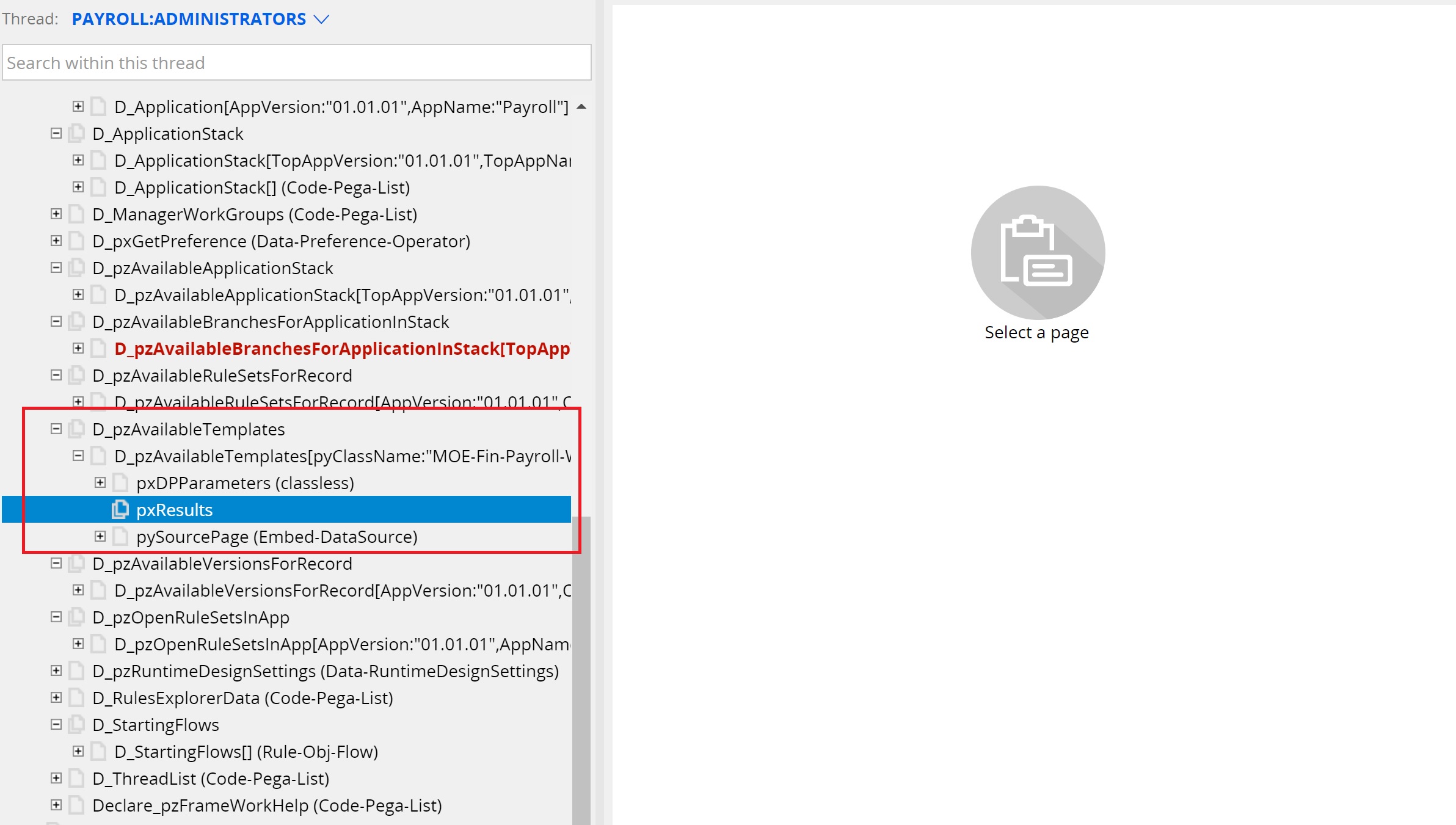
LTI Mindtree
IN
Hi
Please follow the procedure what I explained in the attached document and check the pyTemplate value is equal to "ScreenFlow" or not.
Let us know.
Thanks
Pegasystems Inc.
IN
Hi Waseem,
Can you try using an existing screen flow and make changes to that screen flow and save it.
Please let us know if this works.
Regards,
Vikash
MOE
SA
Hi Vikash,
Yes, I can use existing screen flow , make changes to that screen flow and can save it. It is working fine but I am unable to create new screen flow.
Pegasystems Inc.
IN
You can verify templates by running RD pzTemplateListRD .
For more information please go through the PDF attached .
Thanks,
Arun
MOE
SA
Hi Arun,
I run this query and it result below 8 records.
Hi Arun,
I run this query and it result below 8 records.
| pyFlowType | pyLabel | pyClassName | pyMethodstatus |
| BPMN | BPMN | @baseclass | Template |
| BPMN | BPMN | Work- | Template |
| BPMN | Business Process Modeling Notation (BPMN) | Work- | Template |
| CrossFunction | CrossFunction | Work- | Template |
| ScreenFlow | Standard template for screen flows | @baseclass | Template |
| ScreenFlowStandard | ScreenFlowStandard | @baseclass | Template |
| ScreenFlowStandardTabbed | ScreenFlowStandardTabbed | @baseclass | Template |
| Standard | Standard | @baseclass | Template |
Pegasystems Inc.
IN
Is there any errors in the logs if not then you can run the tracer by enabling db query and provide us the tracer dump to have a look .
Thanks,
Arun
