Question
TCS
US
Last activity: 16 Oct 2018 12:03 EDT
msiexec.exe failed to start within the given timeframe
I am new to the Robotics Automation course and while going through the Windows adapter exercise, i am encountering the following error " the process msiexec.exe failed to start within the given timeframe"screen shots attached. if anyone else has faced the similar issue, please help in resolving he same. Thanks in Advance.
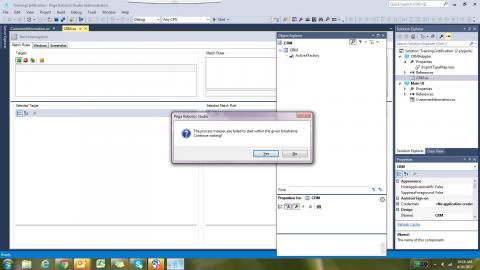
***Updated by moderator: Lochan to move post from PSC to Pega Academy***
**Moderation Team has archived post**
This post has been archived for educational purposes. Contents and links will no longer be updated. If you have the same/similar question, please write a new post.
-
Like (0)
-
Share this page Facebook Twitter LinkedIn Email Copying... Copied!
Wipro Technologies
IN
Hello PinakK74 ,
When you select the windows application on Object Explorer ,Properties will appear on properties windows. Update the WorkingDirectory property based on path property.
If Path:C:\Program Files (x86)\OpenSpan\CRM Setup\CRM.exe then
WorkingDirectory:C:\Program Files (x86)\OpenSpan\CRM Setup
Save and start the interrogation and there you goes.
Thanks ,Vishnu Vardhan
Synechron Technology Pvt Ltd
IN
Hi Vishnu,
I tried the same. The way you said. But its not working..
Synechron Technology Pvt Ltd
IN
Hello PinakK74 ,
Did you get the solution of your problem. I am also facing the same issue. If you know the solution plz do let me know
Bank Of America
US
I got the same problem. I added the C:\Program Files (x86)\OpenSpan\CRM Setup\CRM.exe in the TargetPath as well.
That worked for me
ING Bank
NL
HI All,
I am facing the same issue. I have set
Path property to C:\Program Files (x86)\OpenSpan\CRM Setup\CRM.exe and
Working directory to C:\Program Files (x86)\OpenSpan\CRM Setup.
But didn't help.
Even I tried SRIDHAR17's suggestion to add CRM.exe full path to Target path. Still didn't work. By doing so, it says, "The process CRM.exe failed to start with in the given timeframe". So what ever the exe path we are giving in Target path, the corresponding application's timeout error is getting returned.
Thanks,
Vamsi
ING Bank
NL
Ok. I have changed the StartMethod from StartAndWait to Start and now I'm able to interrogate the login window. I guess for CRM test application there is no target application that needs to be ran upon running CRM.exe. Not sure if my understanding is correct.
TTEC
US
If you use a path and target path together, you need to use the 'start and wait' start method. The target path would contain the location of the exe where you want to perform interrogation. The path would contain the exe that launches the process. Please be sure you are using Robotics studio v8.0.1063. Also please check your services and make sure the Openspan services are started.
Pega Systems
IN
Changed WorkingDirectory:C:\Program Files (x86)\OpenSpan\CRM Setup as this and Target path as Path resolve this same issue for me.
Maantic, Inc.
US
I am experiencing the same issue. I tried all the above recommendations and none of them worked for me. I am using the Pega Robotic Studio Version 8.0.1089.0 on Window 10 home edition. I am unable to interrogate. Any help to resolve this issue would be greatly appreciated.
