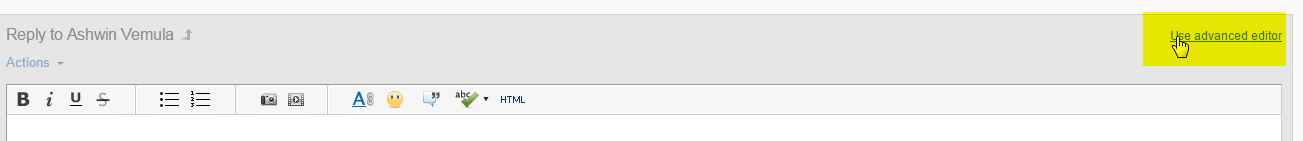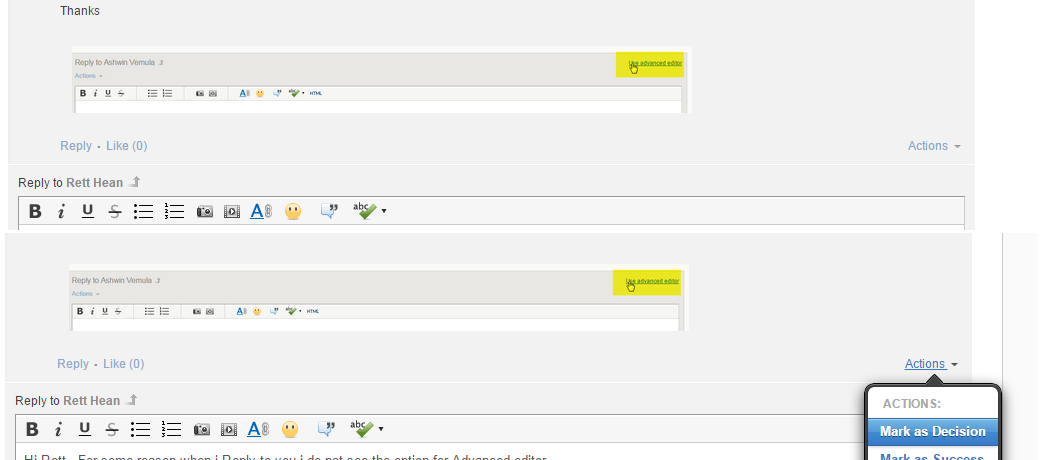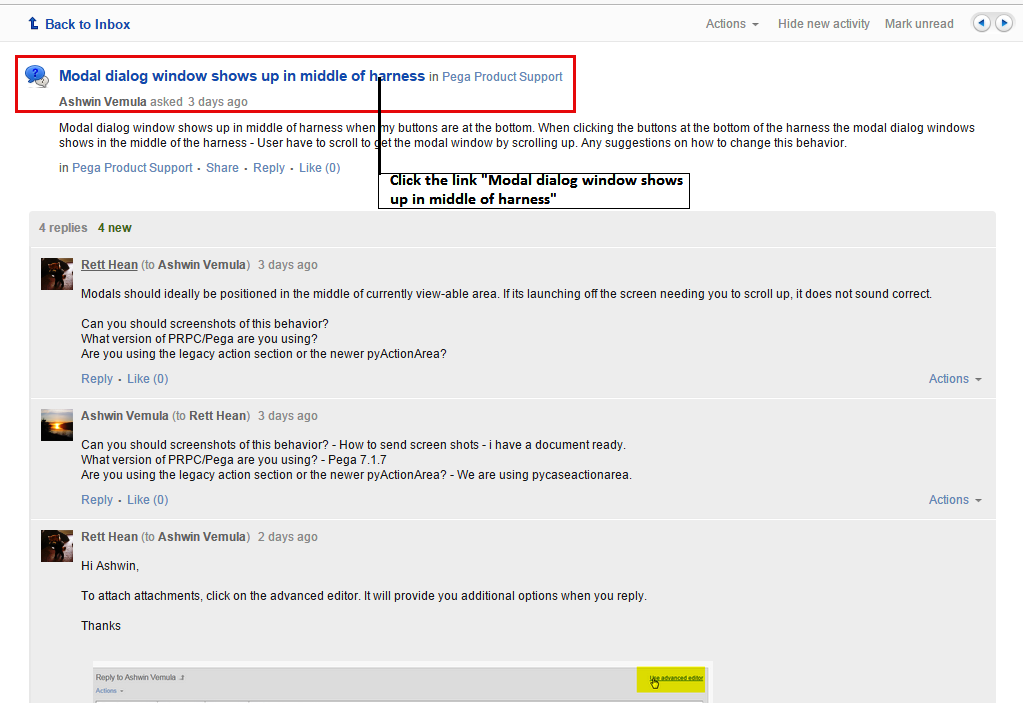Question
Self
US
Last activity: 12 Jul 2016 3:26 EDT
Modal dialog window shows up in middle of harness
Modal dialog window shows up in middle of harness when my buttons are at the bottom. When clicking the buttons at the bottom of the harness the modal dialog windows shows in the middle of the harness - User have to scroll to get the modal window by scrolling up. Any suggestions on how to change this behavior.
-
Like (0)
-
Share this page Facebook Twitter LinkedIn Email Copying... Copied!
Modals should ideally be positioned in the middle of currently view-able area. If its launching off the screen needing you to scroll up, it does not sound correct.
Can you should screenshots of this behavior?
What version of PRPC/Pega are you using?
Are you using the legacy action section or the newer pyActionArea?
Self
US
Can you should screenshots of this behavior? - How to send screen shots - i have a document ready.
What version of PRPC/Pega are you using? - Pega 7.1.7
Are you using the legacy action section or the newer pyActionArea? - We are using pycaseactionarea.
Self
US
Citicorp Services India Private Limited
IN
Hi Ashwin,
Please follow the below steps to get the advanced editor option.
1. Open the discussion by clicking the discussion link as shown in the below screen shot.
2. Once the discussion got opened separately, scroll down to the see the discussions and you will see the reply option in the right hand side, click the reply link as shown below.
Once you click the reply link , you would be provided with the advanced editor option.
Note: if you want to access to advanced editor, open the discussion separately and reply. In inbox context you would only see the limited options.
(When the discussion is in inbox context reply link will be in the left side, while the discussion is opened separately the reply link would be on the right side.)
Hi Ashwin,
Please follow the below steps to get the advanced editor option.
1. Open the discussion by clicking the discussion link as shown in the below screen shot.
2. Once the discussion got opened separately, scroll down to the see the discussions and you will see the reply option in the right hand side, click the reply link as shown below.
Once you click the reply link , you would be provided with the advanced editor option.
Note: if you want to access to advanced editor, open the discussion separately and reply. In inbox context you would only see the limited options.
(When the discussion is in inbox context reply link will be in the left side, while the discussion is opened separately the reply link would be on the right side.)
Please let me know, if this helps.
Thanks,
Gowrishankar.
Updated: 1 Oct 2015 9:08 EDT
Self
US
Gowrishankar,
Thanks and attached are screen shots for reference.
**** Screenshots removed ****
Accenture
CA
Hi Ashwin,
Did you get this working ? I have exactly same issue to resolve in same Pega version 7.1.7. Any help would be appreciated.
Regards
Nadeem
Pegasystems Inc.
US
Hi Nadeem
Could you respond to Rett's questions
Are you also on 7.1.7 ?
Could you provide screenshots of how the modal dialog is dis-located. Screen shots have been removed from the previous post, and hence I am not sure
Does the issue seem to happen if the parent page from which the modal dialog has a scrollbar ?
Can you try the UI gallery example and let me know if the issue reproducible there as well ? Pega Button->User Interface->UI gallery -> Modal dialog
Accenture
CA
Hi Krithigassree,
Are you also on 7.1.7 ? [NM] Yes
Could you provide screenshots of how the modal dialog is dis-located. [NM] Screen shots attached.
Does the issue seem to happen if the parent page from which the modal dialog has a scrollbar ? [NM] Yes
Can you try the UI gallery example and let me know if the issue reproducible there as well ? I tried and the issue is NOT reproducible in UI gallery.
Regards
Nadeem
Pegasystems Inc.
US
Hi Nadeem
As Rett mentioned
Can you also confirm whether you are using the pyActionArea / pyCaseActionArea and not the old ActionSection.
If the issue is happening inspite of using the correct harness, please open a SR so that we can take a further look into this.
Thanks,
~krithiga
Accenture
CA
Hi Krithigassree,
Sorry for the delay in response. As advised, I created an SR for this issue.
Regards
Nadeem
Hi Nadeem,
Thank you for the update! Please let us know the SR number here so that we may track it for you through this post!
Regards,
Lochan
Aaseya
GB
Hi Nadeem,
Were you able to resolve the issue?
Thanks in Advance
Gaurav Agarwal.