Question
Tata Consultancy Services
IN
Last activity: 19 Dec 2022 5:55 EST
Likelihood Behaviour
Hi Team,
I have one flow with 4 connectors with end shape, each connector I have assigned Likelihood 25, there is no condition, all rules in same version, all rules in same class and rule set version also for all.
Test 1, Test 2, Test 3, Test 4 four flow actions
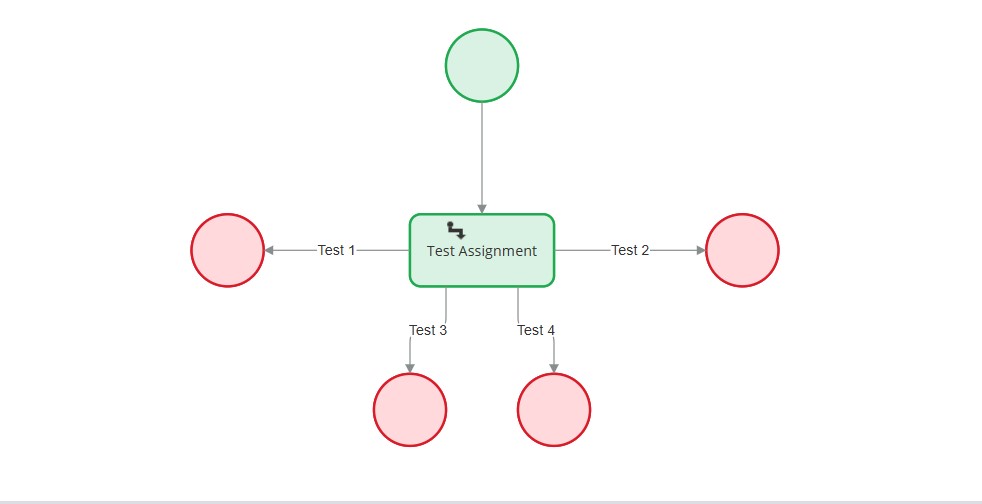
What is the execution process for the above scenario
While execution of the flow, I observed that all of the times Test 2 flow action got executed. I have given the Likelihood (25) same for the all the connectors.
Is that Pega Behaviour ?
Why not' executed the other connectors firstly?
Why executed first only Test Flow 2?
Please Any help?
Thanks
Ashok
