Question
Pegasystems Inc.
JP
Last activity: 8 Apr 2019 11:59 EDT
Layout Group (Default or Tab) not being displayed properly
Hi team,
When I use Layout Group with many tabs, a tab menu and a tab scroll are displayed corrupted. Please find an attached screen shot.

Thanks,
Jun
-
Like (0)
-
Share this page Facebook Twitter LinkedIn Email Copying... Copied!
Accepted Solution
Pegasystems Inc.
IN
Hello!
On reviewing the corresponding SR, we see that it has been resolved. SA-56263 was created as a result of the investigation. Please reference that if you have the same question.
Thank you,
Pegasystems Inc.
IN
Hello Jun,
Thanks for posting your query in PSC :)
From the screenshot, I understand you are using Pega 7.3.1. To verify the behavior in out of box Pega 7.3.1, could you provide below information:
- Elaborated on the exact issue reported?
- I see that there are 14 tabs appearing under vertically and 13 tabs horizontally. How many tabs have you configured
- Share the screenshots of the configuration made.
Regards,
Rincy
-
Mohesh Yalamati IQBAL MOHAMMAD DUDYALA RAJESH K Nandru Rishitha
Pegasystems Inc.
JP
Hi Rincy,
Thank you for your response.
- No extra issues, just need to confirm behavior of Layout Group (tab) with many tabs.
- 14 tabs are configured.
- It is just a Layout Group (tab) includes 14 Dynamic Layouts.
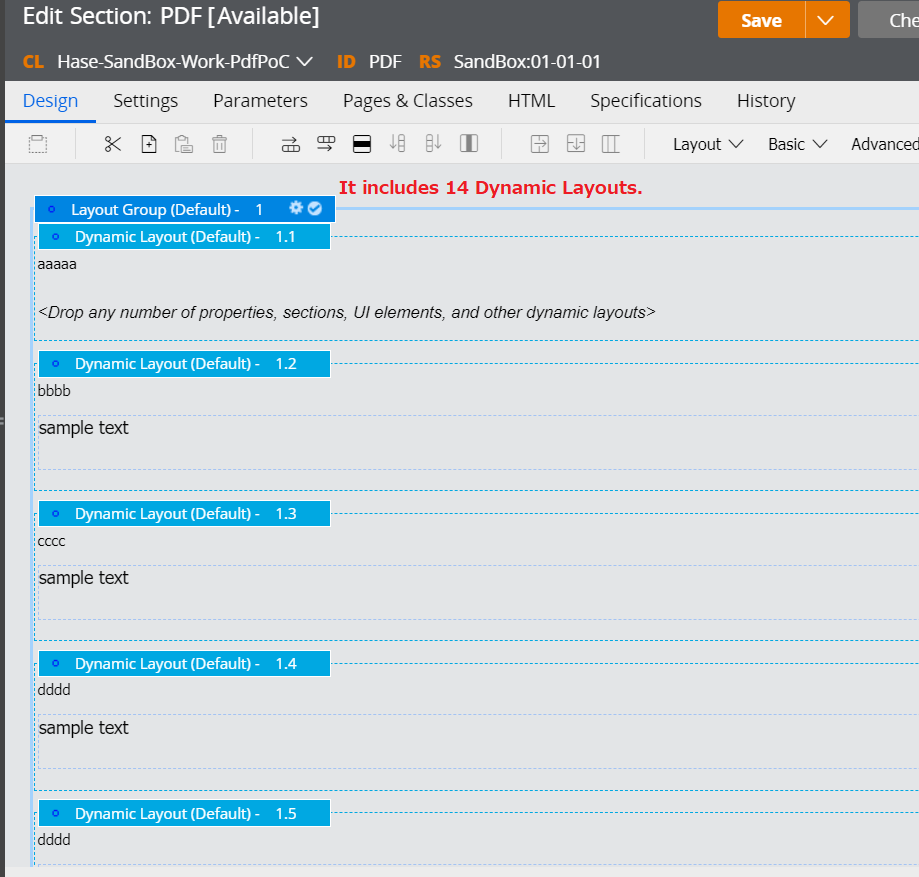
Thanks,
Jun
Pegasystems Inc.
IN
Thanks Jun,
I am trying this use case at my end, and keep you posted with my observation.
Pegasystems Inc.
IN
Hello Jun,
Below is the observation on configuring 15 tabs in layout group(tab) in Pega 7.3.1.
Section is configured as below:
Could you share screenshots of the layout group properties displaying General and Presentation.
Regards,
Rincy
Pegasystems Inc.
JP
Hi Rincy,
This is layout group properties. Nothing is set in Presentation tab.
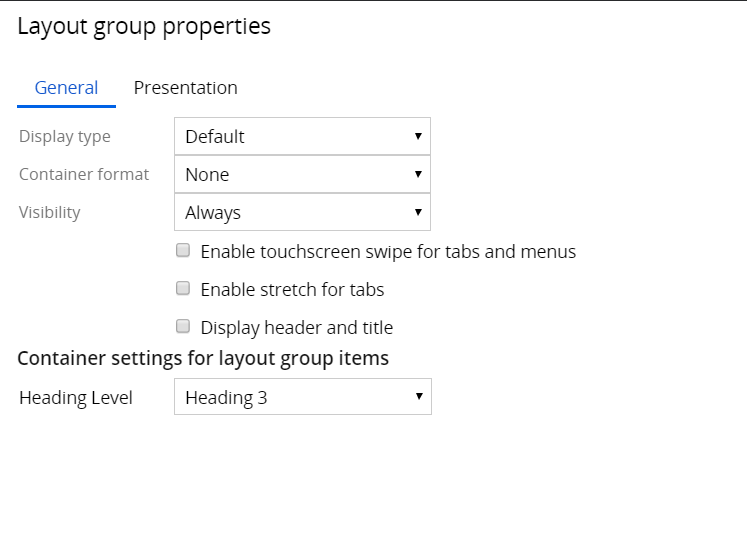
Thanks,
Jun
Pegasystems Inc.
JP
By the way version is 7.3.1
Thanks,
Jun
Pegasystems Inc.
IN
Pegasystems Inc.
JP
Hi Durga,
Thank you for your reply.
I have never added custom css or chanaged OOTB css. When I click the horizontal scroll in the header, active tab would be changed. The horizontal scroll bar should be on the Layout Group tabs not on the header.
Regards,
Jun
Areteans Tech
AU
Trying using Tab layout instead of Layout Group and see if the issue is fixed
Pegasystems Inc.
JP
Hi ashokk,
Thank you for your apply. It worked with Legacy Tab Group. Does this mean the issue on Layout Group (tab) is a bug?
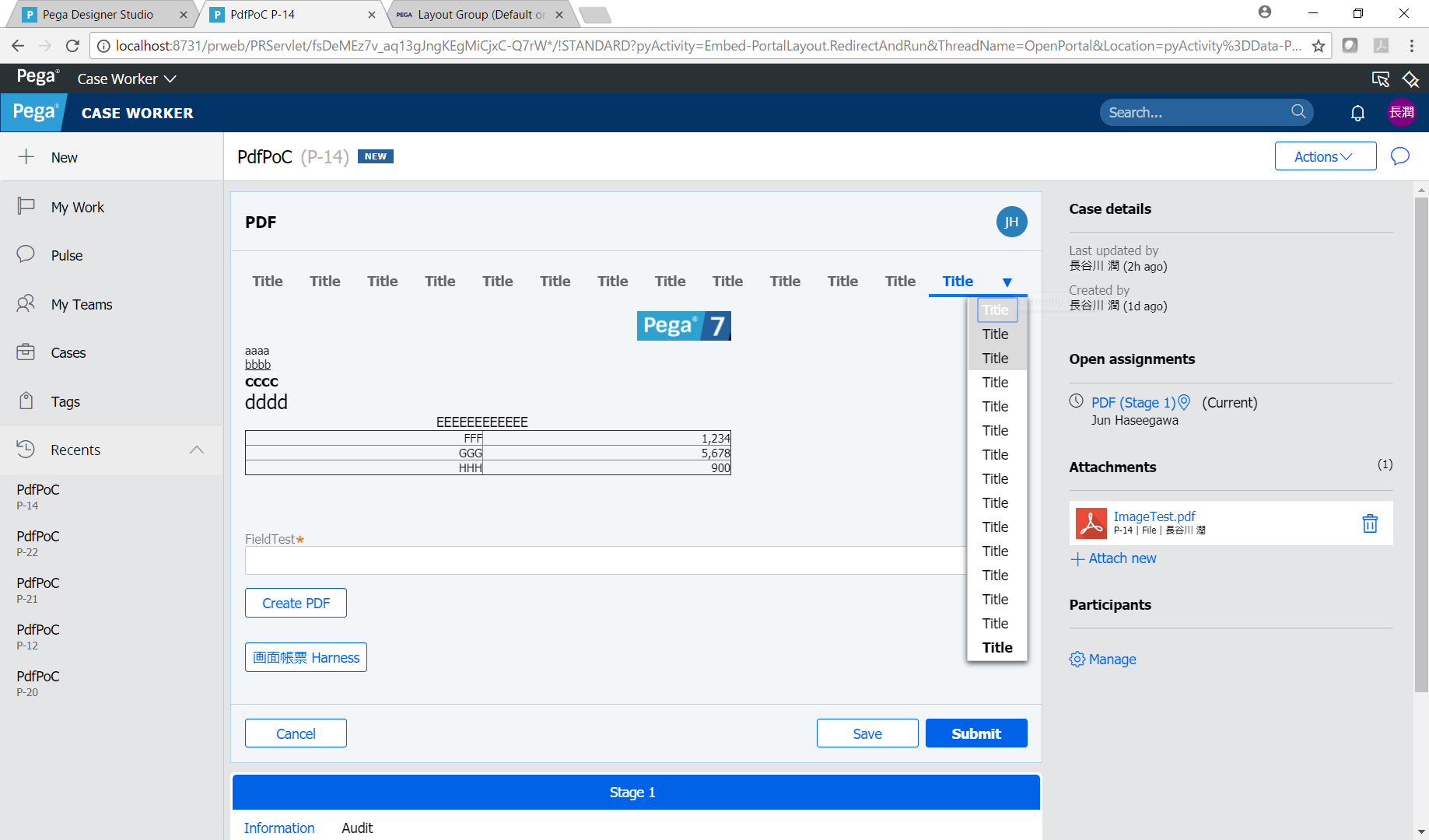
Pegasystems Inc.
IN
Hi Jun,
I could observe the reported behavior in the in-house instance as well.
But with same configuration i.e. with the Layout Group it is working properly when the screen resolution or window size is changed.
Is it same in your end as well?
Seems like BUG might be issue with the breakpoints or resizing scripts.
Thank you.
Pegasystems Inc.
JP
Hi Rincy,
With the same configuration, on my side it is not working properly on any window size. Which browser are you using? I will create a SR for a further investigation.
Thank you very much for your cooperation.
Jun
Pegasystems Inc.
JP
SR-C24875 is created.
Pegasystems Inc.
IN
Hello Jun,
I tried the use case in IE and Chrome. The behavior is not reproducible at my end using CaseWorker portal.
I have shared my observation on SR-C24875.
Regards,
Rincy
-
Nagendra Babu Puppala
Pegasystems Inc.
JP
I got the issue detail, it was not from Browser type but size of main context.
I guess main context longer than 1024px around, the issue seems to happen. ( I can replicate the issue on IE, Chrome, Firefox)
Once expand width, you can see the issue after reload contexts.
Calc position x of the pull down menu has problem.
Accepted Solution
Pegasystems Inc.
IN
Hello!
On reviewing the corresponding SR, we see that it has been resolved. SA-56263 was created as a result of the investigation. Please reference that if you have the same question.
Thank you,
