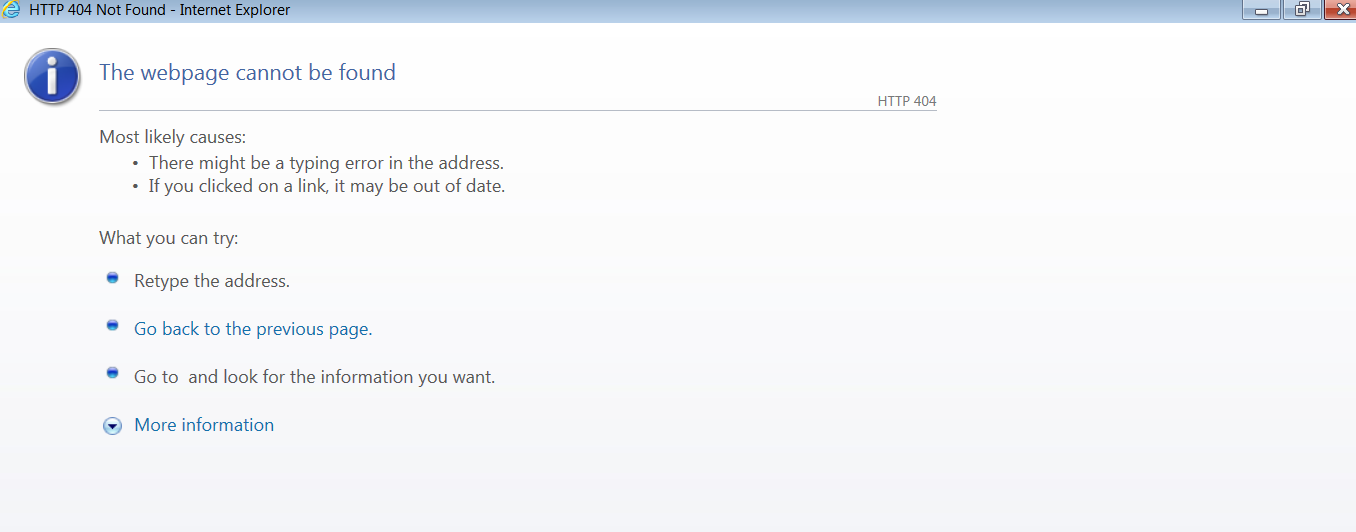Question
Infosys
IN
Last activity: 10 Mar 2016 6:26 EST
Issue With SMA installation
We are trying to install SMA on our development environment. PEGA is on websphere 7. I have followed the steps prescribed in the installation guide for websphere 7- DB2. Inspite of this I am unable to launch the SMA from designer studio.
Just wanted to add that it is a single node system.
In the webconsole I can see that sysmgmt is active.
Any suggestions on how I can trace the issue causing this, might be useful. ?
Thanks,
Gaurav
-
Like (0)
-
Share this page Facebook Twitter LinkedIn Email Copying... Copied!
Pegasystems Inc.
US
can you first access SMA directly? (ootb: http://host:port/prsysmgmt) You setup SMA locally in the same JVM as PRPC, right?
Infosys
IN
Yes Kevin. We have set it up in the same JVM.
I am unable to access it locally too.
Incessant Technologies
IN
Just make sure SMA URL is configure properly in System – Setting – URL landing page. After this change you need to log out and login again.
Regards,
Rajesh Kumar Yadav | Pega GCS Hyderabad
Pegasystems Inc.
IN
Hi Gaurav,
In addition to what Kevin suggested, kindly collect log ( systemout.log) when you configure SMA on standalone and share with us.
Pegasystems Inc.
US
Infosys
IN
I tried to log in using the above the format of the url but could not.
PEG
IN
May I know what is the error you are getting? Can you share the screen shot as well as logs(sysout and syserr) from WAS.
Infosys
IN
Pegasystems Inc.
US
you should be using http://host:port/prsysmgmt. The format suggested by Ankur is only needed for Websphere 8.+ (BTW, the correct url is: http://host:port/prsysmgmt/getnodes.action). You said you are using Websphere 7, right? If still not working, you should check your deployment of SMA to see if you have specify the context root as prsysmgmt or not (using websphere admin console).