Question
Tata Consultancy Services
IN
Last activity: 20 Mar 2024 6:31 EDT
How to Trace Report?
Hi All,
How to Trace Report Rule ?
-
Like (0)
-
Share this page Facebook Twitter LinkedIn Email Copying... Copied!
Accepted Solution
Updated: 18 Mar 2024 2:56 EDT
Aaseya IT Services Pvt Ltd
SA
To check the Pre and Post execution queries of report definition, enable DB Query option in Tracer settings and execute the report definition.
Once report is executed switch back to tracer and navigate to SQL Query step :
For Pre SQL: Navigate to the step where Even Type is SQL: Click on the step, the query that is present in SQL attribute is Pre SQL
For post SQL : Navigate to the step where Even Type is Package Results: Click on the step, the query that is present in SQL attribute is Post SQL
https://support.pega.com/question/generated-sql-during-report-definition-execution
Maantic Technologies Pvt Ltd
US
Hope you are doing well.
You can trace the Report definition by enabling the DB Query in event types to trace. Also enable the report related ruleset in tracer settings. After this settings are done you can see and debug the generated SQL script of the report definition rule. It shows each SQL query sent to the PegaRULES databases and its results, including expansion of the BLOB column.
Hope it helps.
Thank You
Megha
-
Abhishek Choubey SYED HUSSAIN SHARIF Sushovan Bhowmick
Tata Consultancy Services
IN
Hi,
Thanks for reply. But in report definition rule Action menu No Tracer options is present.
Check attached screenshot.
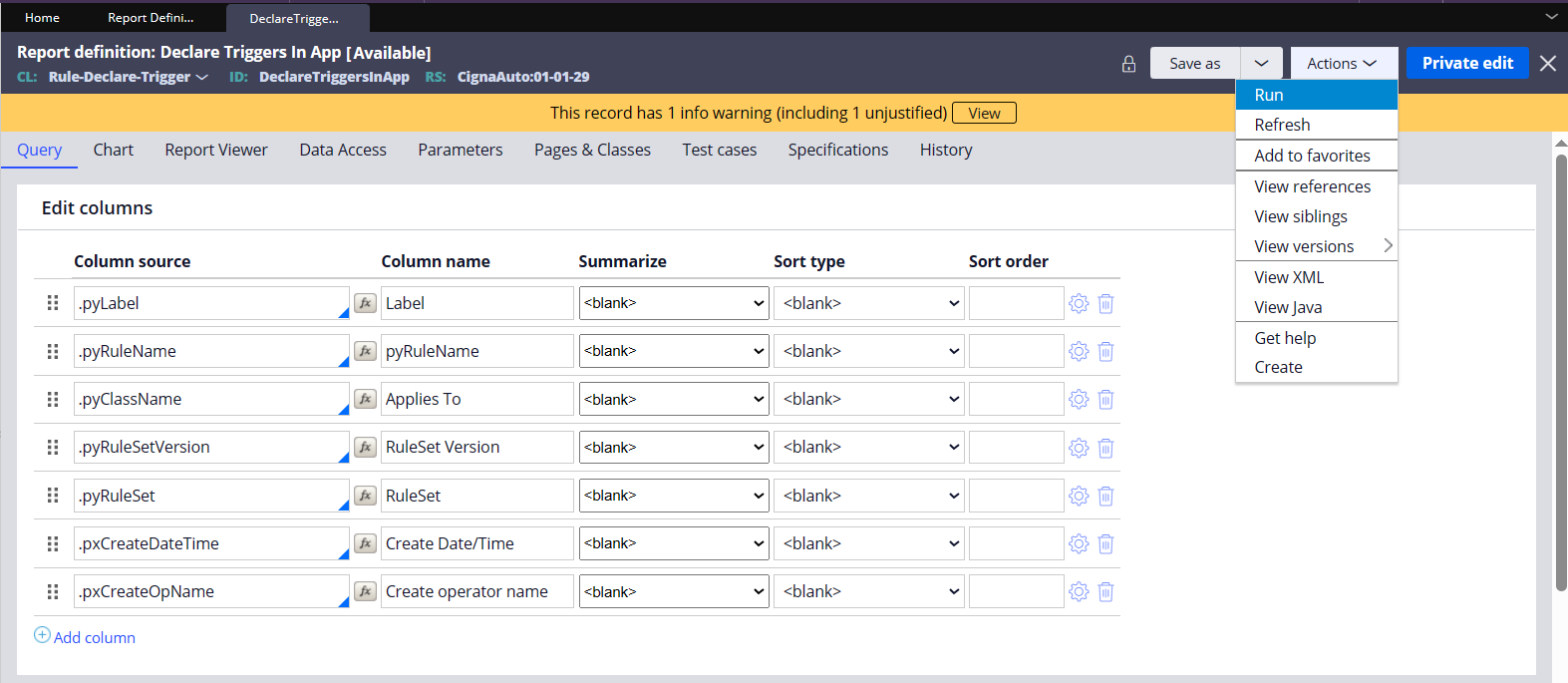
Updated: 13 Mar 2024 13:32 EDT
Tata Consultancy Services
IN
Hi @AbhishekC1725,
By Default Pega disabled the tracer option in the Action Menu; Pega enabled some of the rules only, like activity, etc.
If you want to trace this report definition from the Action Menu, just do a private edit and add condition as mentioned below.
Note: If you want to see RD results in the tracer, please enable the DB Query in EVENT TYPES TO TRACE
DB Query: Show each SQL query sent to the PegaRULES databases and its results, including expansion of the BLOB column.
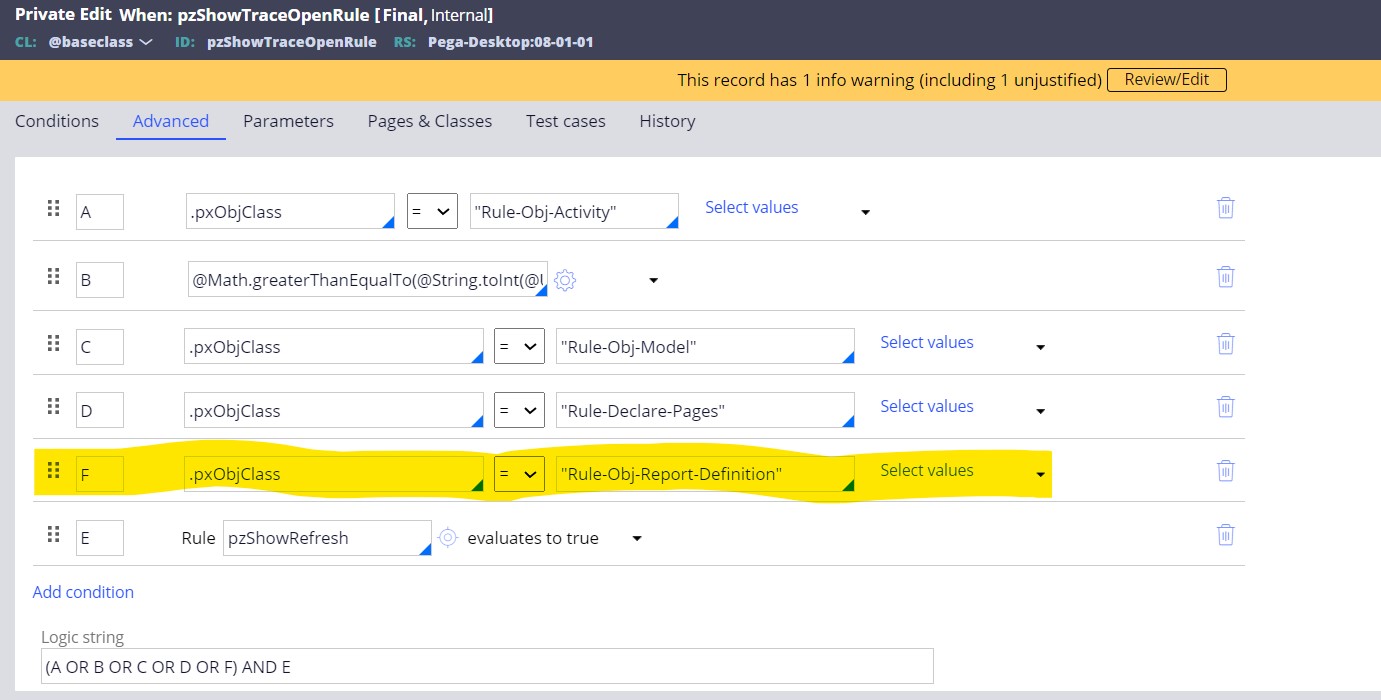
I hope this will help you.
Thanks,
Ashok
-
Abhishek Choubey
Tata Consultancy Services
IN
@Bhumireddy Hi,
Thanks for reply, Now I can see trace option in Action menu of report definition.
But after running the report by opening Tracer no events got recorded in Tracer.
I done the DB query setting + Pega-Reporting ruleset setting in Tracer.
Maantic Technologies Pvt Ltd
US
Can you please tell that you can see the SQL queries for the particular report definition, and also make sure that you have increased the Max Trace Events to Display to more than 500 so that you dont miss the execution of the report.
Megha
Accepted Solution
Updated: 18 Mar 2024 2:56 EDT
Aaseya IT Services Pvt Ltd
SA
To check the Pre and Post execution queries of report definition, enable DB Query option in Tracer settings and execute the report definition.
Once report is executed switch back to tracer and navigate to SQL Query step :
For Pre SQL: Navigate to the step where Even Type is SQL: Click on the step, the query that is present in SQL attribute is Pre SQL
For post SQL : Navigate to the step where Even Type is Package Results: Click on the step, the query that is present in SQL attribute is Post SQL
https://support.pega.com/question/generated-sql-during-report-definition-execution
-
Abhishek Choubey
Tata Consultancy Services
IN
@Hitesh Jain Thanks for Response. Now I understand what mistake I am doing while tracing report.
I am using tracer from Action menu of Report definition that is suggested from BhumiReddy. In that tracer no events are getting recorded.
Now, I used the tracer which is globally present in DEV studio, bottom ribbon. Now I am able to find the options and step that you mentioned.
Thanks for help.
-
Hitesh Jain
Tata Consultancy Services
IN
Hi @AbhishekC1725,
Usually, you asked that the trace option not be available from the action menu of the RD, so I have requested that you please private edit the OOTB rule. Mostly Report Definition Trace from the Global Tracer, not from the Action menu; I have just suggested the option from the Trace from Action Menu. Moreover, I am not clear on what you are asking.
I hope your query got resolved ?
Thanks,
Ashok
-
Abhishek Choubey
Tata Consultancy Services
IN
@Bhumireddy Yes, Got resolved. Thanks for Help. I leant something new.
