Question
Evonsys (PVT) LTD
LK
Last activity: 10 Apr 2024 4:06 EDT
how to remove first letter capitalization
hi team,
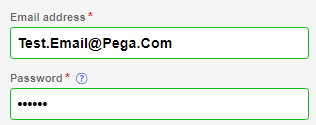
as of this screenshot here Email address first letter and after dot letter will be capital, also password. but in the clipboard this letter was simple. only user show as capital when i add simple letter,
how to ignore this .
Thank you.
Eranda.
-
Share this page Facebook Twitter LinkedIn Email Copying... Copied!
Maantic Inc
IN
Evonsys (PVT) LTD
LK
hi @SohamM95,
when I add simple case letter, in the first letter automatically display as capital letter, I want to ignore this
thank you.
Eranda
Maantic Inc
IN
Can you confirm me few things:
- What is the control of the field present in the section?
- Is there anything present in the Edit Input field of the property in the Advanced tab of the property?
Evonsys (PVT) LTD
LK
Maantic Inc
IN
Can you remove the edit input and try?
Maantic Inc
IN
I checked on my end and its working. Can you share screenshots of the presentation tabs of the text inputs on the section? Also, is there any helper class added?
Evonsys (PVT) LTD
LK
Updated: 10 Apr 2024 2:49 EDT
Maantic Inc
IN
That's weird. What was the edit input present in the property? Is it an OOTB property? Is there any helper class added? Is your UserWorkForm rule customized?
Maantic Inc
IN
Is it an OOTB property? Is there any helper class added? Is your UserWorkForm rule customized?
Evonsys (PVT) LTD
LK
No, it's not OOTB property

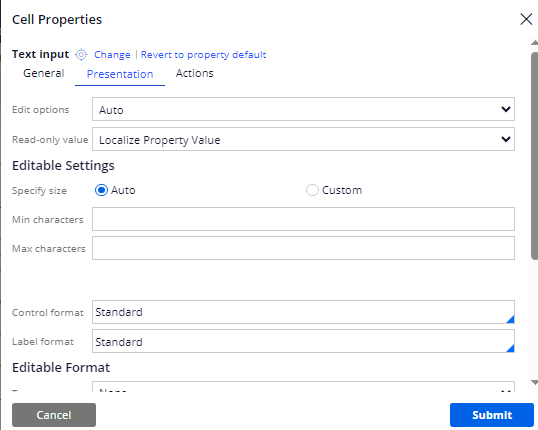
@Eranda10274
Didn't quite catch your requirement. Do you want to display all uppercase letters on the UI and in the clipboard it'll be all lowercase letters?