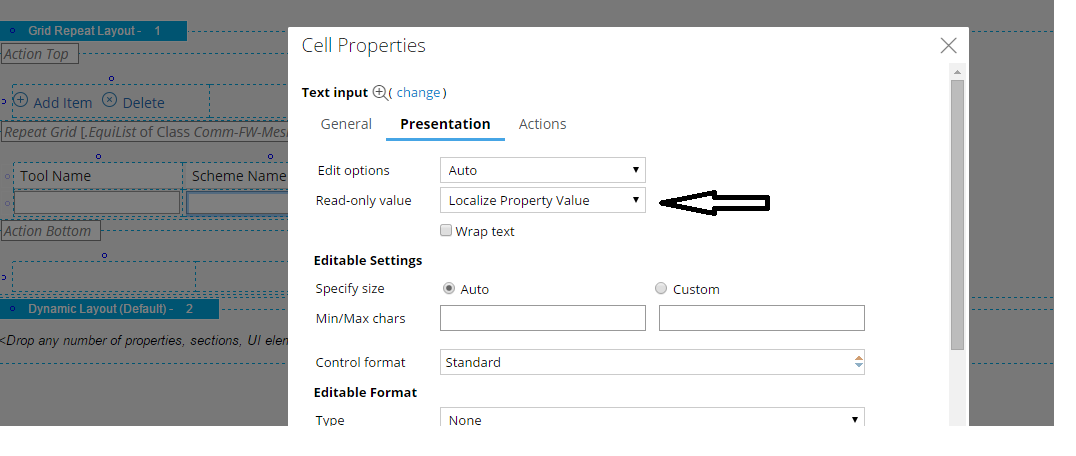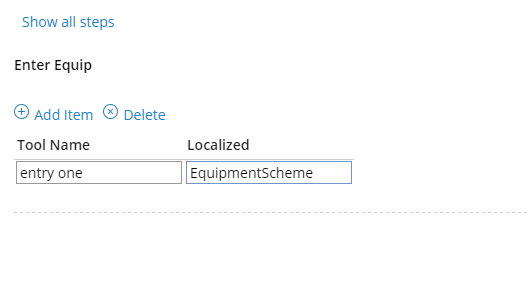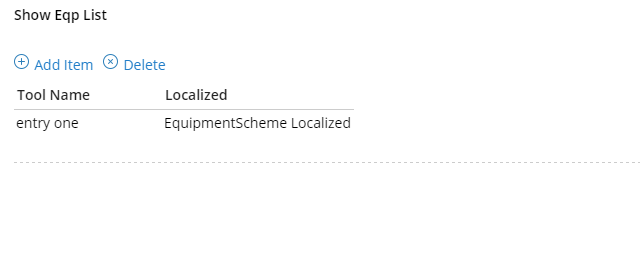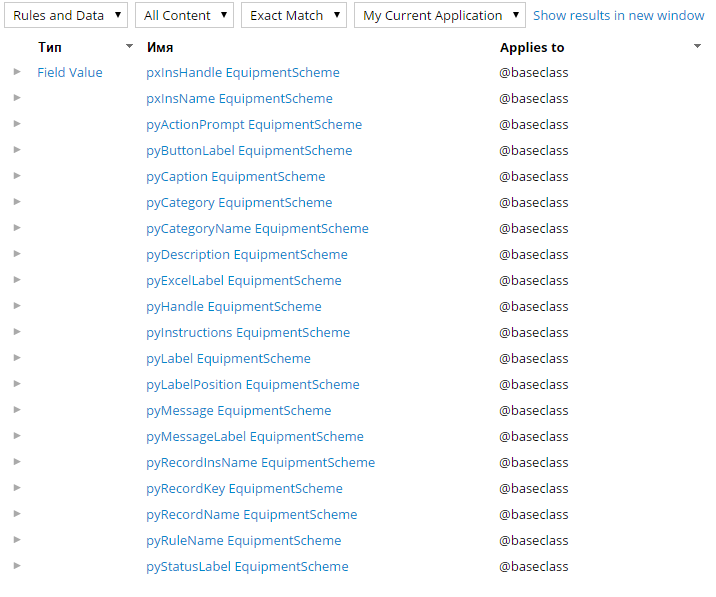Question
Closed Joint-Stock Company «Alfa-Bank»
RU
Last activity: 5 Aug 2015 9:56 EDT
How localization values in grid?
Hello, friends!
Please, tell me, how do i can localization values in grid?
For example grid:
http://i.imgur.com/qfg5vh9.pnghttp://i.imgur.com/qfg5vh9.pnghttp://i.imgur.com/qfg5vh9.png
-
Like (0)
-
Share this page Facebook Twitter LinkedIn Email Copying... Copied!
Accepted Solution
Updated: 5 Aug 2015 9:25 EDT
Pegasystems Inc.
IN
Hello,
I have been able to first replicate the reported behavior at my end and then identify the solution.
A small setting that you need to enable in order to make it work.
Go to presentation and select "Localize Property Value" under Read Only Value field .
Find below screenshot for the details of the settings.
At run time I am giving the below inputs in my grid.
In next page I can see the localized value appearing properly.
Also, you need to only have pyCaption field value to make it work.
Hello,
I have been able to first replicate the reported behavior at my end and then identify the solution.
A small setting that you need to enable in order to make it work.
Go to presentation and select "Localize Property Value" under Read Only Value field .
Find below screenshot for the details of the settings.
At run time I am giving the below inputs in my grid.
In next page I can see the localized value appearing properly.
Also, you need to only have pyCaption field value to make it work.
Hope this helps.
Updated: 4 Aug 2015 2:29 EDT
Closed Joint-Stock Company «Alfa-Bank»
RU
Updated: 4 Aug 2015 5:55 EDT
Pegasystems Inc.
IN
Hi
Ideally, pyCaption should help you to localize the grid column .
If that is not happening then please check the following
1. Localize checkbox checked or not in the section level ? ( Under HTML Tab )
2. The ruleset where you created your field value is added as part of the application or not ?
Can you please check them and confirm ?
Updated: 4 Aug 2015 6:20 EDT
Closed Joint-Stock Company «Alfa-Bank»
RU
Hi Santanu, thank for you answer.
I`m checked it:
1. Yes, Localize checkbox is enabled (under html tab).
2. Ruleset add of the aplication, other pyCaption in Ruleset work perfectly (except for grid)
3. Field Value pyCaption (EquipmentScheme) exists only in @baseclass and not overloaded by other classes.
Any variants?
Pegasystems Inc.
IN
Thanks for the input. I will check it in my local lab and get back to you !
Closed Joint-Stock Company «Alfa-Bank»
RU
Thanks! I hope for you
Accepted Solution
Updated: 5 Aug 2015 9:25 EDT
Pegasystems Inc.
IN
Hello,
I have been able to first replicate the reported behavior at my end and then identify the solution.
A small setting that you need to enable in order to make it work.
Go to presentation and select "Localize Property Value" under Read Only Value field .
Find below screenshot for the details of the settings.
At run time I am giving the below inputs in my grid.
In next page I can see the localized value appearing properly.
Also, you need to only have pyCaption field value to make it work.
Hello,
I have been able to first replicate the reported behavior at my end and then identify the solution.
A small setting that you need to enable in order to make it work.
Go to presentation and select "Localize Property Value" under Read Only Value field .
Find below screenshot for the details of the settings.
At run time I am giving the below inputs in my grid.
In next page I can see the localized value appearing properly.
Also, you need to only have pyCaption field value to make it work.
Hope this helps.
-
Shreeram Kumar
Closed Joint-Stock Company «Alfa-Bank»
RU
Hi, Santanu!
It`s WORKS :))) Very Thanks!
I changed control "Control inherited from property" on "Text imput" and select "Read-only value" = "Localize Property Value".