Question
BIEN-ETRE ASSISTANCE
FR
Last activity: 11 May 2017 12:00 EDT
How I can change password for all default pega's operator?
How I can change password for all default pega's operator after installation ?
Or disable all default operator ?
***Updated by Moderator: Marissa to update categories***
-
Like (0)
-
Share this page Facebook Twitter LinkedIn Email Copying... Copied!
Pegasystems Inc.
US
This is an action you would have to do on each ID of interest.
Open the associated operator record and navigate to the security tab and then click the update password button.
Regards
Pegasystems Inc.
GB
Not sure about changing password (we store password hashes, rather than the plain-text, so there is an added complication there) ,but you can disable operators by doing the following:
1. Log in as '[email protected]' to the Designer Studio.
2. Set the class for your 'App Explorer' to 'Data-Admin-Operator-ID'.
3. Click on the Text of 'Data-Admin-Operator-ID' to list all the instances of the class (that is : all operators).
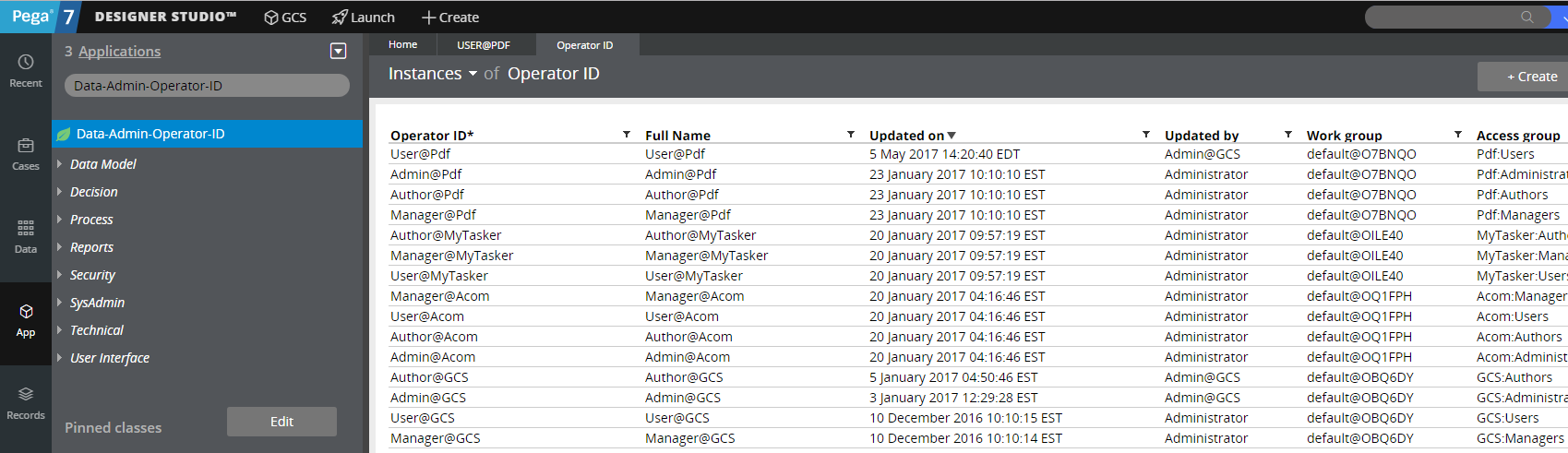
Then you can click into individual operators ; switch to the security tab and check the 'Disable Operator' checkbox - and finally save the operator.
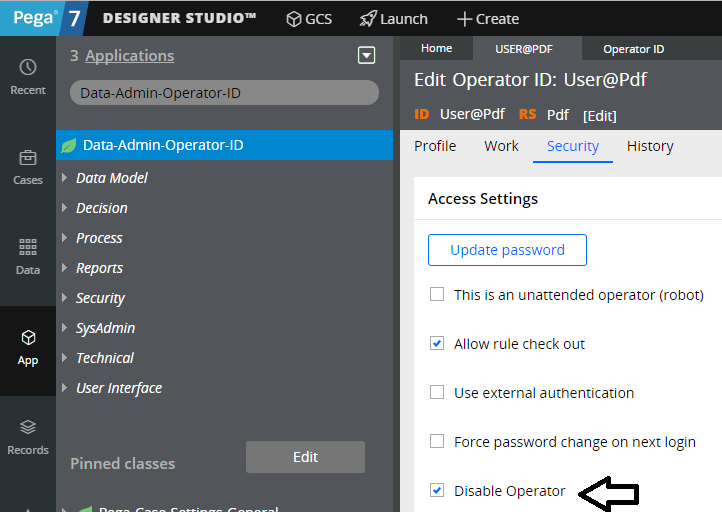
When you now attempt to login with this Operator ('User@pdf' in this example) you will be prevented from logging in:
Not sure about changing password (we store password hashes, rather than the plain-text, so there is an added complication there) ,but you can disable operators by doing the following:
1. Log in as '[email protected]' to the Designer Studio.
2. Set the class for your 'App Explorer' to 'Data-Admin-Operator-ID'.
3. Click on the Text of 'Data-Admin-Operator-ID' to list all the instances of the class (that is : all operators).
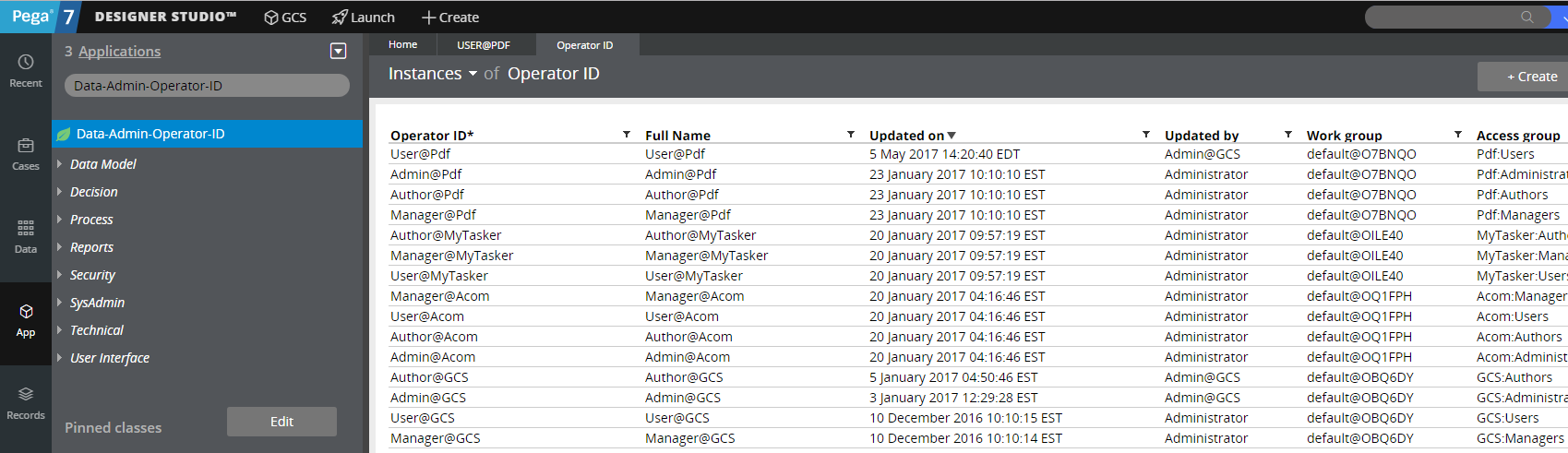
Then you can click into individual operators ; switch to the security tab and check the 'Disable Operator' checkbox - and finally save the operator.
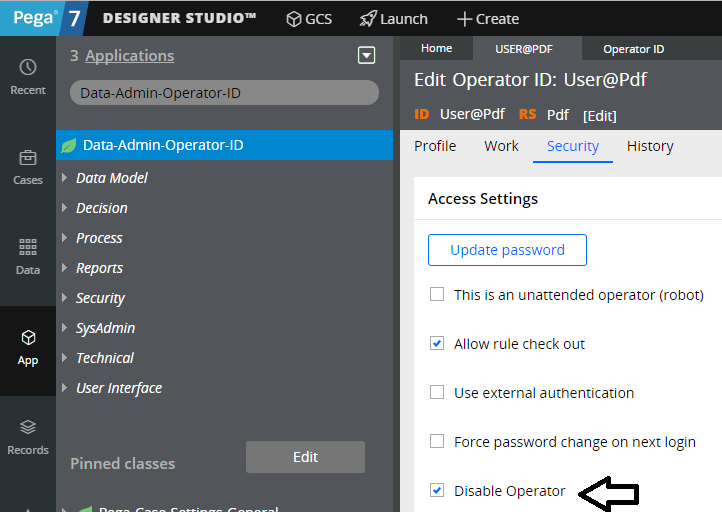
When you now attempt to login with this Operator ('User@pdf' in this example) you will be prevented from logging in:

You can do this automatically by opening up the relevant Operator Records in an Activity ; setting the "pyOperatorIsDeactivated" property to 'true' and saving.
Here's an example (it only does a single Operator here; you would need to expand it for multiple Operators - probably using an 'OBJ-BROWSE' (be careful not to disable ALL Operators though!)) of doing this through an Activity:
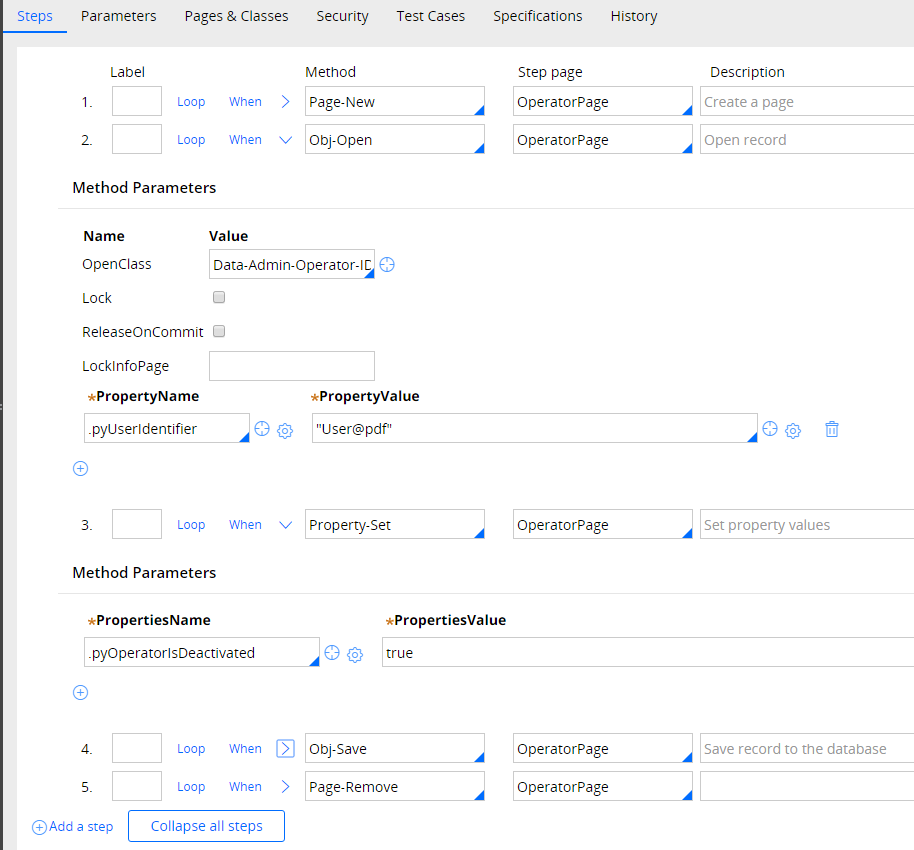
1. Page-New "OperatorPage" (Data-Admin-Operator-ID)
2. Obj-Open With .pyUserIdentifier = 'User@pdf'
3. Property-Set .pyOperatorIsDeactivated = true
4. Obj-Save (NB: Use 'Write-Now' if running from Designer Studio; do NOT use this as part of Flow etc!)
5. Remove-Page "OperatorPage"
-
Sai Praneeth Kurmelkar
Pegasystems Inc.
IN
If you are on Pega 7.2.2, you can do as @PRITJ suggested. You can use secure mode installation to deactivate all pega operators except "[email protected]". To activate those operators post installation, you can use Operator Access landing page (DesignerStudio --> Org & Security --> Authentication -->Operator access).
BIEN-ETRE ASSISTANCE
FR
Thank you for your answers. What is the risk of disabling all default operators create by pega?
Pegasystems Inc.
GB
Just worried that you don't disable *all* your Operators by mistake - and therefore cannot log in !
Pegasystems Inc.
IN
Here are the details on OOTB operators and their usage. https://community.pega.com/sites/default/files/help_v722/procomhelpmain.htm
Hope it helps you in understanding the risk of deleting them.
BIEN-ETRE ASSISTANCE
FR
Thank you, I think it will help me.
