Question
Alpharetta Consulting
US
Last activity: 31 Oct 2019 4:16 EDT
How to enable warning message that is displayed to the user whose session is about to expire?
I assume this is out of the box functionality, but cannot find where we configure this.
Thanks!
***Moderator Edit-Vidyaranjan: Updated Platform Capability***
-
Like (0)
-
Share this page Facebook Twitter LinkedIn Email Copying... Copied!
Pegasystems Inc.
IN
Hi,
Please refer below link.
https://community.pega.com/knowledgebase/articles/security/authentication-time-out
Alpharetta Consulting
US
Pegasystems Inc.
IN
Hi,
Open the access group - Advanced tab, under Access Control, you can see Authentication timeout.
Provide value in seconds.
Pegasystems Inc.
IN
Hi,
Refer more details in below link.
Alpharetta Consulting
US
BPM Company
NL
a lot of links, no answer :)
what's the default behaviour, did you check it? for examply, if you set a timeout for your AG to 15 sec, will you see any message?
Alpharetta Consulting
US
Hi Vaspoz,
The default behavior is simply to timeout when the time you entered in the AG elapses. I've been looking around some more, I see a section called pzSessionTimerParams, which looks like this may be where the value is configured ootb. I cannot, though, find out where to access this screen. I'll continue to investigate and update here if I find anything.
BPM Company
NL
I just tried to set 20sec as a timeout in mine AG.
After 20sec if I try to make any action in Developer portal (like open a rule) I immediately prompted with browser's SignIn modal window. It seems that in the response server sends a credential requests (and that's not Pega functionality, it is a browser's).
So, what's your scenario you want to archieve?
Alpharetta Consulting
US
Correct, this is what happens. But if you looks at https://community.pega.com/knowledgebase/articles/security/authentication-time-out
The last paragraph indicates that you can set a warning banner that is presented to the user, prior to the timeout. I was thinking this is something out of the box.
BPM Company
NL
I guess it has something to do with the section pxSessionTimer in @baseclass.
Include it in, for example, a header in one of your portals. In the section configuration window, parameters tab, you'll find these settings:
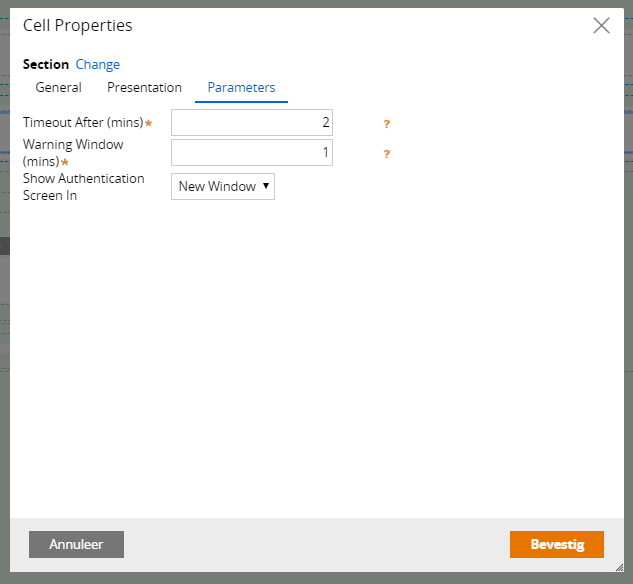
Maybe something additional needed to be configured, I don't know. But at least this is a starting point. I hope :)
