Closed
Solved
How to edit database source in Data Type
How to edit Database source records in Data Type? I forgot to change the database here
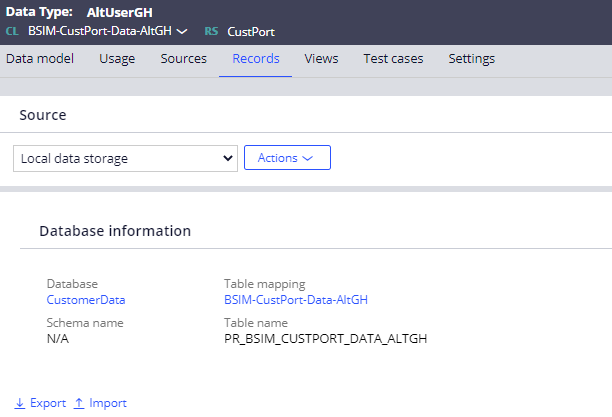
This content is closed to future replies and is no longer being maintained or updated.
Links may no longer function. If you have a similar request, please write a new post.
How to edit Database source records in Data Type? I forgot to change the database here
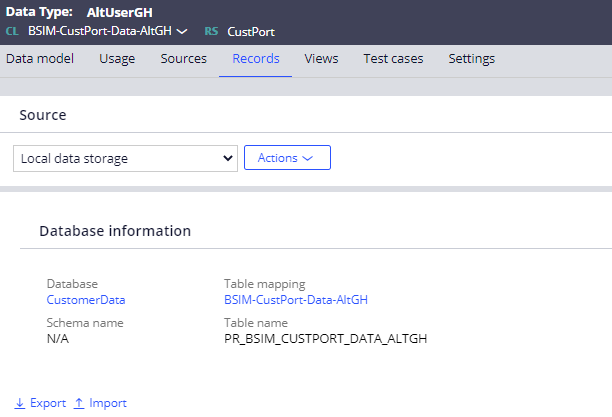
Accepted Solution
@ilus7cha You can click on the Table mapping link BSIM-CustPort-Data-AltGH, It would open the Database Table data instance which can be configured to connect to a table in the new database. But make sure old and new tables have matching schema.
@SHUBHRAKETAN Thank you!
Question
Question
Question
Question
Question
Question
Question Solved
Question
Question Solved
Question
Pega Collaboration Center has detected you are using a browser which may prevent you from experiencing the site as intended. To improve your experience, please update your browser.