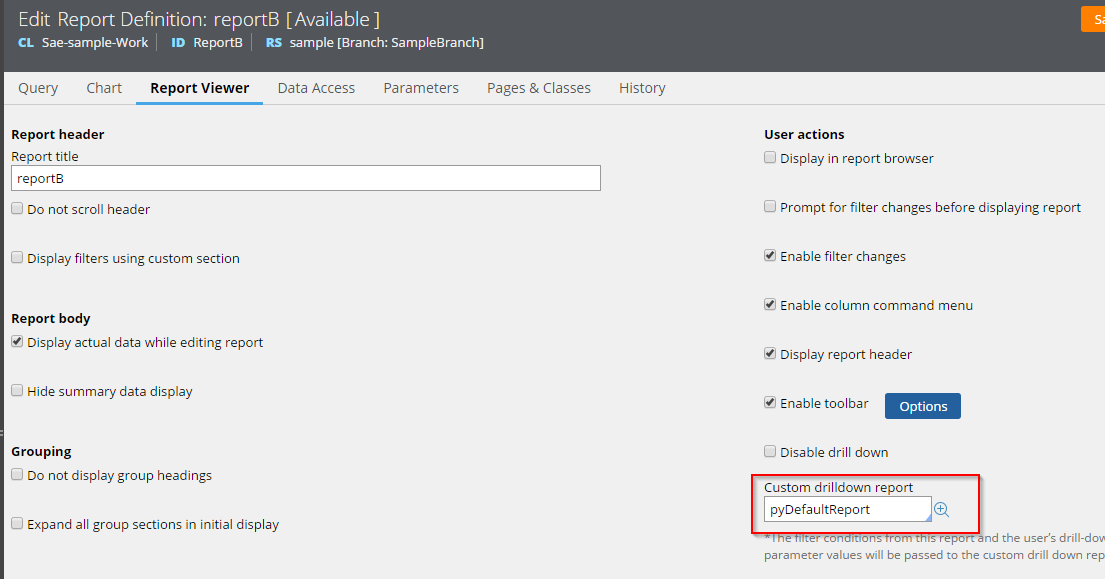- Contact a Moderator
Back to top
Back to top
This content is closed to future replies and is no longer being maintained or updated.
Links may no longer function. If you have a similar request, please write a new post.
Related content:
Question
How to drill down a report definition in pega 8
Question Solved
How to disable Drill down in Report Definition.
Discussion
Layout in report definition drill down
Question
Report definition drill down into months
Question
Report definition- Drill down option is not working
Question
Drill Down Report
Question
How to drill down reports in Dashboard
Discussion
Disable the drill down link from report definition
Question
Implemenation of report definition with chart and drill down in portal
Question