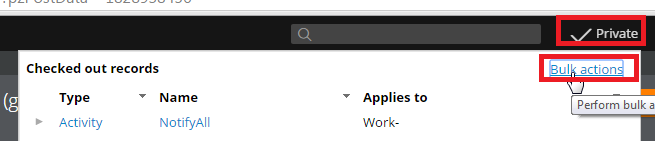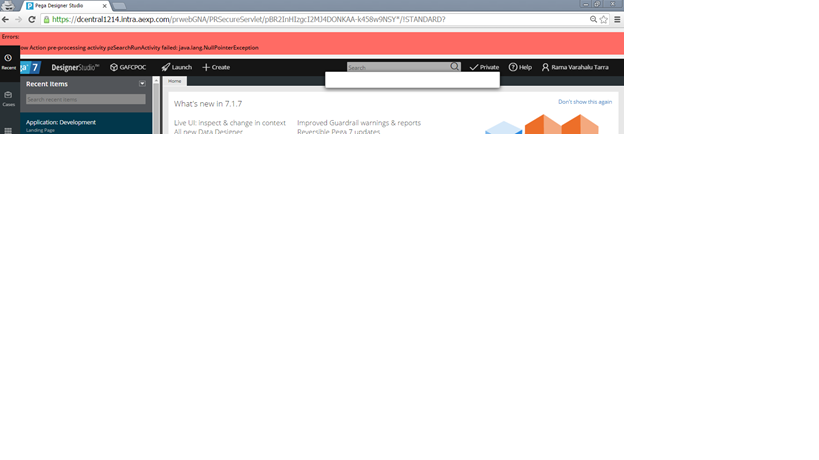Question
Lloyds Bank
GB
Last activity: 19 Aug 2016 8:19 EDT
How to delete private check out rule, when i am not able to open it.
Hi,
I have one private check out rule '@baseclass.hasMessages'. Because of this I am not able to open any rules/create any rules. I need to delete this rule from my private check out. Could you please help me.
-
Like (0)
-
Share this page Facebook Twitter LinkedIn Email Copying... Copied!
Accepted Solution
Lloyds Bank
GB
Hi All,
Thank you for your inputs and suggestions. I have created a Service request with the Infrastructure team to release the old operator id and create a new one. They have created new operator id. Now it is working fine.
Once again Thank you all for your time and suggestions. This forum is very helpful.
Thanks,
Ram
PEG
IN
-
Satya Kalyan Perubhotla Srikanth Magatapalli Daniel Dilanyan Ravi Ramineni
Virtusa
IN
Hi Ram,
Use Bulk Action option to perform actions on the rules which are in your private edit.
(Will be available near the rule search bar)
Thanks.
Lloyds Bank
GB
Virtusa
IN
Hi Ram,
Is it really necessary to proceed with the same operator? What about creating a new operator?
In the worst case you can follow as mentioned in the below step. But it is not a recommended way. PEGA will not suggest this.
You can delete the rule in your personal ruleset (operatorid@) directly in the DB.
As mentioned first, use this as a worst-case scenario, else you can proceed with a new operator.
Thanks.
Lloyds Bank
GB
Hi,
This is SSO operator. If there is no option, i need to go with creating a new operator.. I am checking all the options before going for new operator.
Thanks
Virtusa
IN
Hai Ram,
The above mentioned will resolve your issue. Try it in worst case.
Thanks.
Rules Cube Inc.
CA
Hi Ram,
Login with other operator and Click on Actions button and select Release Lock will be of any help ?
Thanks
Venkatesh G.
-
Gaurav Londhe
Updated: 10 Feb 2016 6:57 EST
Lloyds Bank
GB
Updated: 11 Feb 2016 8:07 EST
Pegasystems Inc.
JP
Hi Ram,
Try below.
1. Open the checked out rule using another operator.
2. "Actions -> View XML", to get the pzInsKey of the checked out rule. (double check that it is in the private ruleset of the originally checked out user, by searching pyRuleSet tag)
3. Private check out Rule-.Delete and comment out step 3.
4. Run activity Rule-.RMActionDeleteCheckedOut. You must select correct thread name which contains the checked out rule page and copy exisiting rule page as the primary page of the activity.
5. Login with original user and see if you can open the rule before check out.
Chunzhi
-
Philippe Marlier Roshini Vijayakumar Chandan Choudhary Krishnan Govindaprasad Rushabh Shah and 10 More
Pegasystems
US
Any of you remember the old shift-F3 thing that showed a padlock icon ? It was a hidden key-sequence intentionally provided for un-checking-out rules that were locked by someone else in an emergency when that other person is unavailable (like they went on a 3 week vacation to Nsese and forgot to remove their checkout). Does any vestige of that feature still exist ? /Eric
Virtusa
IN
Hi Eric,
Even if we use shift+F3, the rule checked out by the user will be in his personal ruleset. It will not be get deleted. (from his personal ruleset)
Correct me if i'm wrong.
Thanks
Pegasystems
US
The way it used to work is something like this:
1) Person A does checkout and leaves for 3 weeks in Nsese and forgets to checkin/uncheckout his work
2) Person B tries to do checkout and can't.
3) Person B uses save-as to save a copy of person A's work into a new name so it is not lost.
4) uses shift-F3 to produce the padlock icon, and then clicks the icon. This disconnects the actual lock on the checkout, even though it leaves person A's work in their private ruleset.
5) Now person B will be allowed to do a checkout.
/Eric
Pegasystems Inc.
US
HI Ram
Just like Aruldevan mentioned, you can delete it directly from the data base.
Query the DB for the checked out version of the rule and delete the rule directly from there. You might want to query pr4_rule and pr4_rule_vw table to first confirm the row you want to delete, and then delete.
BE VERY CAREFUL when deleting a rule from these tables, since delete of a wrong rule can render you and other users in lot of trouble. Hence use the above as a LAST RESORT .
To add to what Krithigassree suggested, taking a backup of pr4_rule and pr4_rule_vw table would certainly help before deleting entries.
I assume pr4_rule has a delete trigger to delete pr4_rule_vw row. But in some case the trigger does not work, I heard it on a Personal Edition's environment.
I suspect this case might be the issue. If possible, I recommend you to check between pr4_rule and pr4_rule_vw inconsistency.
Accepted Solution
Lloyds Bank
GB
Hi All,
Thank you for your inputs and suggestions. I have created a Service request with the Infrastructure team to release the old operator id and create a new one. They have created new operator id. Now it is working fine.
Once again Thank you all for your time and suggestions. This forum is very helpful.
Thanks,
Ram
Highmark Health Solutions INC
US
I am facing the similar issue and I have deleted the enetry of the private checked out rule from both the pr4_rule and pr4_rule_vw tables still i can see the rule in private checkout. Is there any way i can get this fixed. Unfortunately, I cannot get the new Operator Created due to the Organization Policy.
Pegasystems Inc.
IN
could you please try querrying db tables 'pwbv4_rule_locking' && 'pr_index_reference' if checked-out rule instance exists?
Cognizant Technology Solutions
US
Try using delete all checked out rules option.
Tata Consultancy Services
US
@Chunzhi
Hi,
I faced a similar issue which @Ram faced and Your solution works perfectly.
Thank you,
-Pranit