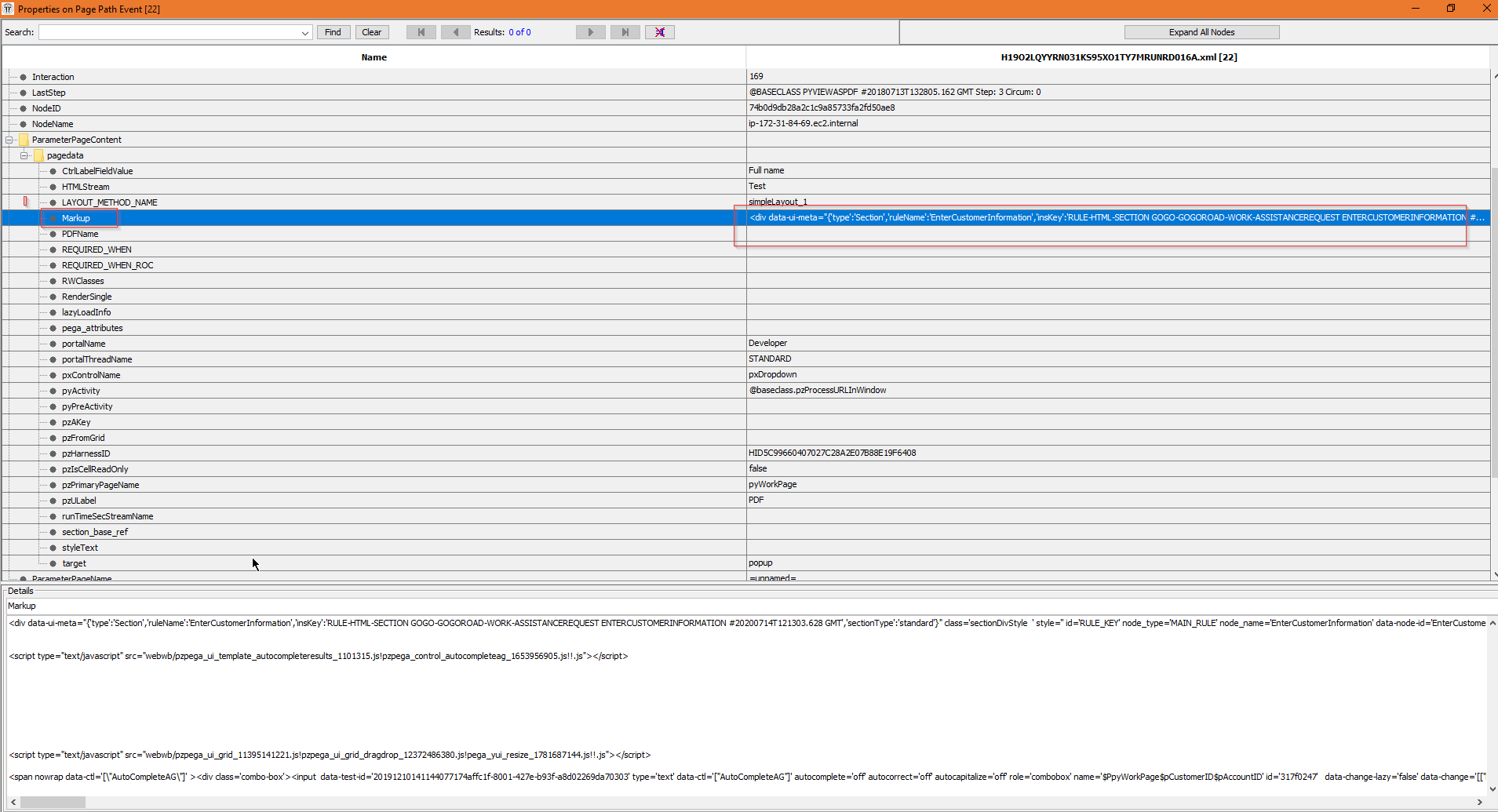Question
CBA
AU
Last activity: 14 Jun 2021 7:38 EDT
how to convert the section containing fields into pdf by clicking on a button
Hi
can anyone guide me how to convert the section containing fields into pdf by clicking on a button.
Referred this link https://collaborate.pega.com/question/converting-section-pdf
https://collaborate.pega.com/question/show-section-pdf-format-button
https://collaborate.pega.com/question/pdf-generation-and-download-pdf-browser
But how to refer the stream in calling activity.
I also tried with pxcreatePDF
HTML to PDF and pxviewaspdf need stream name
Print view harness throwing error whenever I am deleting the content
Please do let me know of anyone have done it in 8x versions
PFA screen
***Edited by Moderator: Pallavi to update platform capability tags***
-
Like (0)
-
Share this page Facebook Twitter LinkedIn Email Copying... Copied!
TSPi
US
Hi,
Configure Action set on the PDF button.
1) Event- click
2) Action-Refresh this section, in the Run activity provide pxCreatePDF OOTB rule. this has parameters such as Section Name, PDF file name.
Try this. this may help you.
CBA
AU
Thanks for the reply,Its not working, tried it already.
Updated: 14 Jun 2021 7:38 EDT
.
IN
Can you try using pyViewAsPdf activity? Please find the below screenshot for more details.
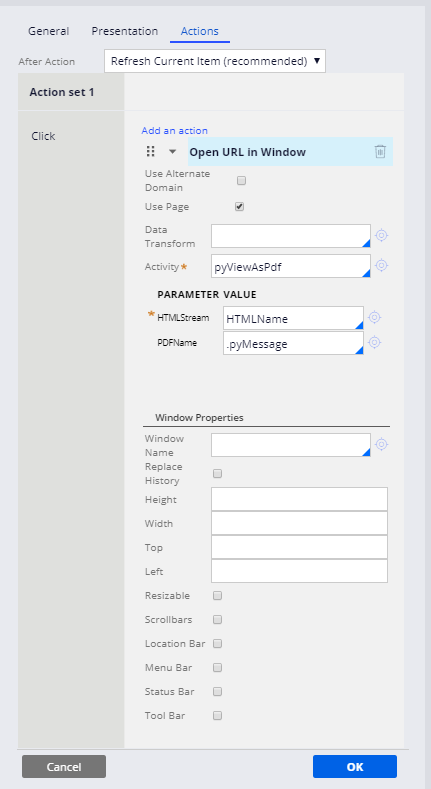
CBA
AU
Thanks for the reply- could you let me know the content for HTML stream field. PFA the code not able to refer that name not picking in the dropdown.
Updated: 14 Jun 2021 7:38 EDT
.
IN
Is section class of button on which you are trying to configure pdf is the same as HTML class?
CBA
AU
Yes same class
Updated: 14 Jul 2020 8:22 EDT
CBA
AU
Please find the attachment sharing again for better understanding
Updated: 14 Jun 2021 7:38 EDT
.
IN
HTMLStream is a parameter you are trying to pass to pyViewAsPdf, in the dropdown, it will show the properties available.
Could you please try giving the Test directly without selecting from the dropdown.
Pegasystems Inc.
AU
Hi Sam,
For pyviewAsPDF stream field, First you need to create a HTML Rule, Go to Technical - HTML and create a new HTML Rule, Only then you can refer it in the HTMLStream dropdown.
Next, You can include one or More section inside the HTML stream like below.
<pega:include name="TestSection" type="Rule-HTML-Section" />
So, that the sections will be included inside the stream rule and sent to pdf api.
-
ADITYA KORALE
Updated: 14 Jul 2020 9:44 EDT
CBA
AU
Thanks for your time Karma, could you please refer to the attachment above inquiry section, Sir.
Updated: 14 Jul 2020 9:55 EDT
Pegasystems Inc.
AU
It looks like you have declared a page in pages and classes of the section, that why its showing up in the autocomplete. No worries since you have already created the HTML rule it should be picked up in the Runtime. Just Keep the HTML stream name in that textbox.
Please Click on the Button and Observe if the pdf is getting generated or its coming blank.
CBA
AU
Thanks for the reply Sir, PFA its throwing error
Pegasystems Inc.
AU
Ideally, It shouldn't throw the error as per your configuration. Can you please check in Pega logs, what exception is being thrown. and If possible share the tracer logs as well.
Updated: 15 Jul 2020 2:12 EDT
CBA
AU
Please find the attached logs karma1
Updated: 15 Jul 2020 5:39 EDT
Pegasystems Inc.
AU
Hi Sam,
I have checked the log file, I see there is no error message on the step pages, Also your section mark up (HTML Stream) is correctly populated and passed to HTMLtoPDF activity, PFB below screenshot. Can you please check in your Pega logs, what exception is being thrown and attach here.