Closed
Solved
How can we integrate to an enterprise logging system?
The client needs to integrate to their enterprise logging system. I see a 'LogController' tool available in Pega 8.0, however I cannot find any help resources for it and it doesn't seem intuitive to use from the studio. Can anyone provide some insight into this?
Thanks,
Gar

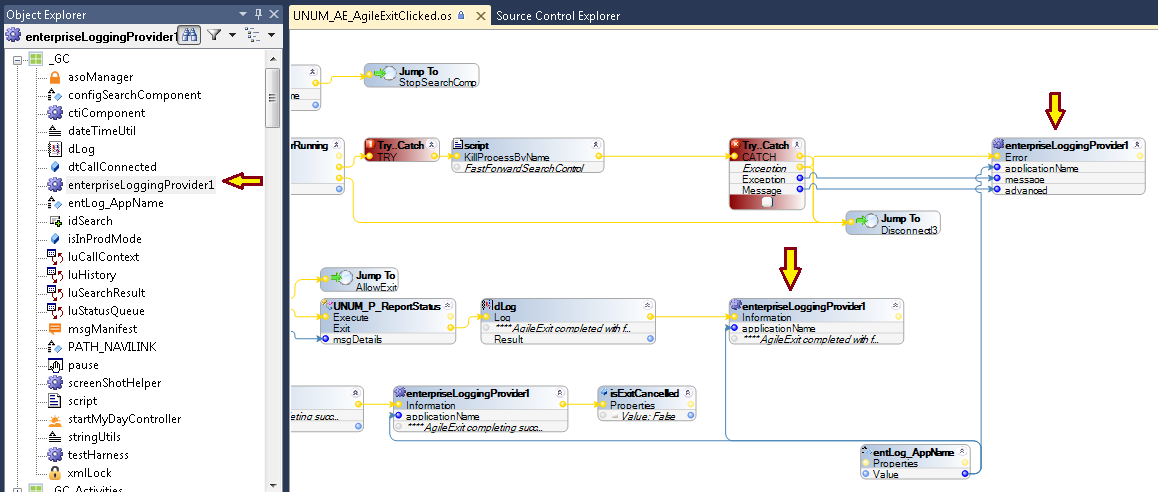
Just to follow-up and to clarify, this also may depend on how exactly your Enterprise Logging Component is designed and coded. For ours, you have to make explicit calls to it's Methods. We have a Method for just logging informational data and we have a Method for logging Exceptions (Errors). Both Methods take a few parameters. We then implemented within Automatons that have TRY...CATCH in them, so on the Exception path, we can log them.