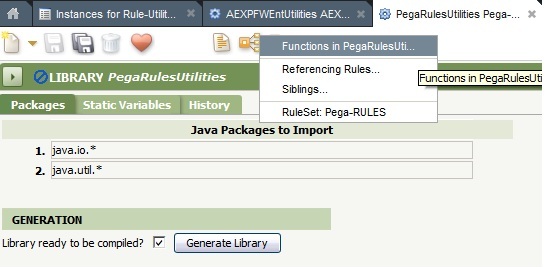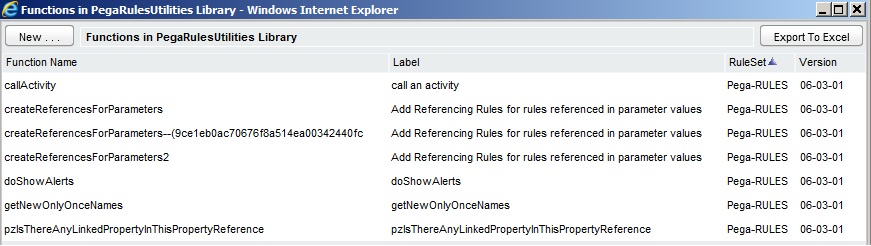How can I view and export functions in a library into an excel spreadsheet
In PRPC 6.x one could see the listing of all the functions in a library and then export them into an excel spreadsheet as follows:
Open a Library > Click on the Related Rules icon > Click on "Functions in <library name>" > Export to Excel
See Below:
Is there an alternate way of doing the above in PRPC 7.x MLy or has this been depracated? I do not see any "Function in <library name>" under the Actions drop down:
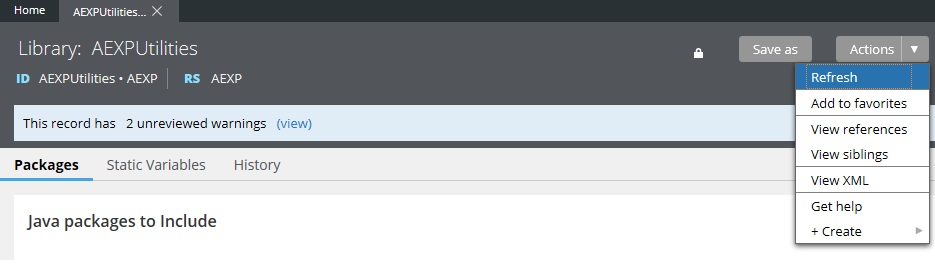
In PRPC 6.x one could see the listing of all the functions in a library and then export them into an excel spreadsheet as follows:
Open a Library > Click on the Related Rules icon > Click on "Functions in <library name>" > Export to Excel
See Below:
Is there an alternate way of doing the above in PRPC 7.x MLy or has this been depracated? I do not see any "Function in <library name>" under the Actions drop down:
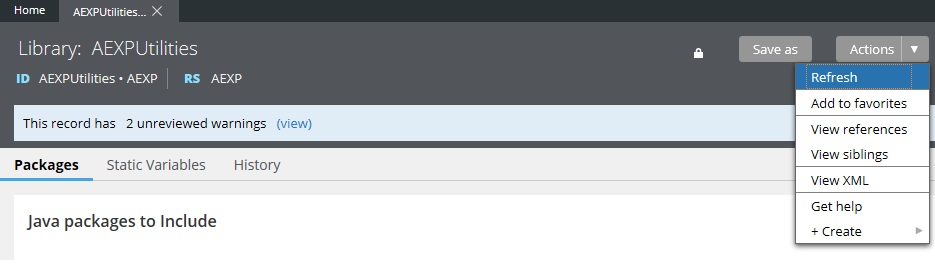
***Updated by moderator: Marissa to close post***
This post has been archived for educational purposes. Contents and links will no longer be updated. If you have the same/similar question, please write a new post.