Question
CGI
IN
Last activity: 19 Jul 2017 7:54 EDT
How to anchor different widow Pega robotic studio
How to anchor different widow {Object Explorer, Solution Explorer, Designer window area} Pega robotic studio
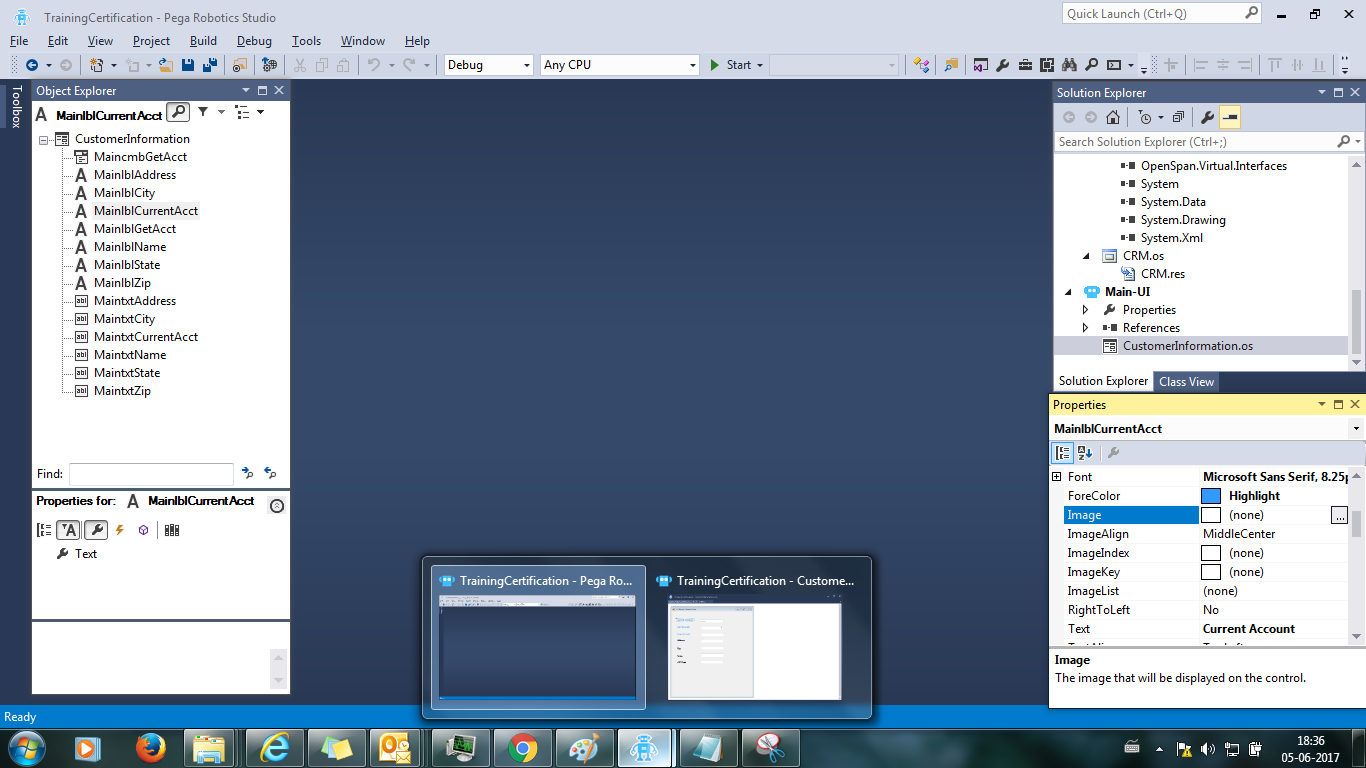
-
Like (0)
-
Share this page Facebook Twitter LinkedIn Email Copying... Copied!
Accepted Solution
Pegasystems Inc.
US
I don't know what to tell you. Docking the windows is done by dragging them where you want them to be, and then while still dragging them, dropping the window onto the dock controls that appear.
Pegasystems Inc.
US
Please clarify what you are asking. I am not sure what question you have.
CGI
IN
Thanks Jeff,
In below screen shot "Designer window area" i.e. "CustomerInformation screen" is not displaying as part of "TrainingCertification - Pega Robotics Studio".
CustomerInformation screen is coming as separate window.
Please find the details in attached.
CGI
IN
Thanks Jeff,
In below screen shot "Designer window area" i.e. "CustomerInformation screen" is not displaying as part of "TrainingCertification - Pega Robotics Studio".
CustomerInformation screen is coming as separate window.
CGI
IN
In attached screen shot "Designer window area" i.e. "CustomerInformation screen" is not displaying as part of "TrainingCertification - Pega Robotics Studio".
CustomerInformation screen is coming as separate window.
Can someone guide to resolve.
Thanks in Advance.
Pegasystems Inc.
US
You can drag individual windows around until the dock icons appear. Drag that window on top of the other and you should see icons allowing you to dock it back inside the other window.
CGI
IN
Thanks.
I tried drag the window, but it is not dock it back inside the main window.
CGI
IN
Thanks.
I tried drag the window, but it is not dock it back inside the main window.
Accepted Solution
Pegasystems Inc.
US
I don't know what to tell you. Docking the windows is done by dragging them where you want them to be, and then while still dragging them, dropping the window onto the dock controls that appear.
CGI
IN
Thanks.
I am able to pin it.
