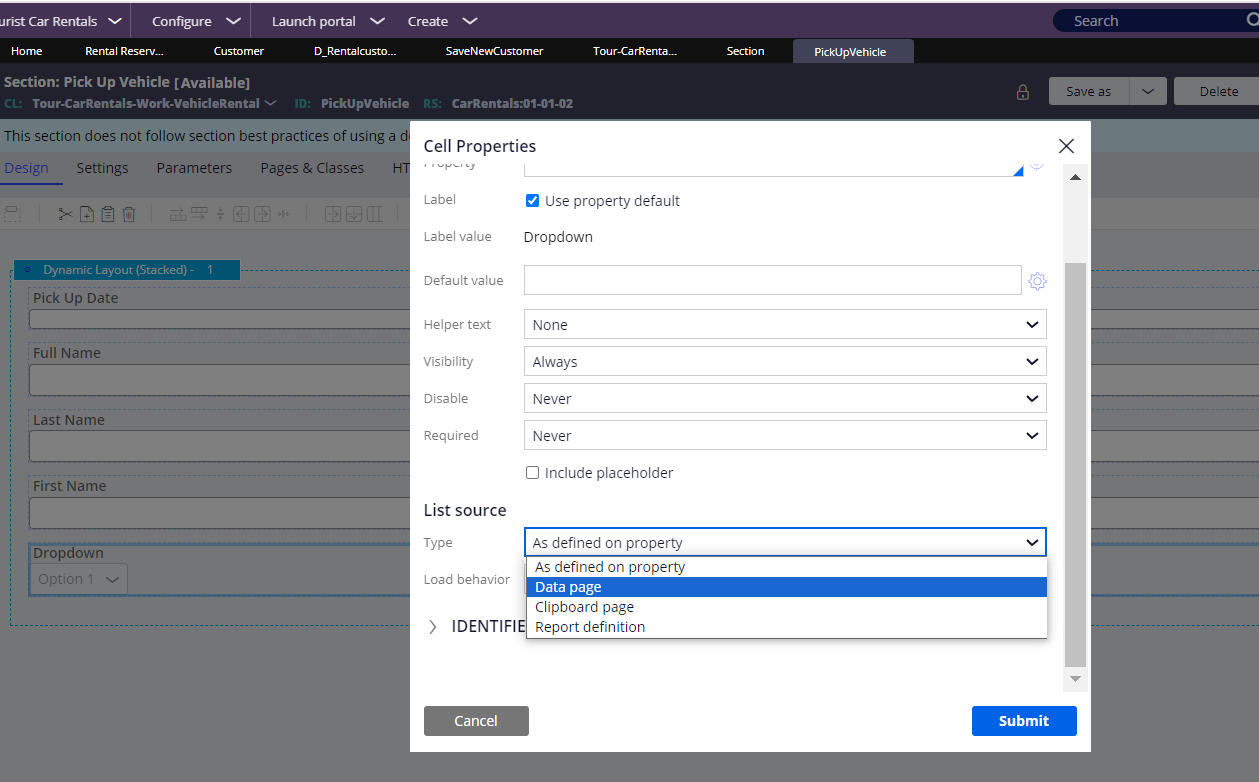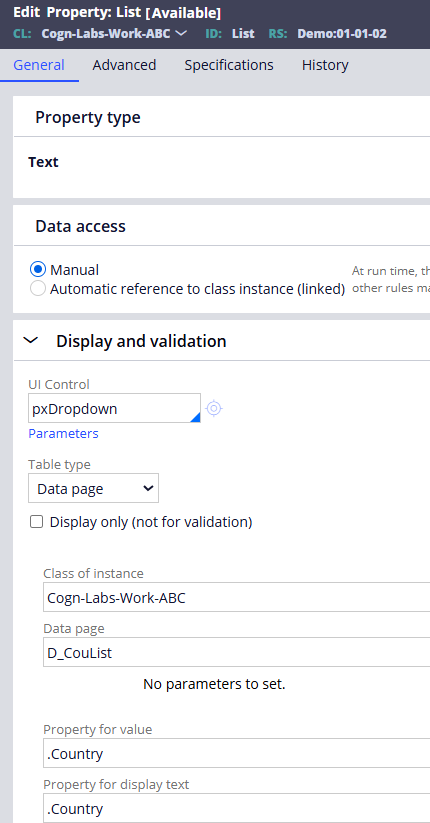Question
Lantiqx
Lantiqx
IN
Lantiqx
Posted: May 27, 2024
Last activity: May 29, 2024
Last activity: 29 May 2024 6:15 EDT
Closed
How to add data to the dropdown?
Hi,
If we add a new value in the text input field, it should automatically get added into the dropdown field for the next time to select.
Regards,
Mamatha Adiraju
***Edited by Moderator Rupashree S. to add Capability tags***
To see attachments, please log in.