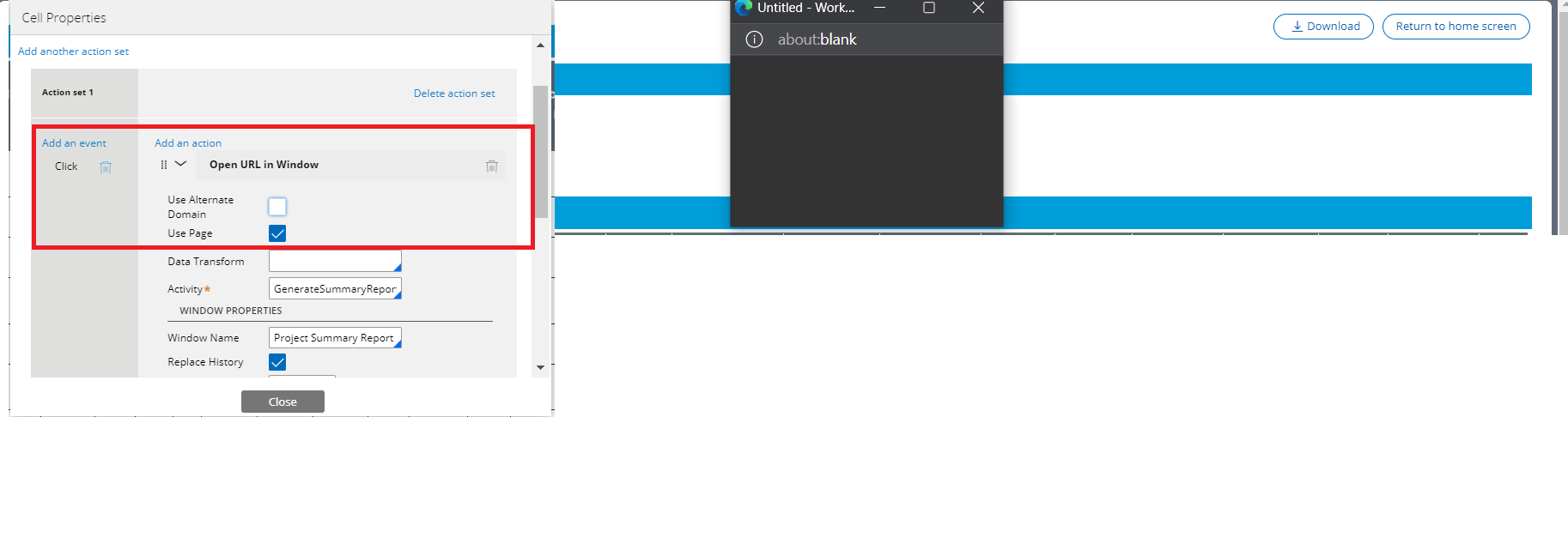Export Excel Customize
End-user can access the report browser and we have added some business reports to the report browser.
The end-user is interested in seeing only a small set (example: 6 columns) of columns in the report browser UI. However, the users must have access to all columns (example: 20 columns) when exporting the report to Excel or PDF.
we cannot meet this requirement using the OOTB functionality. So I created the custom activity to export to excel.
I will maintain 2 reports (the first report with a small set of columns to display in the report browser and the second report with a full set of columns to export to Excel)
In the custom activity, I will pass the second report to export to Excel.
So I run this custom activity standalone, it generates the Excel. but if plug this custom activity in the report browser header section, the excel is not generated and no error in tracer/log either.