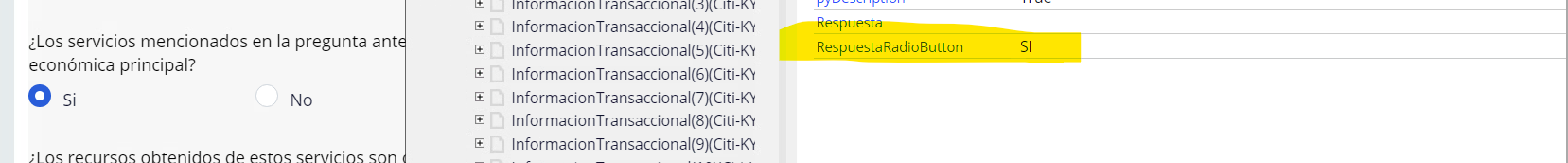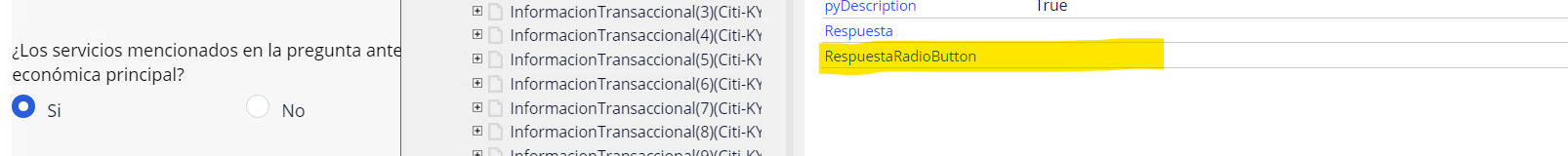Question
Capgemini
MX
Last activity: 30 Apr 2022 11:13 EDT
Does not update the value of a text input
Hi, I am trying to clear the value of a text input through a Data Transform, checking the Page property no longer has a value but the value is still displayed in the User view.
attachment.
-
Like (0)
-
Share this page Facebook Twitter LinkedIn Email Copying... Copied!
Evoke Technologies
US
@AlexisJonathanH6481 Have u tried flushing the Data Page?
@(Pega-RULES:DeclarePages).pzDeleteAllInstancesOfDeclarativePage(tools,"yourdatapagename")
set this to a param in your DT or Activity
-
Alexis Jonathan Hernandez Martinez
Capgemini
MX
@AkshithReddyT I tried it but it doesn't work, the Page does clean it but the information still appears in the user view, I think it doesn't refresh correctly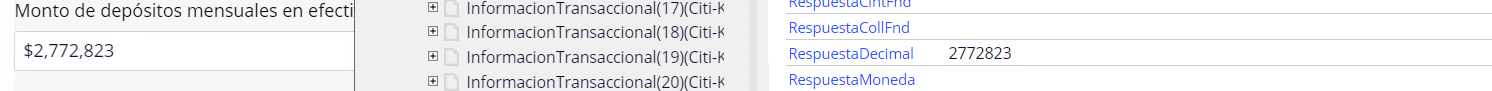
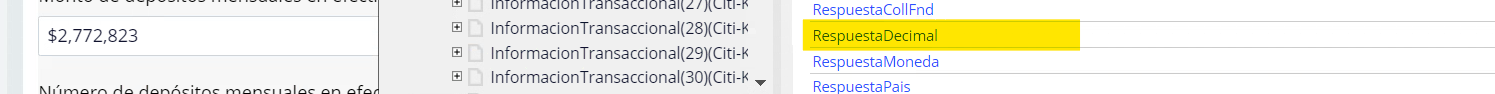
Evoke Technologies
US
@AlexisJonathanH6481 Is it a popup or a main screen that you are updating the value, if it's a popup, try flushing the data page using above expression in post of the flow action of popup.
Capgemini
MX
@AkshithReddyT Is a main Screen,
Capgemini
MX
ING Nederland
NL
Hi @AlexisJonathanH6481, try calling the Data transform inside the "Refresh this section" action.
Thanks,
Saurabh.
-
Alexis Jonathan Hernandez Martinez
Capgemini
MX
@SaurabhG7134 I tried but it doesn't work
Infomatics Corp
US
@AlexisJonathanH6481 Paste your configuation. Try the below approach if refresh this section is not working.
1. Refresh This section.
2. Refresh Other Section (Which is a parent section) and select disable submit on refresh
-
Alexis Jonathan Hernandez Martinez
Capgemini
MX
@Abhilash_K with this it works, but it takes a long time to do the refresh of the section
Infomatics Corp
US
@AlexisJonathanH6481 You can run PAL/Check Alerts and try to see why it is taking longer time to refresh the section.