Decision Table with "Results defined by property" and using Data Page as Table Type / Data Source on Property
I would like to configure a Decision Table (RULE-DECLARE-DECISIONTABLE) to provide a dropdown in the Results column, so business users can only pick predefined values as decision results.
As the possible values are dynamic (reference to data objects), I would like to use a Data-Page and Report Definition to source the allowed values.
This should be achieved by:
1. setting "Results defined by property" on tab "Results" of Decision Table's rule-form to reference a property
2. configure that property to provide the list of allowed values by configuration in "Display & Validiation" section of "General Tab" on Property's rule-form
This works fine with table-type "Local List" on property:
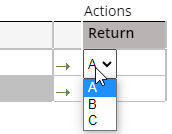
Screenshot of decision table editor
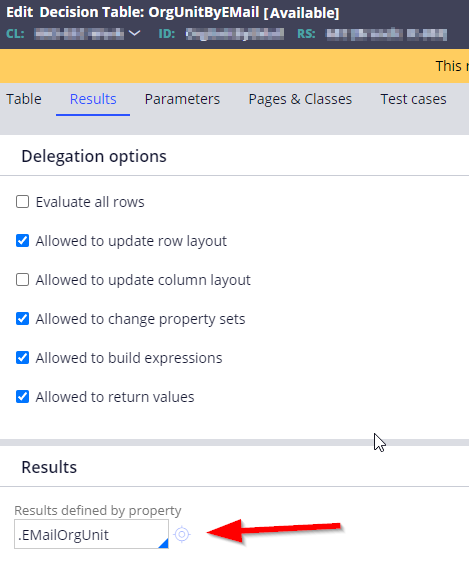
Screenshot of decision table configuration showing referenced property
I would like to configure a Decision Table (RULE-DECLARE-DECISIONTABLE) to provide a dropdown in the Results column, so business users can only pick predefined values as decision results.
As the possible values are dynamic (reference to data objects), I would like to use a Data-Page and Report Definition to source the allowed values.
This should be achieved by:
1. setting "Results defined by property" on tab "Results" of Decision Table's rule-form to reference a property
2. configure that property to provide the list of allowed values by configuration in "Display & Validiation" section of "General Tab" on Property's rule-form
This works fine with table-type "Local List" on property:
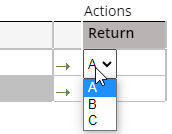
Screenshot of decision table editor
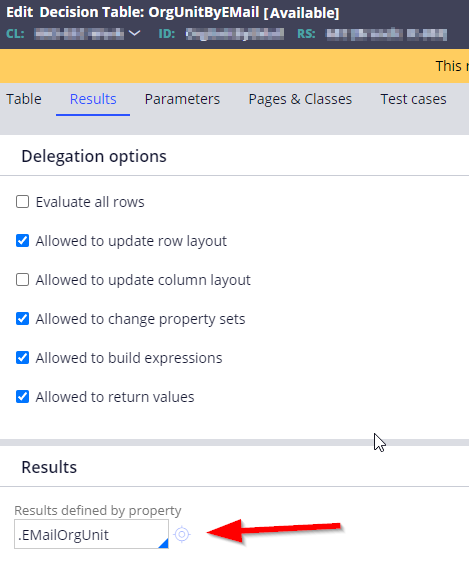
Screenshot of decision table configuration showing referenced property
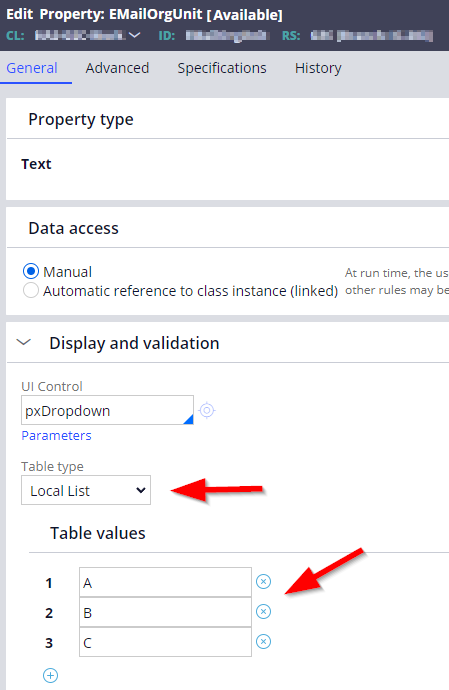
Screenshot of property configuration with local list
So far so good - but here is the problem: I cannot use a local list but want to use a Data Page as source for allowed values - and this does not seem to work!
The Decision Table editor does neither show a dropdown nor does it validate the values entered by users aggainst the allowed values. There is no error message, no warning and no exception in tracer.
Here is how I configured the property:
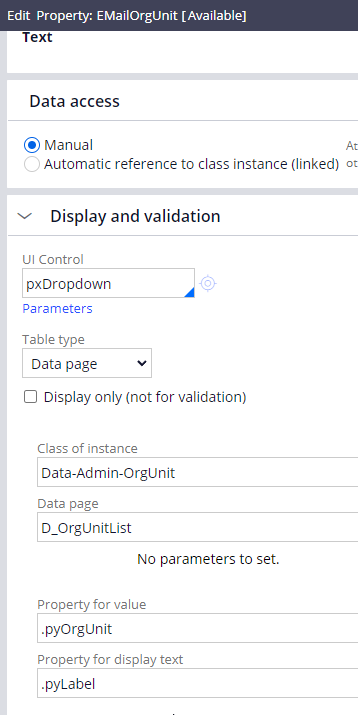
The Data Page loading works - I tested that by putting the property into a section, where the pxDropdown is nicely populated with the values:
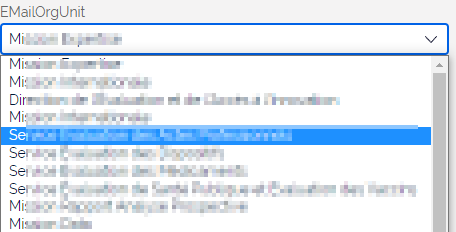
Screenshot of pxDropdown for property showing values sourced from data page
So what do I make of this? Did I configure something wrong? Is this a bug? Or is this by design and documentation is missing?
Do you have any idea how I could achieve the intended functionality on Decision Table editor instead?
Thanks! P.S.: I traced this again and saw that RULE-OBJ-ACTIVITY RULE-OBJ-PROPERTY GETVALIDVALUES gets called by decision table editor and should supposedly return the allowed values. Looking at the implementation, it seems that the Java step 4 does not evaluate Data Page as source. So this is not implemented? The rule is final, so I cannot overwrite it. Also, I think Pega should provide this functionality out-of-the-box.
