Question
ING
PL
Last activity: 19 Jan 2022 9:32 EST
Custom images as a filtering option in a column in hierarchical table layout
Hi,
When you use a checkbox control for a TrueFalse property you can display custom images as respective true/false values:

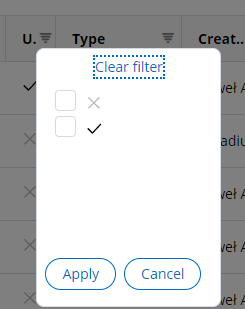
(see attachment 1 if not visible here)
I need to achieve similar behavior but for a different property - doesn't matter which type it would have - but including 3 icons.
Obviously, I can't use TrueFalse property and checkbox control. I could create a new property, text property for instance. But how to force the filtering option to show one of the three icons?

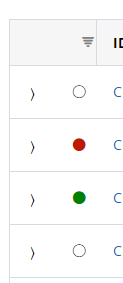 (see attachment 2 if not visible here)
(see attachment 2 if not visible here)
I want to build a filtering option that would present exactly the same icons and not text.
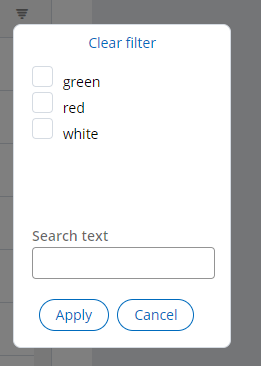
(see attachment 3 if not visible here)
Hi,
When you use a checkbox control for a TrueFalse property you can display custom images as respective true/false values:

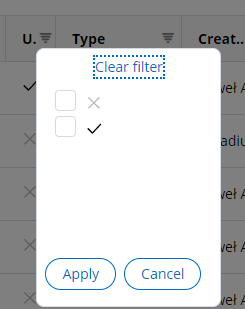
(see attachment 1 if not visible here)
I need to achieve similar behavior but for a different property - doesn't matter which type it would have - but including 3 icons.
Obviously, I can't use TrueFalse property and checkbox control. I could create a new property, text property for instance. But how to force the filtering option to show one of the three icons?

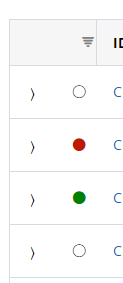 (see attachment 2 if not visible here)
(see attachment 2 if not visible here)
I want to build a filtering option that would present exactly the same icons and not text.
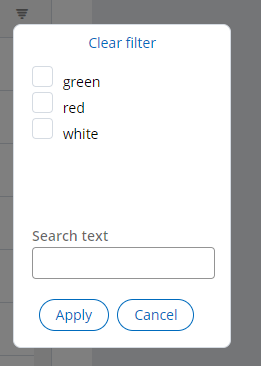
(see attachment 3 if not visible here)
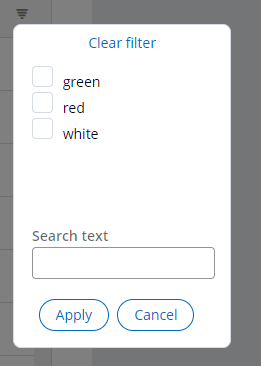
Anyone could help?
