Question
GDIT
US
Last activity: 26 Aug 2020 13:52 EDT
Course does not launch designer studio
I am in lesson 4 learning about Adding alternate stages to the case life cycle. In previous lessons, the course uses Pega Express. Suddenly, the course wants to use designer studio. I am not able to complete the assignment activity.
I am in lesson 4 learning about Adding alternate stages to the case life cycle. In previous lessons, the course uses Pega Express. Suddenly, the course wants to use designer studio. I am not able to complete the assignment activity.
Exercise: Adding alternate stages to the case life cycle
Scenario
TGB's business policies indicate all expense reimbursement requests are routed to the appropriate reviewers for approval, and then goes to the accounting office for payment processing. If a request for expense reimbursement is rejected by the department manager or the director, the employee must be provided an opportunity to reconcile the request. Additionally, if any expense items are billable to a customer, or the expense items meet certain criteria, the request for expense reimbursement must be audited.
The table below provides the credentials you need to complete the exercise.
| Role | Operator ID | Password |
|---|---|---|
| Case Designer | designer@tgb | rules |
Your assignment
Add alternate stages and steps to the Expense Voucher case life cycle to model the exceptions for a rejected request for expense reimbursement, or a required audit.
Detailed steps
Follow these steps to add alternate stages to a case type.
-
In Designer Studio, click Cases to view a list of available case types.
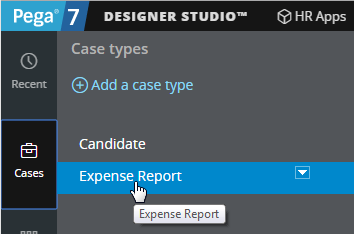
- In the Case types panel, click Expense Report to edit the case type.
-
In the Alternate stages section, click + Add alternate stage to add an alternate stage to the case type.
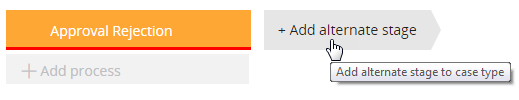
-
In the text field of the second stage, enter Auditing.

- Select the Approval Rejection stage, and change the name to Rejection.
- Click Save to save your changes. The alternate stages are displayed as part of the Expense Voucher case life cycle.
