Question
Areteans
IN
Last activity: 19 Jul 2018 15:40 EDT
Configurations for Integration of Pega Robotics Studio with Pega Designer Studio
Hi,
Can anyone guide me in a detailed manner on how to run the automation in Pega robotics studio from the Pega Designer Studio using the Robotic Activity.I need all the configuration need to be done(maybe in the RuntimeConfig.xml or any other thing) and then in the Robotic Activity for finding the fields, we need Pega server url ,username and password. Also suggest if there is any tutorial or video regarding the same.I am struck in this issue from a long time so please try to be as detailed as possible.
-
Share this page Facebook Twitter LinkedIn Email Copying... Copied!
Learning
IN
Areteans
IN
Hi Hari,
I had already watched this video, but this video only talks about robotic activity and how to call it from pega.I want the configurations needed to be done in the RuntimeConfig.xml so that Pega Designer Studio gets connected to Robotics Studio.
Learning
IN
Hello Karan,
Did you checked this links which helps in configuring the robotics studio to connect pega designer studio:-
Hope this helps.
Thanks,
Hari
Areteans
IN
Hi Hari,
I checked this link also, but I don't know what exactly I have to mention under the <Robotics> tag.Also i wanted to ask that can we connect Pega Personal Edition which runs on localhost to Pega robotics studio.
Thanks in advance
Karan
Learning
IN
Hello Karan,
Kindly check the attached document for detailed steps to configure pega robotics studio to connect with pega personal edition.
After trying the suggested steps let us know the update.
Hope this helps,
Thanks,
Hari.
Areteans
IN
Hi Hari,
Thank you so much for your help.I will try the suggested and let you know the update.
Thanks
Karan
Areteans
IN
Hello Hari,
I tried the steps suggested by you and then did what is given in the video,but still the automation is not running from the pega designer studio.When I run the case in the designer studio,it displays "Automation is running" and the real automation does not start.
Regards
Karan
Learning
IN
Hello Karan,
Can you able to access the relevant records for Robotics Studio. Just want to cross check whether you have connected successfully to pega designer studio server from robotics studio.
Steps to run your automation:-
Run the use case in robotics studio and then run the flow in designer studio.
Did you find any errors in designer studio or in robotics studio.
Thanks,
Hari
Areteans
IN
Hello Hari,
I am able to retrieve relevant record in the pega robotics studio.Connection is successfully made,but when I run the flow from pega designer studio it shows "Automation is running", but actually no automation runs.
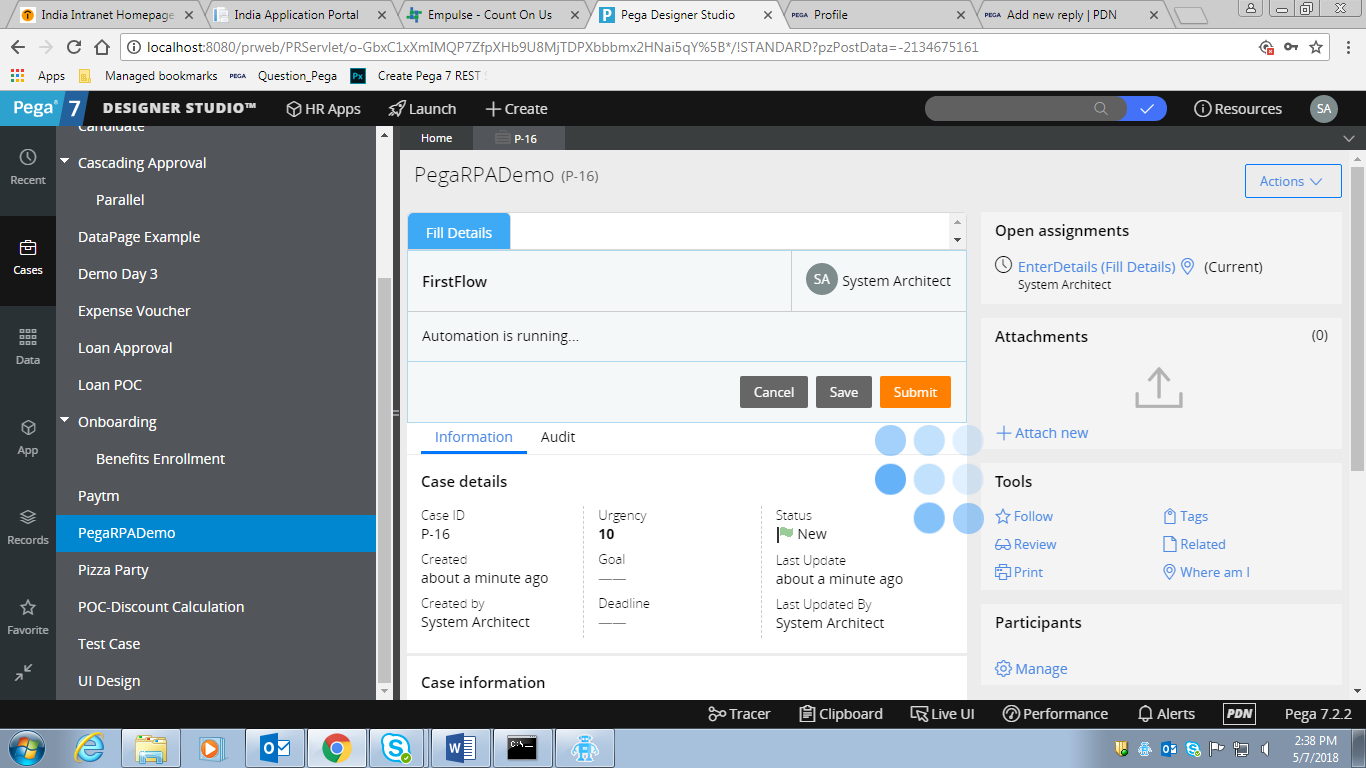
EDIT:
Earlier this was the error as I was not having any section is the Flow,but after adding the section I got the error in the attachment
Looking for your help
Regards,
Karan
Learning
IN
Hello Karan,
I did small change in my runtime config.xml which resolved the above issue.
Change these settings in your runtime config.xml
<PegaServer baseUrl="http://localhost:8080/prweb/api/v1/" />
<LocalApiService enabled="true" SSL="true" port="9443" allowedOrigins="*" />
After changing the settings, Remove all files from open span folder in app data
- clear %appdata%\Roaming\OpenSpan files. [Press windows button + R and type %appdata%]
- Run the automation in designer studio before running the flow.
- Finally run the flow in pega designer studio.
Hope this helps.
Thanks,
Hari.

Hello Karan,
Kindly check the below video which provide detailed information how to configure robotic activity in pega designer studio and call the robotic automation:-
https://community.pega.com/video-library/building-automations-your-pega-applications
Hope this helps,
Thanks,
Hari