Question
Capgemini India PVT Ltd
IN
Last activity: 9 Jul 2017 8:21 EDT
On click of Back and Forward button, i want the screen to navigate accordingly in Pega 7.
Hi all,
On click of Back and Forward button, i want the screen to navigate accordingly in Pega 7.
Thanks & regards
Sivaprasad.R
-
Like (0)
-
Share this page Facebook Twitter LinkedIn Email Copying... Copied!
Incessant Technologies
IN
Hi Sivaprasad,
You can use a screenflow to move back and forward on user selection.
While creating a flow select advanced options to create a screenflow.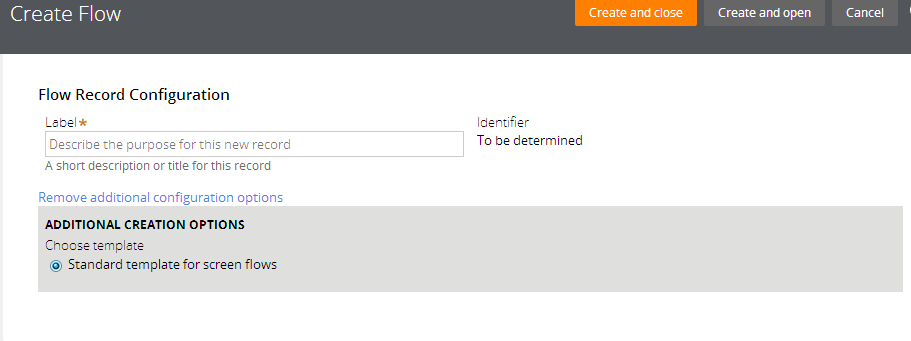 Inside a screenflow you can add multiple assignments. User can move from one assignment to another back and forward.
Inside a screenflow you can add multiple assignments. User can move from one assignment to another back and forward.
Hope this helps.
Thanks.
Capgemini India PVT Ltd
IN
Hi Nagamallikarjun,
Thanks for the response, but we have configured that section in a harness. on click of back and forward button i want get the corresponding screen.
Thanks & Regards
Sivaprasad.R
Incessant Technologies
IN
Hi,
On the "Back" button in the harness configure the actions as shown in below image.
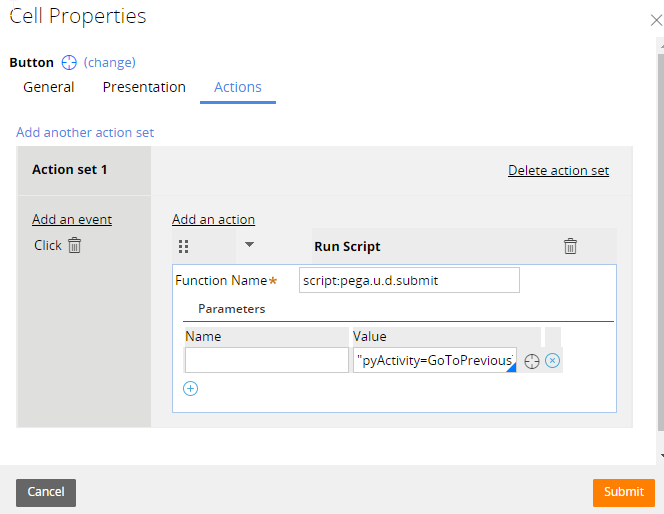
Parameter Value : "pyActivity=GoToPreviousTask&previousAssignment=true"
Please try this and let me know if it doesn't work.
Thanks.
-
Pratibha Sharma HARIHARAN S sriram dandamudi
TechMahindra
IN
Hi ,
i have used the above script but i am getting an error as Required Parameter Task Name . Could you please respond on this
Thanks
Pegasystems Inc.
IN
Could you explain your requirements in details ? What do you mean by screen to navigate on buttons. Are these different flow actions/ assignments that you want to navigate?
Capgemini India PVT Ltd
IN
Hi,
In case manager portal , on click of button i want get the previous screen.
-
HEMALATHAA V
Incessant Technologies
IN
Hi Pavan,
Could you please tell me which harness you are using..? In my case I've used TabbedScreenFlow7.
Thanks.
Capgemini India PVT Ltd
IN
