Closed
Solved
Bullet in front of a label
How do I put bullet in front of a label in a dyamic layout something like below?
- Label A
- Label B
This content is closed to future replies and is no longer being maintained or updated.
Links may no longer function. If you have a similar request, please write a new post.
How do I put bullet in front of a label in a dyamic layout something like below?
Accepted Solution
You may consider using ASCII codes for bullets before the label, or add a before Pseudo element to get a bullet for labels.
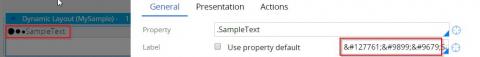
Use rich text editor for these purpose. The control which is present in this forum for replying.
I tried to copy from the text editor and paste in the label but the bullet points were not pasted. Ony the strings were pasted for the label values. The bullets are used in the labels of the screeshot but not sure how they could be obtained.
The rule behind the screenshot which you've attached is Paragraph which uses Rich Text editor
If you still want to achieve through label use <ul><li>label</li></ul> in the label control
Accepted Solution
You may consider using ASCII codes for bullets before the label, or add a before Pseudo element to get a bullet for labels.
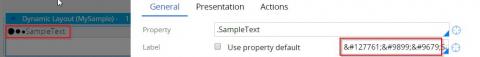
Question Solved
Question Solved
Question Solved
Question
Question
Question Solved
Question
Discussion
Question
Question
Pega Collaboration Center has detected you are using a browser which may prevent you from experiencing the site as intended. To improve your experience, please update your browser.