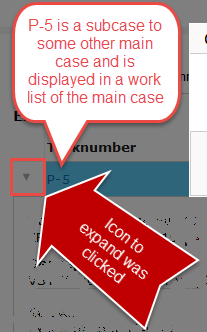Question
Debeka
DE
Last activity: 3 Apr 2017 12:06 EDT
Avoid "Confirm close" prompt message when no "real" change to WO has been made
Hi everyone,
in our application on Pega 7.1.7 we have a main case and several subcases that can be started from the main case.
The subcases are listed in a worklist that is accessible through the main case.
For each subcase in the worklist, it is possible to click the expand icon in the worklist to see more information on the subcase:
When you click the expand icon and then try to close the main case, the "Confirm close" prompt message pops up, although NO changes to any of the work items have been made. Only the icon to expand the subcase for more information was clicked. It seems like just clicking this icon triggers the system to assume that changes to the work item have been made. This is irritating our end users a lot and they're requesting this popup to not show in such cases.
Hi everyone,
in our application on Pega 7.1.7 we have a main case and several subcases that can be started from the main case.
The subcases are listed in a worklist that is accessible through the main case.
For each subcase in the worklist, it is possible to click the expand icon in the worklist to see more information on the subcase:
When you click the expand icon and then try to close the main case, the "Confirm close" prompt message pops up, although NO changes to any of the work items have been made. Only the icon to expand the subcase for more information was clicked. It seems like just clicking this icon triggers the system to assume that changes to the work item have been made. This is irritating our end users a lot and they're requesting this popup to not show in such cases.
I sumitted a service request in the PDN Support Portal already and was suggested to post my issue here.
Is there a possibility to change the behavior of this prompt message, so that it only shows when real changes (text edits, check boxes clicked) have been made?
Looking forward to your input on this.
Thanks,
Kerstin
***Updated by Moderator: Marissa to archive post. This thread has been closed to future comments. This thread will not be updated and is available for educational/informational purposes. If you have the same question, please write a new post.***