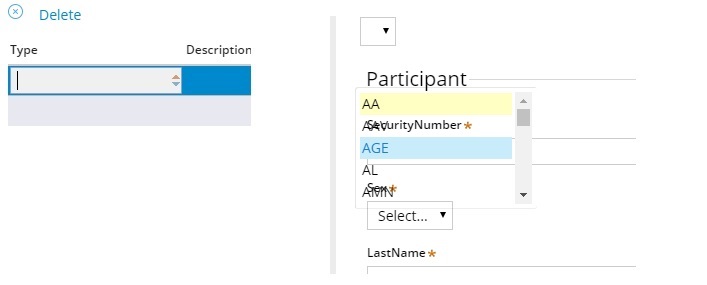Question
Available for hire
CH
Last activity: 4 May 2016 10:08 EDT
auto complete strange behavior in chrome
Hello,
We have strange issue with an auto complete field - it gets populated from a data page and in chrome doesn't show any results when the down arrow is pressed. In explorer works fine. When i change it from auto complete to dropdown it also works fine.
We use it in a section that pops up in a modal dialog. When i added it to another section the same behavior was noticed although now the results are visible, but at the top of the page after scrolling up. They appear in the middle of nowhere and out of place. Check attached pictures. Right part shows the autocomplete field with the down arrow pressed and no results shown and on the left part you can see the results and how they appear way up on the page and on top of other fields.
Our version of Pega is 7.1.8.
-
Like (0)
-
Share this page Facebook Twitter LinkedIn Email Copying... Copied!
Pegasystems Inc.
US
Hi Svetoslav,
While I haven't personally encountered this behavior before, the below Support Article describes a solution for what sounds like the same issue you are facing:
https://community.pega.com/support/support-articles/autocomplete-does-not-render-correctly-chrome
Hope this helps!
-Kurt
Available for hire
CH
Hello Kurt,
Thank you for the quick reply. According to the article i found userworkform HTML fragment(which was empty), and added the code according to the resolution. Unfortunately in our case this solution didn't work.
Hi Svetoslav,
Can you test this behavior using the UI gallery? Are the autocompletes there also having the same issue?
Or is it only when it is used in your application?
Available for hire
CH
Hi Rett,
No, the UI gallery works just fine, as it should be. This happens only in our application. Particularly in a very long form that includes a lot of fields. And in the modal dialog that opens, there is a section with repeating grid with only one row usually - there no results appear.
Pegasystems Inc.
US
Hi Svetoslav
For the purpose of testing, could you modify your datapage to only show a few results (say 10 values) and see if the autocomplete shows the results correctly (in both modal dialog section as well as the vanilla section configuration)?
When you compare tracer output while you in Chrome/IE do you notice any difference in terms of the number of results returned?
What does fiddler output/network trace show while you run in chrome versus IE?
Thanks,
Bhuvana.
Accenture
IN
Can anybody tell me how to configure autocomplete using data pages?
Pegasystems Inc.
US
Hi Pavan,
I had configured a Data page to autocomplete control as attached in screen shots and it displays data properly in both chrome and IE.
Regards,
Mahesh
Accenture
IN
Its saying the file is empty. I can see the contents but they are not opening. By the way did you use Data Transforms as the source for Data Page?
Available for hire
CH
hi Bhuvana,
unfortunately we didn't have that much time to waste to test and make it work, we just went with dropdown... Although it is true the results page was of 106 records, no difference in results count between chrome and IE.
as for fiddler - no tests performed with it, so we don't have any useful trace data.