Question
ING
PH
Last activity: 23 Aug 2025 22:32 EDT
How to remove index in a page list inside a page list with a duplicate
I have an example page list of:
.Documents(1).Signatories(1).pyEmail = "abc"
.Documents(1).Signatories(2).pyEmail = "xyz"
.Documents(1).Signatories(3).pyEmail = "abc"
.Documents(1).Signatories(4).pyEmail = "jkl"
Since .Documents(1).Signatories(1).pyEmail and .Documents(1).Signatories(3).pyEmail have the same value,
I only need to retain .Documents(1).Signatories(1).pyEmail and remove the index .Signatories(3) from .Documents(1)
However, when I do: @Utilities.pyRemoveDuplicatesFromPagelist(pyWorkPage,".Documents(Param.Index).Signatories",".pyEmail")
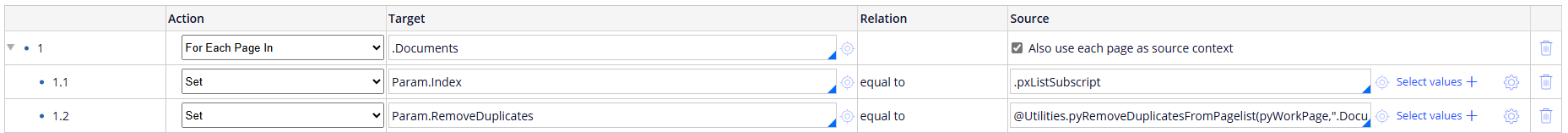
I'm getting an error:
Test compilation failed: ---------- 1. ERROR in /Rule_Obj_Model_REDACTED.java (at line 440) pzSourceVar38 = pega.<Void>resolveMethodCall("pyRemoveDuplicatesFromPagelist--(ClipboardPage,String,String)", "pyRemoveDuplicatesFromPagelist", null, "Utilities", new Object[] { pega.findPage("pyWorkPage", "REDACTED-CLASS"), ".Documents(Param.Index).Signatories", ".pyEmail" });
Is there a better way to approach this? Thanks!
-
Reply
-
Share this page Facebook Twitter LinkedIn Email Copying... Copied!
Accepted Solution
Updated: 23 Aug 2025 22:32 EDT
HCA Healthcare
US
To remove duplicate emails from a nested page list like .Documents().Signatories(), you cannot directly use pyRemoveDuplicatesFromPagelist because it doesn't support nested lists or dynamic index references. Instead, you can create a simple Activity or Data Transform. Loop through each item in .Documents(), and for each document, loop through the .Signatories() list. Create a temporary list to store emails you've already seen. As you go through each signatory, check if the email already exists in the temp list. If it does, remove that signatory from the list. If not, add the email to the temp list. This way, you can keep only the first occurrence and remove the duplicates cleanly.
Accenture
IN
Hi @miecaelagarcia ,
Please try to use the function pyRemoveDuplicatesFromPagelist inorder to remove the duplicate.
Updated: 9 Jun 2025 8:46 EDT
EvonSys
IN
Copy data from .Documents(1).Signatories(1).pyEmail to TempPage.pxResults(1).pyEmail
and then use the function @Utilities.pyRemoveDuplicatesFromPagelist(TempPage,"pxResults","pyEmail")
ING
PH
@Kishore Kumar Madduri Thanks for the suggestion! Unfortunately, this still doesn't work for me.
I have set TempPage to Code-Pega-List, and the pxResults to the class of Signatories.
There is no error, but it is still not removing the duplicates.
Updated: 15 Jun 2025 6:26 EDT
Capgemini
FR
I have tested the solution above, which involves using a temporary page list to perform duplicate removal, and it works for me.
@Utilities.pyRemoveDuplicatesFromPagelist(RemoveDuplicates, "pxResults", "ppyEmail")
Could you try trimming the pyEmail property (using @String.trim) while creating the temporary page list? This will ensure there are no extra spaces that could cause the duplicate search to fail.
By the way, this approach only worked for me when using a temporary page list—see the attachments below.
ING
PH
The issue that I see in this kind of testing is that we are only explicitly removing the duplicates in the signatories of Documents(1) that is why it is working, and it will indeed work.
What we need to do is also loop through all of the indexes of Documents, so all the duplicates of all the signatories per Documents index are also removed.
That was why I added (Param.Index) in @Utilities.pyRemoveDuplicatesFromPagelist(pyWorkPage,".Documents(Param.Index).Signatories",".pyEmail") in my question above
Capgemini
FR
Have you declared index as integer?
If yes, I think the pyRemoveDuplicatesFromPagelist function does not recognize the parameter passed
I would recommend to leverage on the index to in a For each page in loop which set RemoveDuplicates.pxResults to Documents(<current>).Signatories
You would append back Documents(<current>).Signatories from RemoveDuplicates.pxResults for each page
Could you try this?
Publicis Sapient
IN
The issue might be with the expression you're using. Try this instead:
@Utilities.pyRemoveDuplicatesFromPagelist(TempPage, "pxResults", ".pyEmail")
please ensure pxResults is a valid page list, and .pyEmail has trimmed, lowercase values to catch true duplicates
EvonSys
IN
In this case you are removing the duplicates in TempPage not on the original page, you need to map the TempPage details back to same index of the original page.
Accepted Solution
Updated: 23 Aug 2025 22:32 EDT
HCA Healthcare
US
To remove duplicate emails from a nested page list like .Documents().Signatories(), you cannot directly use pyRemoveDuplicatesFromPagelist because it doesn't support nested lists or dynamic index references. Instead, you can create a simple Activity or Data Transform. Loop through each item in .Documents(), and for each document, loop through the .Signatories() list. Create a temporary list to store emails you've already seen. As you go through each signatory, check if the email already exists in the temp list. If it does, remove that signatory from the list. If not, add the email to the temp list. This way, you can keep only the first occurrence and remove the duplicates cleanly.
