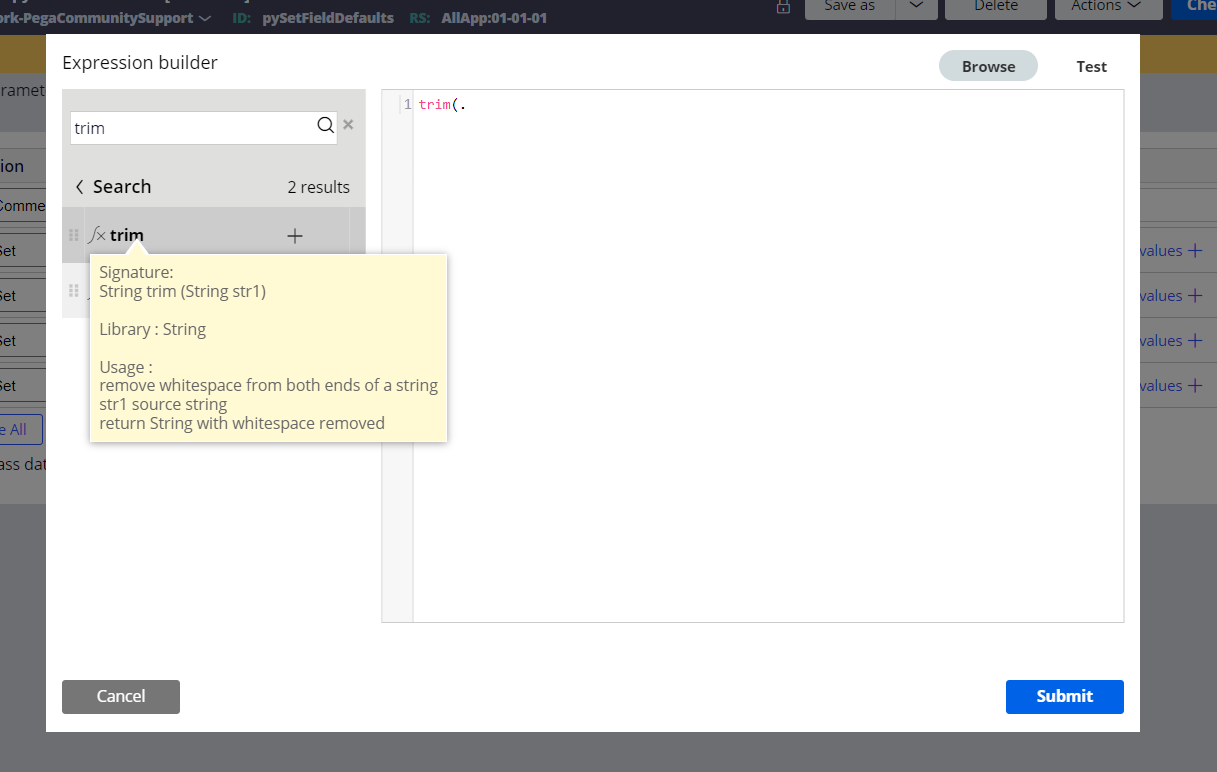Question
LTI MindTree
IN
Last activity: 23 Sep 2024 6:09 EDT
Size of property is causing issue while saving into Db
Text property has size -350 characters. User is entering 349 characters. This property is being used in declare index .Extra spaces are getting appended automatically to this property in the beginning and end which is not letting it save in DB when declare index is being referred. We cannot change size in DB as there are multiple properties where this issue is occurring.