Question
Student
IN
Last activity: 18 Jun 2024 1:10 EDT
How to load data page asynchronously?
How to load data page asynchronously?
-
Like (0)
-
Share this page Facebook Twitter LinkedIn Email Copying... Copied!
Accepted Solution
Updated: 18 Jun 2024 1:10 EDT
Eclantiqx
IN
@Satya K
Configuration
1.Create Activity to use Data Page Asynchronously without waiting for response or other
By using Load Data page method
2. Use connect wait method after load data page step to use the data page in that session(scope of datapage)
Give parameters poolid same as the load data page poolid
Make this Activity type as asynchronous in settings tab of activity
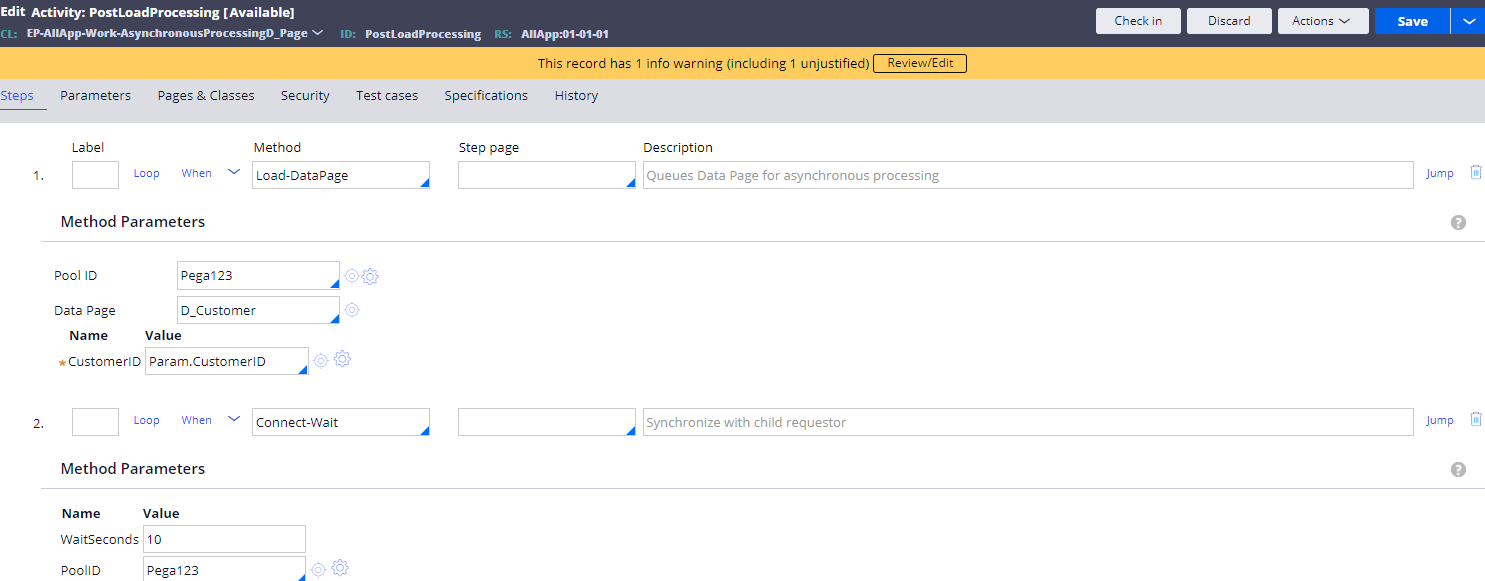
In Tracer it open another requestor to run asynchronously
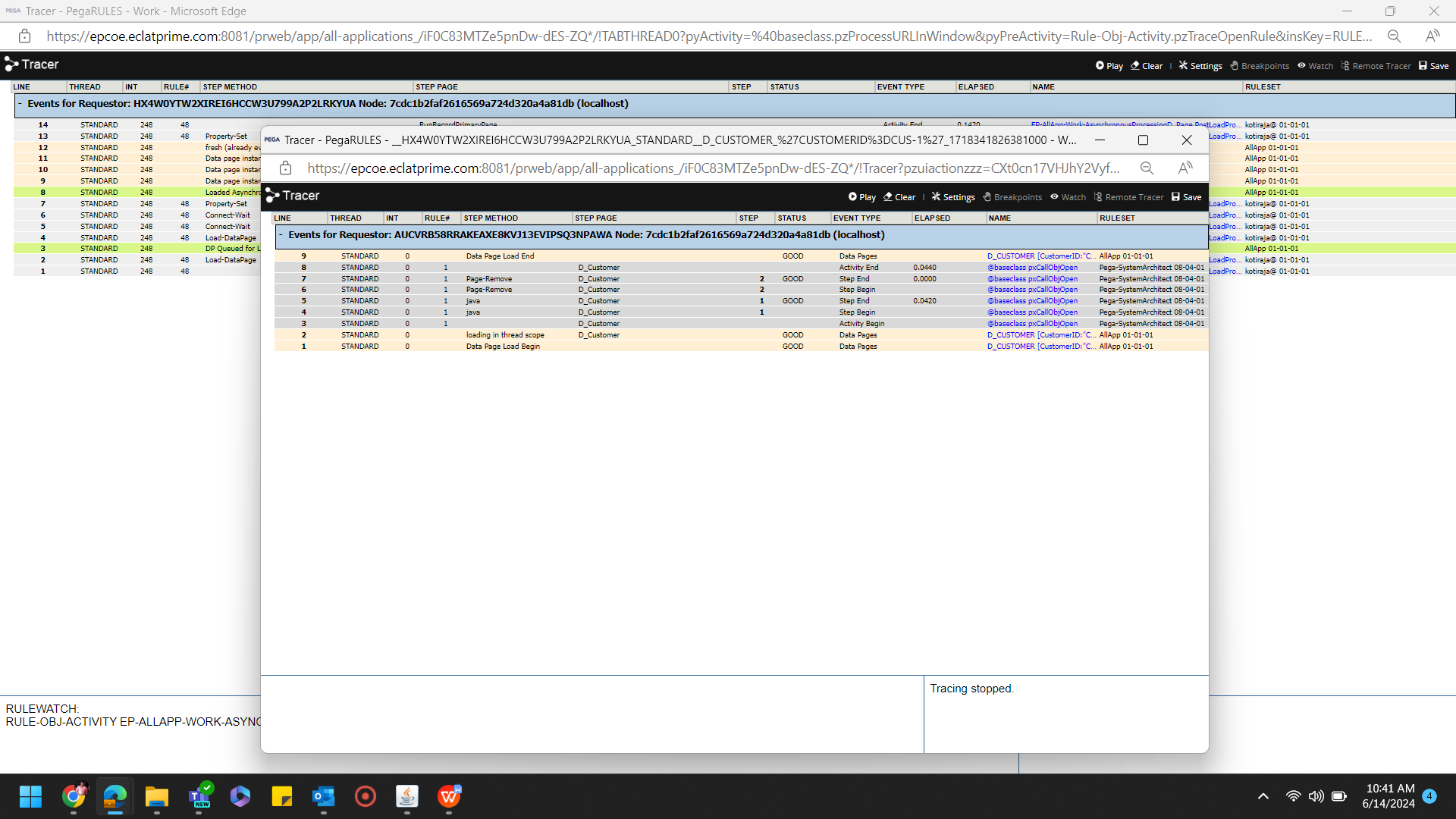
Regards
Thanks
Raja
Tata Consultancy Services
IN
Hi @Satya K,
Please go through the below-mentioned articles so that you will get an idea.
Loading data pages asynchronously
Asynchronous Data Page – its Configuration, Usage & Execution
I hope this will help you,
Thanks,
Ashok
-
Priyanka Boga
Eclantiqx
IN
Hi @Satya K,
Please try the below mentioned steps to load data page asynchronously:
Step1: Open or create the data page that you want to load asynchronously(Ensure the data page is configured correctly with the appropriate sources and parameters.)
Step2: In the data page rule form, go to the Load Management tab. Check the box for Load asynchronously. Set the Refresh Strategy and Reload if older than (seconds) fields based on your requirements.
Step3: Now Create a new activity. In the activity steps, use the Load-DataPage method to load the data page asynchronously.
Step4: Now open the flow rule and add the utility shape then Configure the utility shape to call the activity which you have created to load the data page asynchronously.
Regards,
Prasad.
-
Shweta Sontakke
Updated: 17 Jun 2024 13:50 EDT
Pegasystems Inc.
CA
@Satya K
To load data pages asynchronously so that users can take action on a work item while other content is still being loaded, perform the following actions:
Use the Load-DataPage step method in an activity, and then wait for the data page to load by using the Connect-Wait step method. This method is useful for loading multiple data pages in the background. For more information, Load-DataPage and Connect-Wait.
Please refer this linkf or more details https://docs-previous.pega.com/data-management-and-integration/87/loading-data-pages-asynchronously
Accepted Solution
Updated: 18 Jun 2024 1:10 EDT
Eclantiqx
IN
@Satya K
Configuration
1.Create Activity to use Data Page Asynchronously without waiting for response or other
By using Load Data page method
2. Use connect wait method after load data page step to use the data page in that session(scope of datapage)
Give parameters poolid same as the load data page poolid
Make this Activity type as asynchronous in settings tab of activity
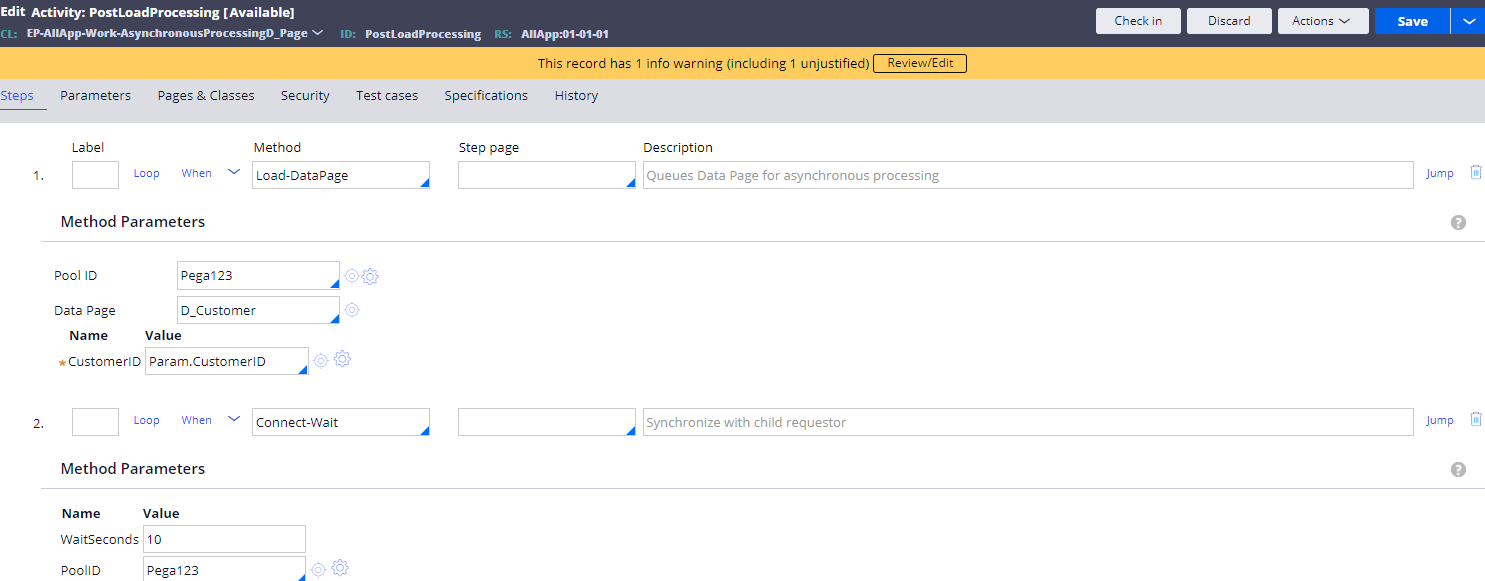
In Tracer it open another requestor to run asynchronously
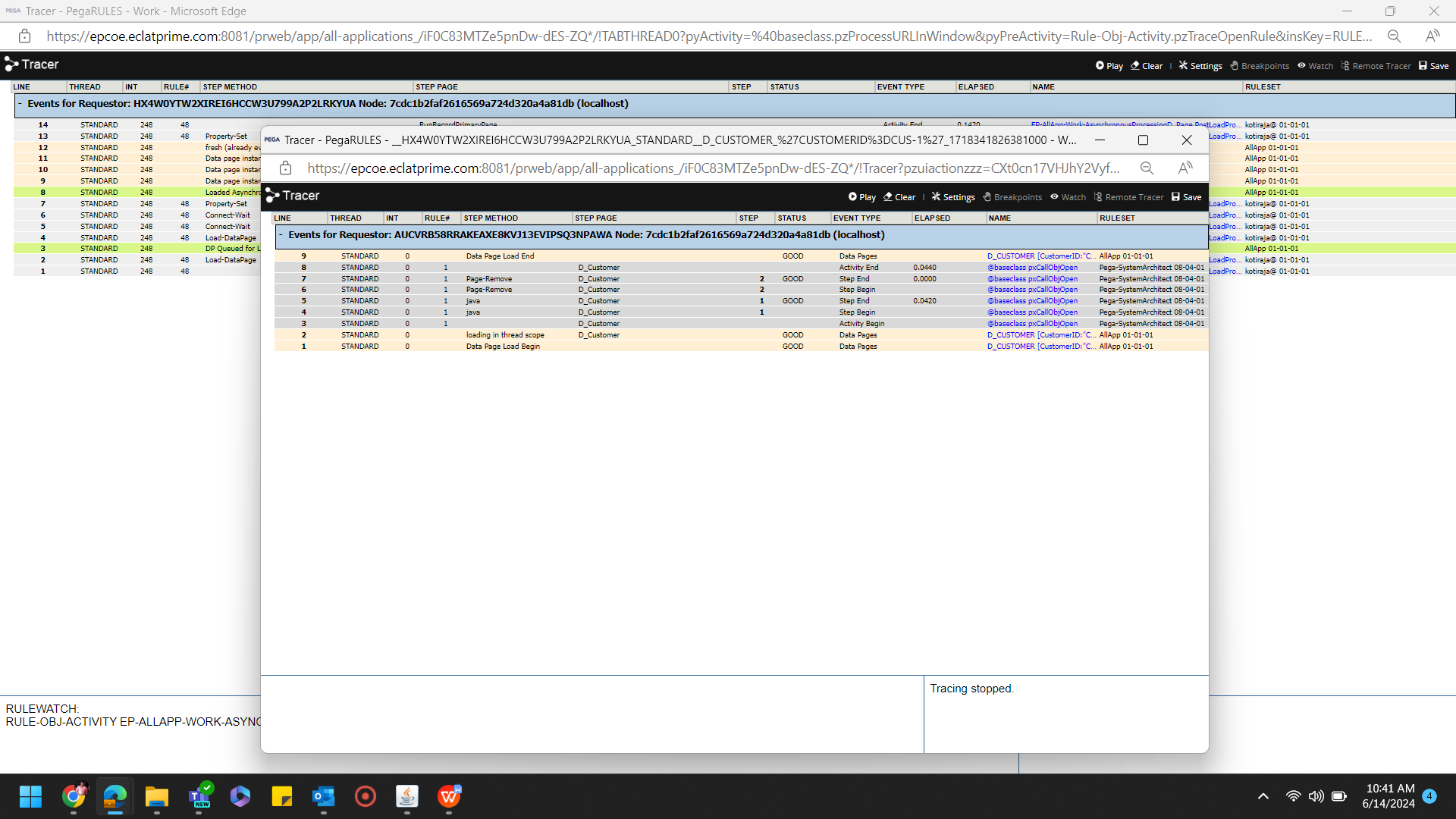
Regards
Thanks
Raja
