Discussion
Pegasystems Inc.
JP
Last activity: 13 Jun 2023 3:46 EDT
Rich Text Editor disappears after upgrade
Hi,
Customer reported Rich Text Editor disappears from application both in end user portal and developer portal after upgrade from 8.3 to any post version (8.4 - 8.8). They have identified that this is related to language pack version. Customer asks, why is this happening? Does language pack support forward compatibility?
[Before upgrade]
Japanese Rich Text Editor is shown properly.
- Language pack file installed: Japanese_LanguagePack_Prpc_83.jar
- Pega Platform version: 8.3
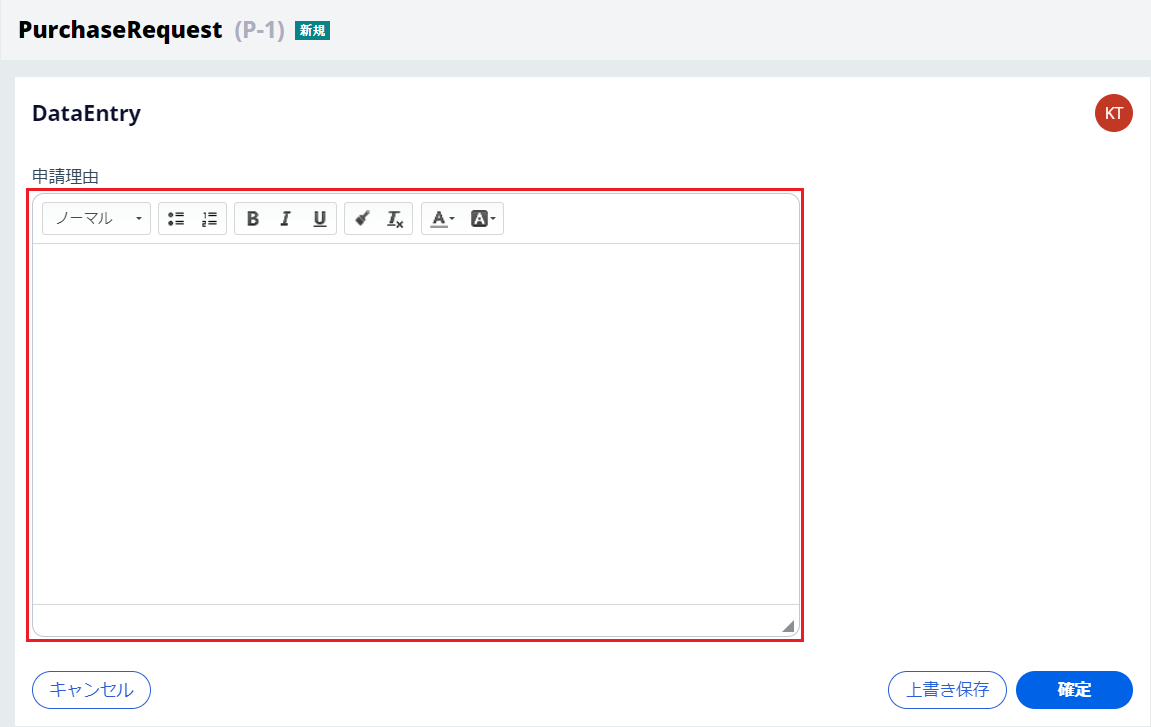
[After upgrade]
Japanese Rich Text Editor is gone. End user is unable to enter text.
- Language pack file installed: Japanese_LanguagePack_Prpc_83.jar
- Pega Platform version: 8.8
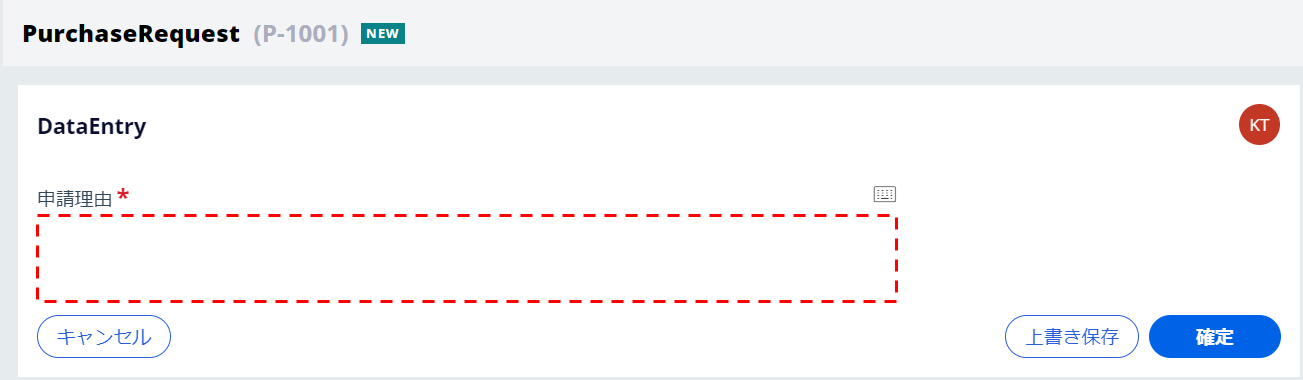
- Root cause
There is a misconfiguration in pypega_ckeditor_lang_extn JavaScript (Pega-Gadget_ja ruleset) prior to Pega 8.4. I have raised a BUG item and this error will be fixed in the next upcoming language pack v8.9.
- Backward compatibility / Forward compatibility
Q. Customer asks, does language pack support backward compatibility and forward compatibility?
A. We do not support backward compatibility. We only support forward compatibility. That means, the latest language pack version should work on any Minor / Patch version as long as Major version matches. However, old language pack version may not work on later platform.
Q. The link in Marketplace says only "Download" and the version of the language pack file is not mentioned. How can we know the version? Also, how do we know when new version is uploaded?

A. Please download the file. The downloaded file name indicates the version of the language pack (ex. Japanese_LanguagePack_Prpc_88.jar). For release date, please refer to "LAST UPDATED" field. I would suggest that you check Marketplace occasionally, and if any update, apply the latest version as it may include bug fixes as well as more translations.
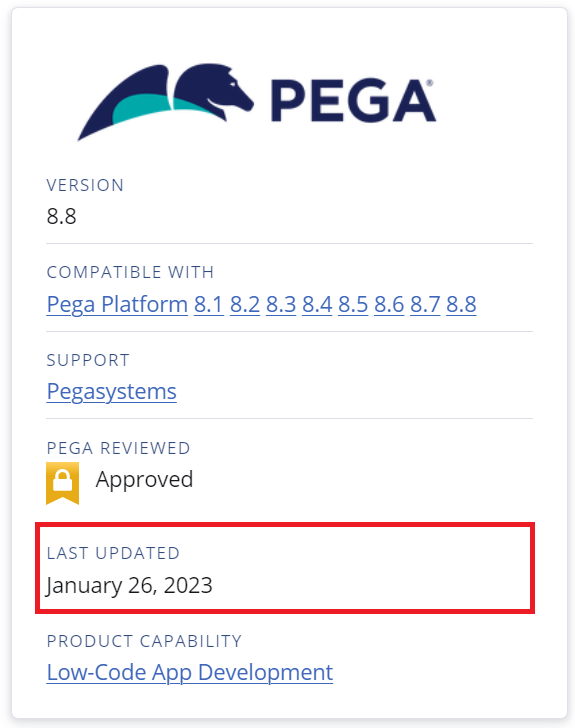
Hope this helps.
Thanks,
