Question
Tokio Marine HCC
GB
Last activity: 14 Jul 2024 9:06 EDT
Custom Search In Constellation
Hello Architects,
Help needed in exploring the possibility of building/Configuring custom search screen in constellation based on different input parameters (filter ) .
Use case : As a user I should be able to search the policy( case) based on policy number, status, type, Business .
as shown below after selecting input filter and click on submit, search results should be displayed.
Please let me know if you have any solution.
Thanks,
Eswar D
-
Like (0)
-
Share this page Facebook Twitter LinkedIn Email Copying... Copied!
Accepted Solution
Updated: 18 Jan 2024 6:42 EST
Pegasystems Inc.
GB
I believe the approach above is achieved using List Views and promoted filters. Here are some relevant docs:
Pegasystems Inc.
US
@ParamD16584266 the D_pySearch data page is used to returned the cases - you will get the search term and the search results from the elastic search. Make sure that your case type is indexed and the properties to use in the search query are part of the search index
Tokio Marine HCC
GB
Thanks for your reply,
You are stating that if we Indexed the case type and required properties then Global search retrieved the results.
but my requirement is that as I explained can we configured the Custom search screen in main navigation. I attached in the screen shot for your reference.
Use case : As a user I should be able to search the policy( case) based on policy number, status, type, Business .
after selecting input filter and click on submit, search results should be displayed
Thanks,
Param
Royal Bank of Canada
CA
@ParamD16584266 Hi Param. Were you able to achieve this in Constellation to do a custom search?
Tokio Marine HCC
GB
@krishnateja Not yet
Updated: 3 Nov 2023 10:20 EDT
Pegasystems Inc.
CA
@ParamD16584266 @krishnateja @RichardMarsot
I'm able to achieve the Custom search in Constellation. However, Reset Search can be done via the check box because the Refresh View should be triggered whenever the checkbox property changes and you can configure the data transform to reset the data. I hope you don't need an explicit search button because the data loads as when you tab out from any field.
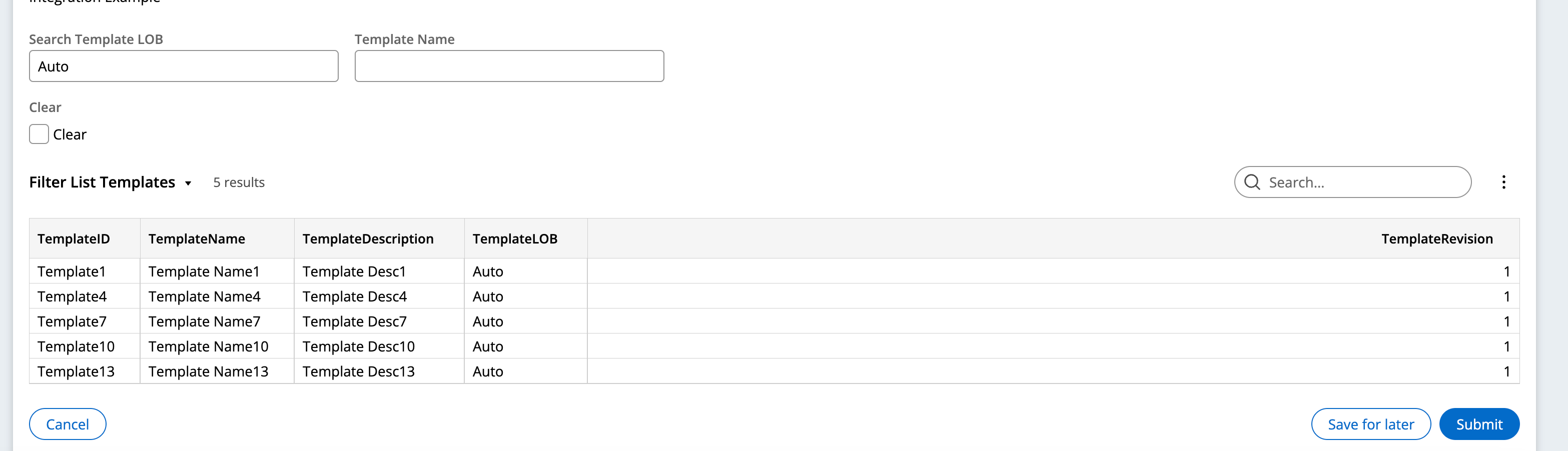 Please find the screenshot for your reference.
Please find the screenshot for your reference.
Coforge
US
@RameshSangili - Was this implemented using a case or were you able to accomplish this using landing pages?
If using landing pages can you please let us know the high level approach?
Warm regards,
Imran Dawoodbasha
NTT Data
IN
@Imranullah-db Hi Imran,
Were you able to find the solution for the search in the landing page in constellation UI? If Yes, Please let me know the approach.
Thanks in advance.
Tokio Marine HCC
GB
@RameshSangili Pls share more information on your implementation approach.
Royal Bank of Canada
CA
@RameshSangili Can you share more information on your implementation approach and if this is achieved through landing pages?
Accepted Solution
Updated: 18 Jan 2024 6:42 EST
Pegasystems Inc.
GB
I believe the approach above is achieved using List Views and promoted filters. Here are some relevant docs:
-
ROHIT NAGILLA Krishna Teja Indukuru
Tech Mahindra
IN
Hi @RameshSangili I have also same requirement. Could you please provide the detail steps like how did you configure the DT.
Did you configure as separate screen in the left panel navigation or in the flow.
Also provide some details on refreshing when tab out.
