Discussion
Pegasystems Inc.
JP
Last activity: 15 Apr 2022 14:12 EDT
Unable to log in to Dev Studio after Private Editing StepStatusFail When rule
Hi,
I do not know how many of you have felt the need to Private Edit the out-of-the-box StepStatusFail When rule, and personally I've never done it, but I have seen at least multiple developers did it during their unit testing of Activity. Once you do it, you'll never be able to log in to Dev Studio any longer. It took us long time to figure out the cause, and hence in this post, I will share how to fix it in case anyone runs into the same issue in the future.
- Steps to reproduce
1. Locate StepStatusFail When rule in @baseclass and do Private Edit.
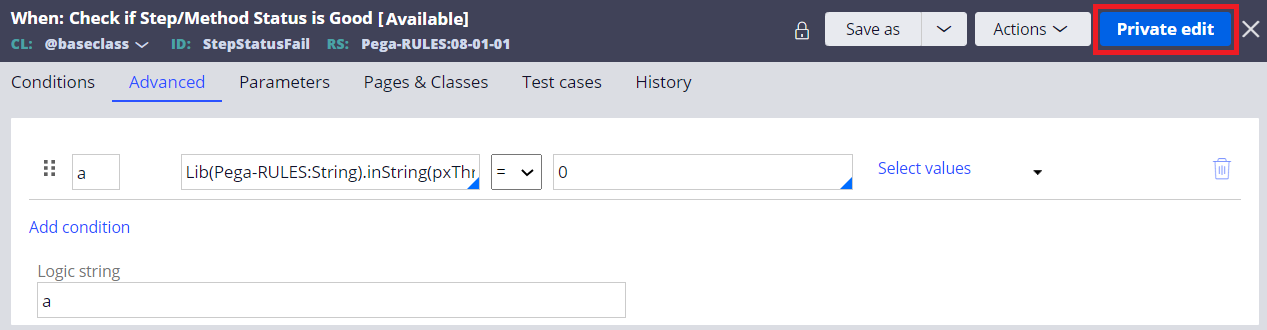
2. Modify the equation. In this example, I changed it from '=' to '!='. Click Save, and you'll see error as below.
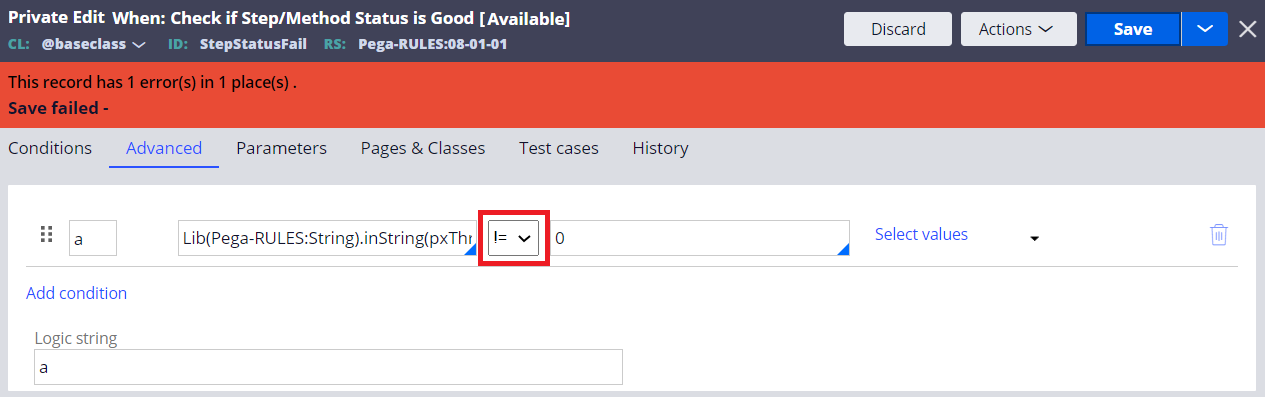
3. Once you get this error, you will never be able to log in to Dev Studio any longer. If you log in, you will land at CaseWorker portal, even though your access group's default portal is Developer. It is weird, isn't it?
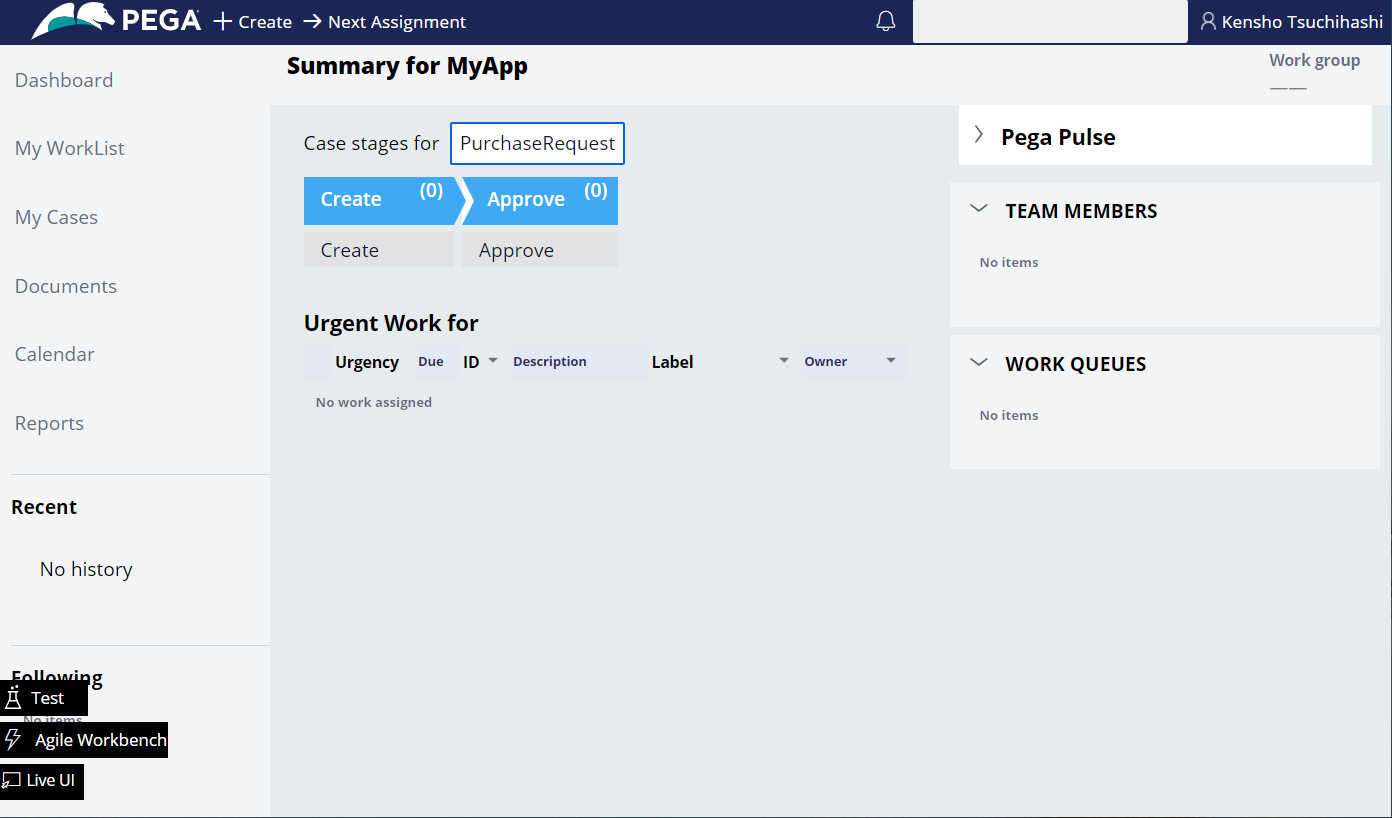
- Recovery steps
You should never modify this rule as it is used in many of out-of-the-box Activities. Private Editing this rule will cause unexpected behavior as above. If you have mistakenly done that, below are the recovery steps. Optionally, please see https://collaborate.pega.com/discussion/how-discard-and-clean-other-developers-checked-out-rules for how to discard and clean up other developer's checked out rules.
1. Locate the Private Edited rule instance in pr4_rule table.
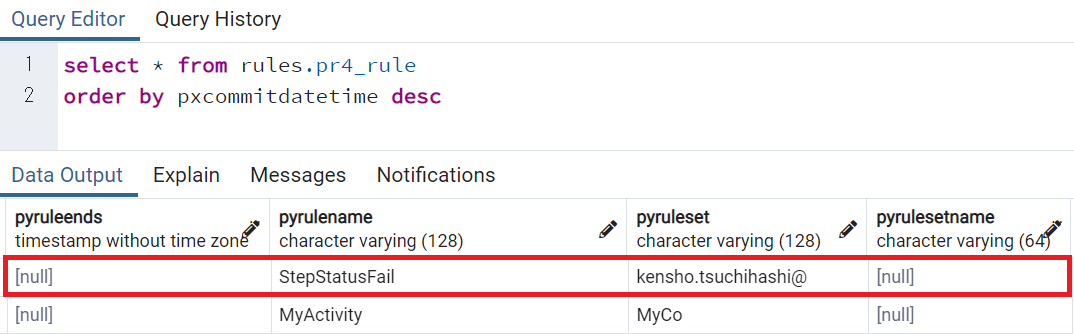
2. Delete the record.
delete from rules.pr4_rule
where pyrulename = 'StepStatusFail' and pyruleset = 'kensho.tsuchihashi@'3. Locate the Private Edited rule instance in pr4_rule_vw table.
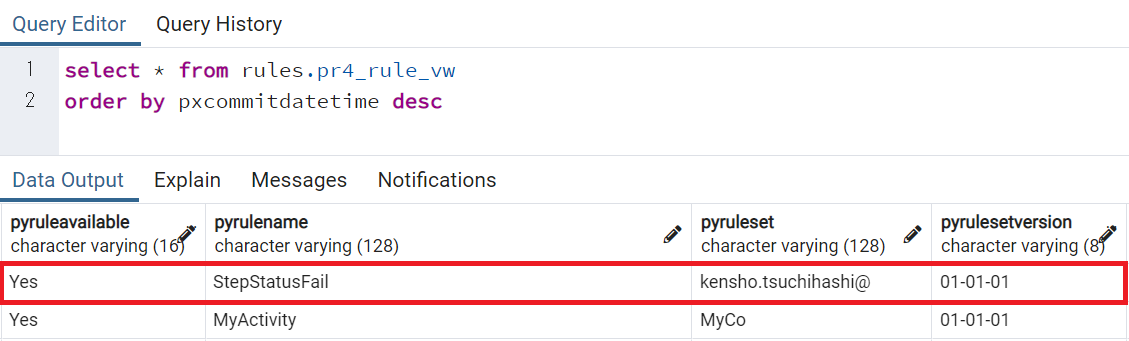
4. Delete the record.
delete from rules.pr4_rule_vw
where pyrulename = 'StepStatusFail' and pyruleset = 'kensho.tsuchihashi@'5. Reboot the system and delete cache. We've verified without deleting server cache the symptoms wouldn't go away.
Hope this helps.
Thanks,
