Column locking on table for Personalization (auto save) is not working
Hi,
I have referred UI Gallery (UI Elements: Table (optimized))
And I have used Personalization (auto save) setting for a table.
Here, we can make use of Visibility on table (For column toggler).
If we select Always visible & user will never able to hide it option for any column, that specific column will be locked for selection on click of Show/Hide Fields button. I have made the same setting.


But I am not seeing lock option under Show/Hide Fields.
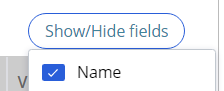
Hi,
I have referred UI Gallery (UI Elements: Table (optimized))
And I have used Personalization (auto save) setting for a table.
Here, we can make use of Visibility on table (For column toggler).
If we select Always visible & user will never able to hide it option for any column, that specific column will be locked for selection on click of Show/Hide Fields button. I have made the same setting.


But I am not seeing lock option under Show/Hide Fields.
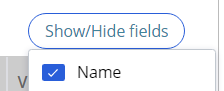
What went wrong here? Or am I missing anything?

Hi,
It worked when I specified table and it’s columns manually instead of copying it from the existing rule.
Thanks