Closed
Helpertext color change
How can I change colour of helpertext
This content is closed to future replies and is no longer being maintained or updated.
Links may no longer function. If you have a similar request, please write a new post.
How can I change colour of helpertext
STEP 1: Go to Application -----> In skin rule you can see labels and required fields click that Labels and required fields.
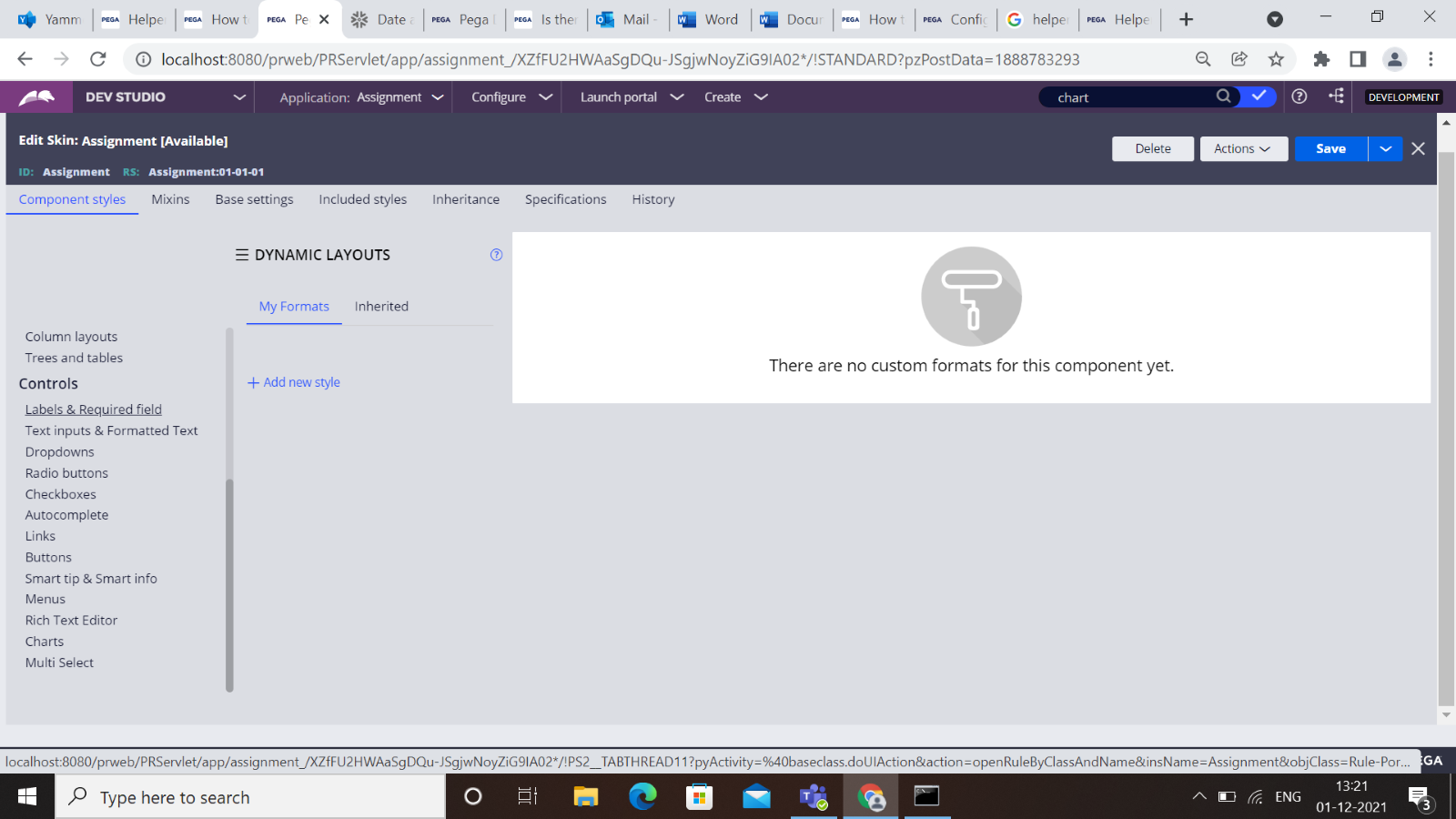
STEP 2: Go to Inherited-->Helper text and click on override it; next click on mixin overrides you should click on add mixin you can choose color from the dropdown list and you can choose the color to change the helper text color.

Question Solved
Question
Question Solved
Question Solved
Question
Question
Question Solved
Question Solved
Question
Question
Pega Collaboration Center has detected you are using a browser which may prevent you from experiencing the site as intended. To improve your experience, please update your browser.