Question
AARETE
US
Last activity: 27 Mar 2020 15:19 EDT
Logic conflict error in Decision table
Hello All,
We are seeing an error on the decision table "this rule contains 1 logic conflict(s). Click the 'Show Conflicts' button for more details." when I hover over the row it says unreachable condition. There was a post which was discussing the same error but it says that the root cause of this problem is a defect in Pegasystems’ code/rules. Resolution:This issue is scheduled to be resolved in Pega 7.1.9. I wonder why we still have this issue in 8.3.1.
***Edited by Moderator: Pallavi to update platform capability tags***
-
Likes (1)
Prabhjot (PJ) Sandhu -
Share this page Facebook Twitter LinkedIn Email Copying... Copied!
Updated: 14 Jun 2021 7:38 EDT
.
IN
Could you please share the screenshot of the decision table if possible?
AARETE
US
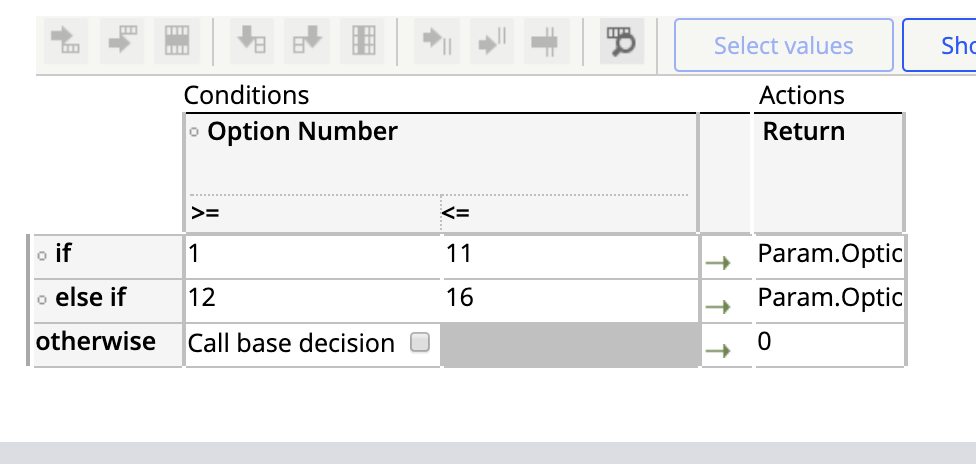
Updated: 14 Jun 2021 7:38 EDT
.
IN
Could you please interchange the rows ad try once, it removed conflict for me.
Please find the below screenshot for more details.
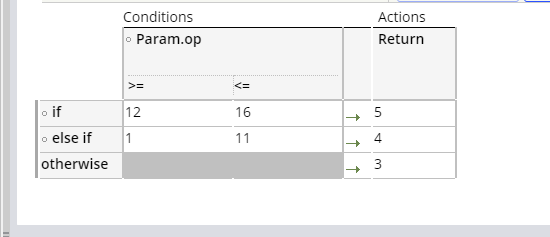
Updated: 14 Jun 2021 7:38 EDT
.
IN
You can also check Evaluate all rows option in the Results tab of the Decision table rule. Even this will remove conflict.
-
SaiKishore Yagnamurthy
AARETE
US
Yes, Evaluate all rows worked for me.
Updated: 26 Mar 2020 6:25 EDT
Pegasystems Inc.
IN
Can you please share the post which you are referring, i will check and let you know in which version the BUG was fixed.
AARETE
US
Here is the similar post
Pegasystems Inc.
IN
Hi,
Click the 'Show Conflicts' button for more details." when I hover over the row it says unreachable condition . I hope this is expected behavior.
Button |
Function |
|
Show Conflicts |
Marks with a warning icon (
Click any warning icon on a row to highlight with an orange background ( ) the other rows that cause that row to be unreachable. The selected row is highlighted with a pale yellow background ( ). |
Hi,
Click the 'Show Conflicts' button for more details." when I hover over the row it says unreachable condition . I hope this is expected behavior.
Button |
Function |
|
Show Conflicts |
Marks with a warning icon (
Click any warning icon on a row to highlight with an orange background ( ) the other rows that cause that row to be unreachable. The selected row is highlighted with a pale yellow background ( ).
A decision table that contains no such unreachable rows is called consistent. (The presence of unreachable rows does not prevent you from saving the rule.) Conflicts are reported as warning messages when you save the form and when you use the Guardrails landing page for the application. Conflicts do not prevent the rule from validating or executing, but may indicate that the rule does not implement the intended decision. |
Thank You,
AARETE
US
![]()
Thanks for you reply.I posted the screenshot of the rule above. I'm not seeing a Cancel symbol on error. It shows a warning with out any info
Pegasystems Inc.
US
Hi @dasn1,
Your inserted images are not displaying in your reply. If you pasted them in can you please instead upload them directly to your reply? You can click the pencil icon to edit.
Any questions let me know!
Thanks!
Marissa | Senior Moderator | Pega Collaboration Center

 ) any rows of the table that are unreachable, and any rows that are completely blank. For example, if two rows are identical, the second row will never evaluate to true and so is unreachable.
) any rows of the table that are unreachable, and any rows that are completely blank. For example, if two rows are identical, the second row will never evaluate to true and so is unreachable. If the Evaluate All Rows checkbox (on the Results tab) is selected, all rows are considered reachable.
If the Evaluate All Rows checkbox (on the Results tab) is selected, all rows are considered reachable. In this example, the third row is unreachable and the value 3 is never returned. The first two rows together make the third row unreachable.
In this example, the third row is unreachable and the value 3 is never returned. The first two rows together make the third row unreachable.