Question
Achmea
NL
Last activity: 30 Jul 2019 11:26 EDT
Cannot save trace Service SOAP
After tracing a Service SOAP rule, saving the trace results in an empty trace XML file. Most likely because the service session has ended. But the Save button in the Trace window is still enabled.
How can I save this trace file?
@Pega: Why is this still working this way? Please make the trace more user friendly.
-
Like (0)
-
Share this page Facebook Twitter LinkedIn Email Copying... Copied!
Pegasystems Inc.
IN
Can you share us any screenshot or explain more in detail about the issue, regarding saving of tracer session.
Pegasystems Inc.
IN
Can you please provide some more detail about this saving to empty xml file ? would be good have any self explanatory screenshots.
Achmea
NL
Hi Kumar19,
The 'empty' trace file is 21 bytes in size (1 KB on disk) and contains the following XML:
<tracelog></tracelog>
My request for improvement of the tracer would be to allways be able to download the saved trace file from the server. This makes work so much easier.
Pegasystems Inc.
IN
Hi,
I have tried to replicate the reported scenario in Pega 7.2.2, issue is replicable in house if we open the tracer from action -> Trace , however the main tracer is working fine. Please confirm us in which scenario you are facing problem. I will do more investigate on this and get back to you.
Could you please let us know the Pega version.
Thank You,
-
Marc Cheong Venushka Kaththriarachchi Abhinav Chaudhary
Achmea
NL
Hi Dan1,
Thank you for your response.
When writing the steps to reproduce this behavior I noticed that this time I could save the trace file. Instead, I could not see the content of the primary page in the tracer. When opening the trace in the Pega Trace Viewer, I can see the content of the primary page. Do you have any idea what is going on here? Is this server or client related?
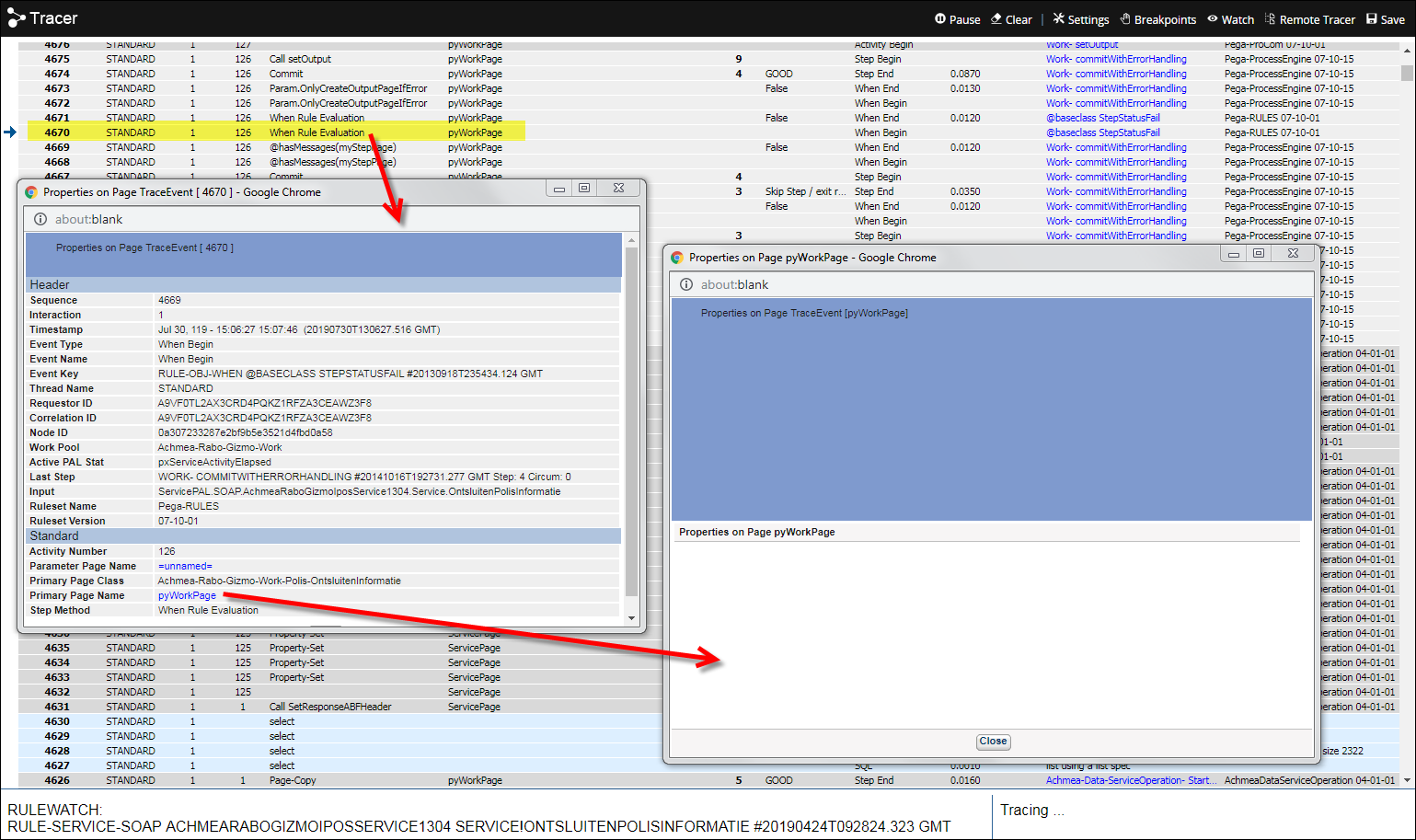
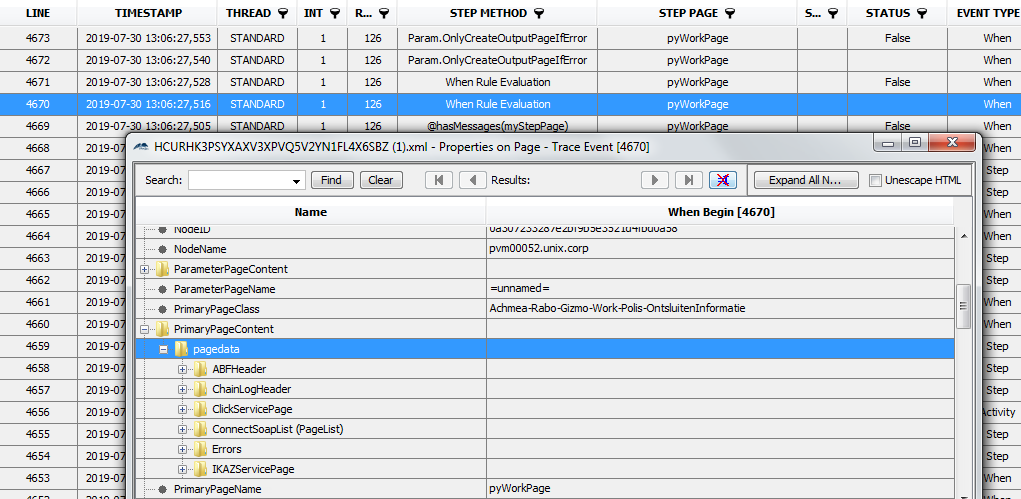
Pegasystems Inc.
IN
Hi Dvmierlo,
Please let me know the Pega version to investigate further.
Thank you,
Achmea
NL
Hi Dasn1,
Here are the specs:
Pega Version: 7.3.1
Chrome Version: 75.0.3770.80 (Official Build) (64-bit)
Windows 7 Enterprise SP1, i7-6600U @ 2.6GHz CPU, 8GB RAM and 160GB free on a 240GB SSD.
Thanks a lot!
Dennis
Pegasystems Inc.
IN
Hi Dennis,
I have tried to verify the scenario in Pega 7.3.1 , however issue is not reproducible at my end.
Note: we need to click on remote tracer while tracing soap service.
Thank You,
Nandita
