Question
Booz Allen
US
Last activity: 17 Feb 2021 10:12 EST
Questions about MultiSelect control
I have implemented a multi-select control.
Two issues/questions:
Is it possible to restrict free form text entry? The list does not restrict user input to dropdown choices, user can manually enter free form text. There should be a simple option to disable this similar to standard dropdown
It seems that once you click dropdown arrow you can only choose one option at a time. This is very user unfriendly as it requires frequently clicking the arrow when you have multiple entries. Is there a work around to this.
It would be good if there were options as to how the list was displayed (not just dropdown)
I was also looking at the list to list control in the UI Gallery but it seems a lot of effort to configure. Why was the control deprecated?
-
Like (0)
-
Share this page Facebook Twitter LinkedIn Email Copying... Copied!
Accepted Solution
Pegasystems Inc.
IN
Hi Jeffrey,
Below are my findings on Multiselect configuration. Hope this might help you.
Hi Jeffrey,
Below are my findings on Multiselect configuration. Hope this might help you.
- Drop down control will allow user to select only one option from the list. Drop down control is used for small list of options.
- Autocomplete control is used for list with huge data however, it allows user to select only one option from the list.
- Whereas, Multiselect Control is used for list with small as well as huge data and it allows user to select multiple options from the list.
- In the Multiselect control, the input option (Cursor) is provided to search the options from the list.
- By the Product design, If "Allow free form input" option is unchecked, whatever input we are trying to type and use in the control other than the existing options from the list will be considered while running the case but, it will not be saved to the database.
- "Allow free form input" option is be present in the Presentation tab of the cell properties of the Multiselect control. Below is the screenshot for your reference,
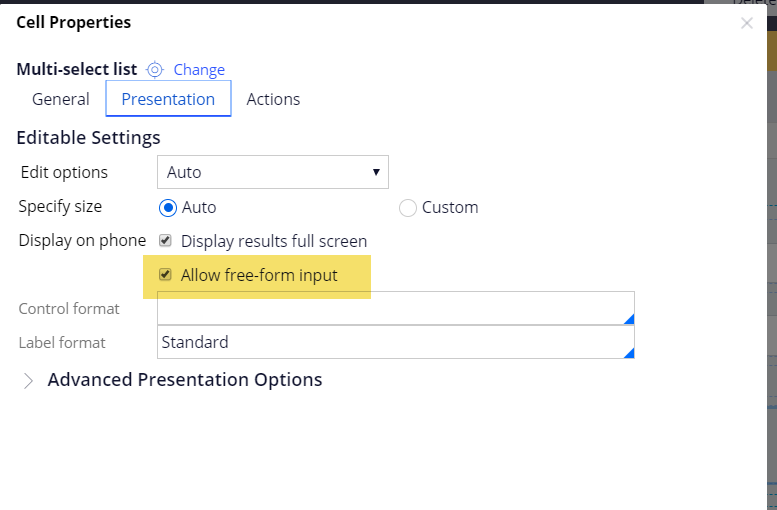
- You can verify the above said functionality in the clipboard by enabling and disabling the "Allow free form input" and saving the results by submitting a case.
Thanks,
Geeda.
Pegasystems Inc.
IN
Hi Jeffrey,
I did a quick test in UI Gallery for multi select control.
You should be able to select multiple values for one drop down click, the text input field will be populated with the selected values and those values are removed automatically from the drop down list showing only rest.
Thanks.
Pegasystems Inc.
IN
Hi Jeffrey,
The option donot allow text entry is there ,but still we have the option to type min characters based on which search is done thats why we are able to type even if you have enabled this option (to disable allow text entry ), but in the dropdowns there is no as such feature . Correct me If I am wrong.
-
Peter Richard Maenner
Booz Allen
US
I tried the UI Gallery, while I cannot highlight multiple names at once (it only adds one to the chosen values) - the UI gallery is working better in the sense that the dropdown does not close after you select an item until you click away. In mine, after I select a value the dropdown closes which is more tedious to select multiple values
For example, after I select Amanda Jones in UI gallery , the dropdown stays expanded to choose another. I want this behavior in my UI.
Update: figured out why my dropdown closes, I have a click event on Actions tab
Booz Allen
US
where is option to disallow text entry? can you post screenshot?
I can type anything such as "abcd" and I get option "use abcd" and it inserts "abcd" into selected choices
Pegasystems Inc.
IN
Hi ,
The option name is Allow free-form input and Match start of string .(Which if your are not checking meand donot allow free -form input).
-
Jonathan Black
Booz Allen
US
I see highlight match and match start of string checkbox in the multi-select control's dialog box. I do not see an option to allow free form
Accepted Solution
Pegasystems Inc.
IN
Hi Jeffrey,
Below are my findings on Multiselect configuration. Hope this might help you.
Hi Jeffrey,
Below are my findings on Multiselect configuration. Hope this might help you.
- Drop down control will allow user to select only one option from the list. Drop down control is used for small list of options.
- Autocomplete control is used for list with huge data however, it allows user to select only one option from the list.
- Whereas, Multiselect Control is used for list with small as well as huge data and it allows user to select multiple options from the list.
- In the Multiselect control, the input option (Cursor) is provided to search the options from the list.
- By the Product design, If "Allow free form input" option is unchecked, whatever input we are trying to type and use in the control other than the existing options from the list will be considered while running the case but, it will not be saved to the database.
- "Allow free form input" option is be present in the Presentation tab of the cell properties of the Multiselect control. Below is the screenshot for your reference,
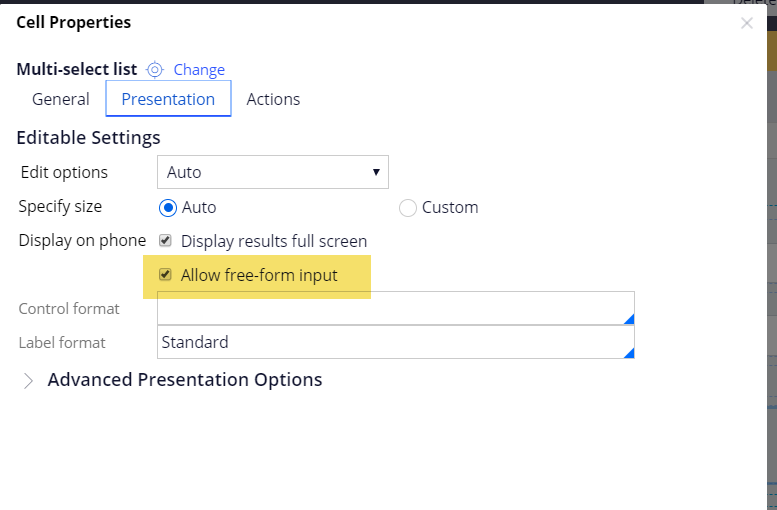
- You can verify the above said functionality in the clipboard by enabling and disabling the "Allow free form input" and saving the results by submitting a case.
Thanks,
Geeda.
JP Morgan Chase
IN
Which version is this?
Booz Allen
US
Thanks. I was looking for it on the general tab. Found it on the presentation tab per the image in your post.
-
Stefani Bersh Williams Moya
Synechron INC
US
How to configure cascading multi select dropdown
Hi All,
my requirement is that the user can select multiple values based on the selected values I need to get the result in another multi-select dropdown.
Ex: let's assume country, state, city multi select list controles
When the user selects two country like India and USA, State dropdown should only display states related to India and USA..when the user selects any one two states based on states city's should display... and vice versa
How to configure cascading multi select dropdown
Hi All,
my requirement is that the user can select multiple values based on the selected values I need to get the result in another multi-select dropdown.
Ex: let's assume country, state, city multi select list controles
When the user selects two country like India and USA, State dropdown should only display states related to India and USA..when the user selects any one two states based on states city's should display... and vice versa
User may select States first, then based on states countries and city's should display
Any suggestions to implement this senario..
Regards
Indra
Wipro
IN
Hi,
Your requirement sounds a little ambiguous. Do you mean a multi-select control or a dropdown control?
MacQuarie Bank Ltd
IN
I am unable to remove selected entries in multiselect? Anyone else has come across this issue? so basically the x mark is not there on each oval.
