Question
Endsleigh
GB
Last activity: 6 Nov 2018 20:02 EST
Best way to reset a radio button?
Hi,
Is there a better way to reset a Radio Button, than using the Checked property and setting it to False? Because doing this, in my case, seems to be removing the control from the TabIndex and I then physically have to click it in order to change it's Checked property. This is only a minor issue, but I'm hoping that means it's an easy fix too!
This is a control on a Windows Form I have created, in Pega Studio 14.0.23107.0, on Windows 10.
Thanks,
Ryan
**Moderation Team has archived post**
This post has been archived for educational purposes. Contents and links will no longer be updated. If you have the same/similar question, please write a new post.
-
Like (0)
-
Share this page Facebook Twitter LinkedIn Email Copying... Copied!
Accepted Solution
Pegasystems Inc.
US
The solution to this is actually really simple (***after some trial and error on my part). After you un-check the radio buttons, simply set the TabStop property for them to True and they will be again tab-able.
***Edited to not sound condescending :)
Pegasystems Inc.
US
I'm not sure I understand your symptom. What do you mean by "removing the control from the Tabindex"? Also, please let us know what version of Pega Robotics Studio you are using. We do not have a version 14. We are currently at 8.0....
Endsleigh
GB
Hi,
Oops, my mistake. I'm on Pega 8.0.1026.0.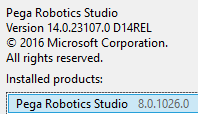
My problem is that I can press the Tab key to skip from box to box, including the radio buttons, however after I set the checked state to false on the radio button, I can no longer tab to it with the keyboard and I must click it with the mouse. Hopefully the picture below explains better: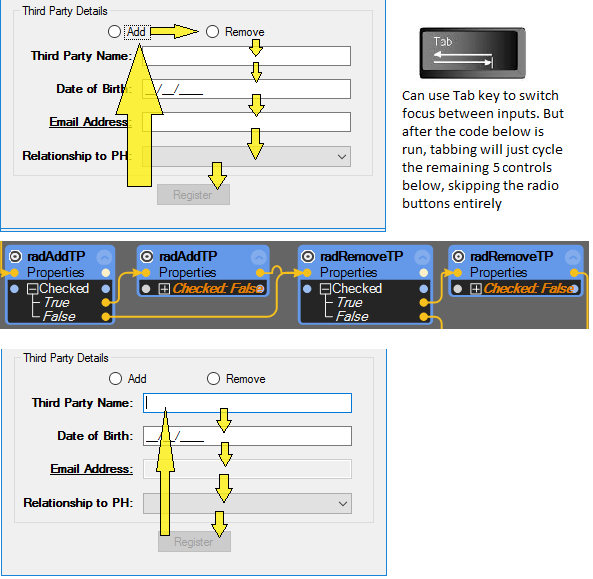
Thanks,
Ryan
Pegasystems Inc.
US
Ryan,
Please attach the os file for your Windows form. You may rename the extension to .txt so that you it can be attached. I'd like to test this for myself without recreating a new form.
Accepted Solution
Pegasystems Inc.
US
The solution to this is actually really simple (***after some trial and error on my part). After you un-check the radio buttons, simply set the TabStop property for them to True and they will be again tab-able.
***Edited to not sound condescending :)
Endsleigh
GB
Brilliant, yes that's done it! :) thanks very much.
Pegasystems Inc.
US
Realistically - a radio button group should always have one and only one radio button selected. That is how this control is intended to be used. If you want to unselect all you really should use check boxes instead.
Endsleigh
GB
Hi Jeff,
I will only ever had one radio button selected at a time, but I wished to have neither selected when the form was cleared, to force the user to make a choice, so that they will not overlook it and have the automation take an entirely different action.
Thanks,
Ryan
Pegasystems Inc.
US
Realistically - a radio button group should always have one and only one radio button selected. That is how this control is intended to be used. If you want to unselect all you really should use check boxes instead.
ANZ
IN
Can you play around on changing the tabIndex for all the controls your have in its properties window?
