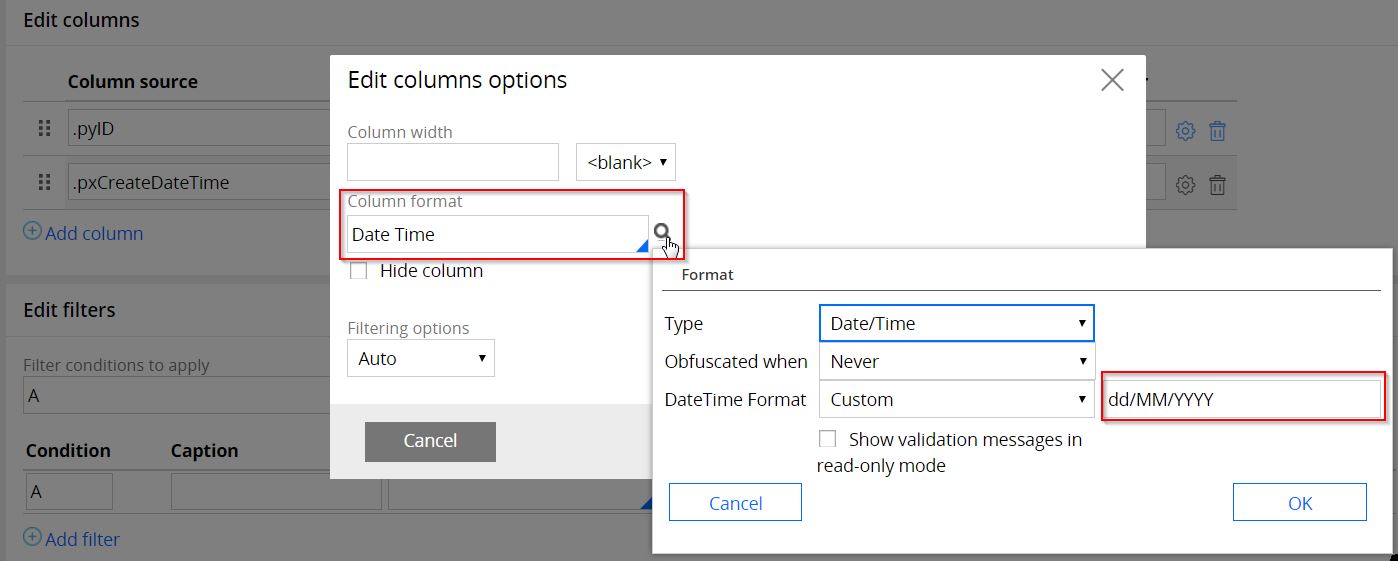Question
GENPACT
GENPACT
IN
GENPACT
Posted: Apr 21, 2017
Last activity: Sep 18, 2017
Last activity: 18 Sep 2017 7:11 EDT
Closed
Date Format Incoorect In Schedule Excel sheet
While schedule the report and the report gets delivered to your mailbox. When you open the excel, the date time format is in US Date format instead of Australian format (DD/MM/YYYYY) .could you please suggest any one.
***Updated by moderator: Lochan to add Categories***