Question
Vodafone Group
DE
Last activity: 16 Nov 2016 1:15 EST
Starting exercise systeme
I've downloaded and installed VirtualBox nd Pega Excercises system as described in the instructions
after starting the VM there is no URL displayed:
Messge is ... To access the Designer Sturid, open a browser of your choice and enter the URL: http://:9080
I've added an attachment
How can I log in to PEGA?
-
Like (0)
-
Share this page Facebook Twitter LinkedIn Email Copying... Copied!
Pegasystems Inc.
IN
Hi Peter,
Thank you for contacting us. Which Course are you currently working on?
Vodafone Group
DE
Hi induv,
I'm working on System Architect Essentials I (7.1)
Pegasystems Inc.
IN
Hi Peter,
Please check if your network settings are same as the screenshot given below:
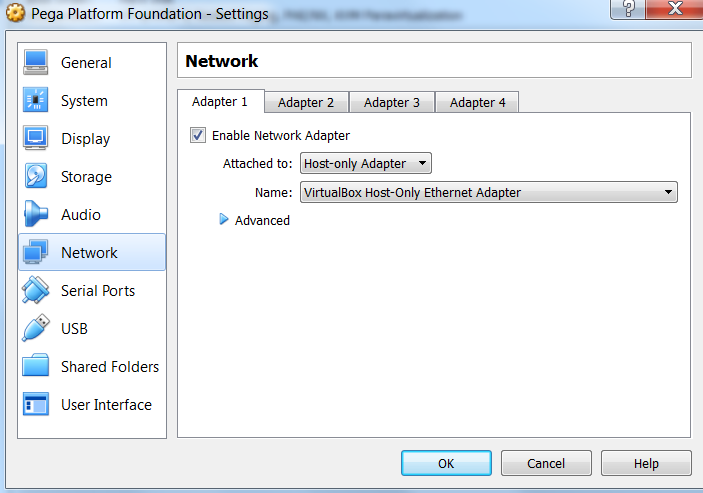
Vodafone Group
DE
Hi induv,
thank you very much , but I can't see the screenshot. (I see just an icon, when I click on it I get : incorrect URL) Can you provide it as an attachment?
Pegasystems Inc.
IN
uploaded as attachment
Vodafone Group
DE
Hi induv,
thank you very much
now starting Oracle VM an IP address is displayed:
To access the Desinger Studio open a browser of your choice and enter URL:
http:// Proprietary information hidden:9080
prpc login:
But using this URL it my local browser it takes a lot time, after that I get the message: Network Error (tcp_error) (see attachment)
I've tried it with all installed browser's: IE 11, Firefox, Google Chrome
Best regards
Peter
Pegasystems Inc.
IN
Hi Peter,
Please use the URL http:// Proprietary information hidden:9080/prweb/PRServlet and let me know.
Vodafone Group
DE
Hi induv,
I get the same result as before: Network Error (tcp_error)
Pegasystems Inc.
GB
I get the same problem with exercise system for the Course 'Implementing Know Your Customer for Financial Services 7.21'. So I am watching this thread closely!
Best Regards,
Rob
Pegasystems Inc.
GB
And Induv's solution worked for me! So I am good now :)
Rob
Pegasystems Inc.
IN
Hi Peter,
Could you kindly check if any firewall settings are enabled? it may block the URL.
Vodafone Group
DE
Hi inuv,
the Windows Firewall is disabled.
Where can I check wheter there i a blocking firewal?
Pegasystems Inc.
IN
Hi Peter,
Can you please check your image network settings once again? I have attached a new screenshot for your reference.
Vodafone Group
DE
Hi induv,
also with this network settings I get the same result:
| Network Error (tcp_error) |
| A communication error occurred: "Connection refused" |
Pegasystems Inc.
IN
Hi Peter,
Please try to ping the IP address in command prompt and see if you are getting the reply or not.
