Closed
Solved
where do I set the distance between the two radio buttons?
They are either two far apart or overlapping
This content is closed to future replies and is no longer being maintained or updated.
Links may no longer function. If you have a similar request, please write a new post.
They are either two far apart or overlapping
Accepted Solution
Hi Dyan,
With Default layout type radio options appears far, With Inline layout type radio options overlaps.
You may need to use either Inline grid double or Inline grid triple layout type to show those options with the correct spacing. Both of these support responsiveness as well, but before finalising the layout type, you might need to check with the expected resolutions.
Example screen with Inline grid double,
Best Regards,
Mahesh K.
Hi Dyan,
Try using Wrap text in presentation tab of property panel. You can also configure as shown below
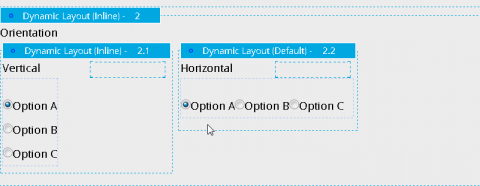
Best Regards,
Mounika
Also in the Dynamic Layout properties where the Radio Button is configured, Click on the presentation tab. Under float option, check the “Set layout width to auto”.
Best Regards,
Mounika
Accepted Solution
Hi Dyan,
With Default layout type radio options appears far, With Inline layout type radio options overlaps.
You may need to use either Inline grid double or Inline grid triple layout type to show those options with the correct spacing. Both of these support responsiveness as well, but before finalising the layout type, you might need to check with the expected resolutions.
Example screen with Inline grid double,
Best Regards,
Mahesh K.
Question Solved
Question
Question
Question
Question
Question
Question
Question Solved
Question
Question Solved
Pega Collaboration Center has detected you are using a browser which may prevent you from experiencing the site as intended. To improve your experience, please update your browser.