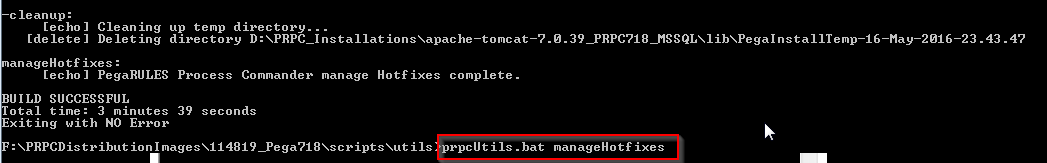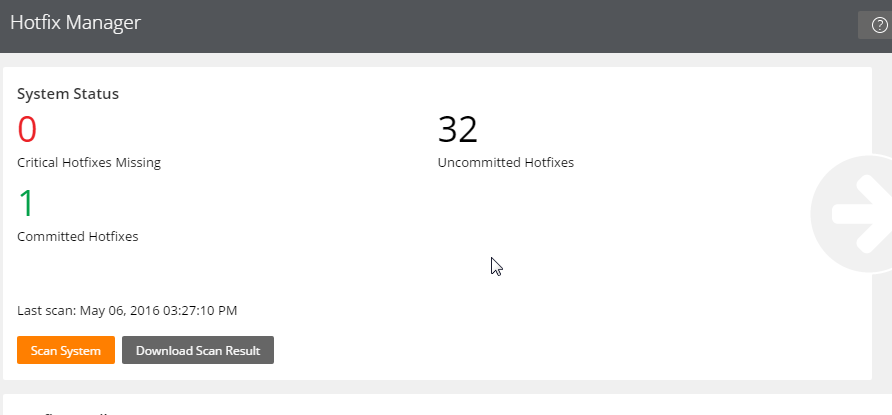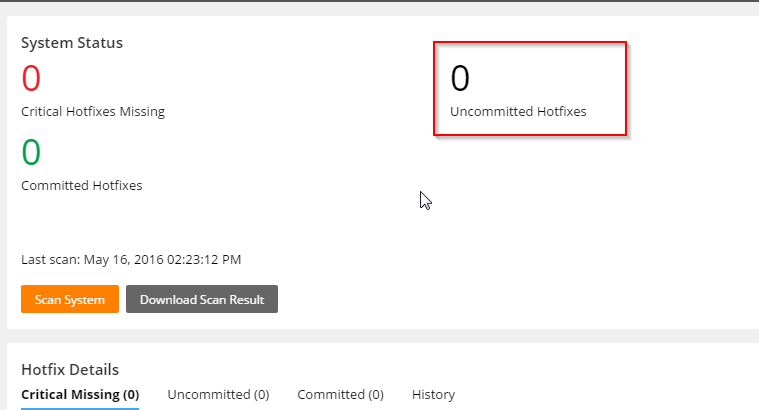Question
Cox Communications
US
Last activity: 17 May 2016 5:02 EDT
prpcUtils product rollback
does the prpcutils command line tool have an option to rollback the product that was imported?
Message was edited by: Marissa Rogers - added category
-
Like (0)
-
Share this page Facebook Twitter LinkedIn Email Copying... Copied!
PEG
IN
We can roll back the Hfix's using command line.
Copied from prpcUtils.properties
############################### SETTINGS FOR HOTFIX MANAGER ##########################
# Valid values are commit, rollback, generateDDL, install, and scan.
hotfix.operation=
# If generateDDL or install is chosen, provide a path to a DL file.
hotfix.DLFilePath=
# If scan is chosen, provide a path to a Catalog.zip file.
# Catalog.zip files can be obtained from DL files or downloaded from ftp://catalog:[email protected]/hfix/CATALOG/61/CATALOG.ZIP[email protected]/hfix/CATALOG/61/CATALOG.ZIP
hotfix.CatalogPath=
# If scan is chosen, provide the directory to save the scan results .zip file.
hotfix.scan.downloadPath=
# Set to true to bypass schema when installing a DL
hotfix.bypass.schema=false
# Import a DL even if it requires additional configuration
hotfix.force=false
Cox Communications
US
which parameter is used to supply product key that is going to be rolled back?
PEG
IN
Hi,
If you select the roll back feature from command line it will roll back all uncommitted Hfix's. There is no way to specify only single Hfix.
In order to make this work, set below parameter in prpcUtils.properties
hotfix.operation=rollback
While running prpcUtils.bat/.sh give following command in command line.
I tested in house with this command please find below screenshots before and after applying the command.
After roll back
Ideally it should roll back uncommitted Hfix's only but somehow in my local instance commited Hfix also got deleted.
Hi,
If you select the roll back feature from command line it will roll back all uncommitted Hfix's. There is no way to specify only single Hfix.
In order to make this work, set below parameter in prpcUtils.properties
hotfix.operation=rollback
While running prpcUtils.bat/.sh give following command in command line.
I tested in house with this command please find below screenshots before and after applying the command.
After roll back
Ideally it should roll back uncommitted Hfix's only but somehow in my local instance commited Hfix also got deleted.
Please take a backup of database before performing any roll back option.
P.S: I tested in 7.1.8
Hope this helps!
Thanks,
Gangababu G.V
Pegasystems Inc.
US
Are you sure that one hot fix was actually committed? There was an issue with system scanner where superseded hot fixes showed up under committed even if they were uncommitted.
Updated: 16 May 2016 15:51 EDT
PEG
IN
I didn't verify the status of Hfix in database before I ran the roll back command. You could be right, that issue could be with system scanner. Roll back feature should roll back the uncommitted Hfix's.
Updated: 17 May 2016 5:02 EDT
Cox Communications
US
Awesome!
-- David Clark
“If you're not prepared to be wrong, you'll never come up with anything original.” – Sir Ken Robinson
Message edited by Moderator to remove personal information